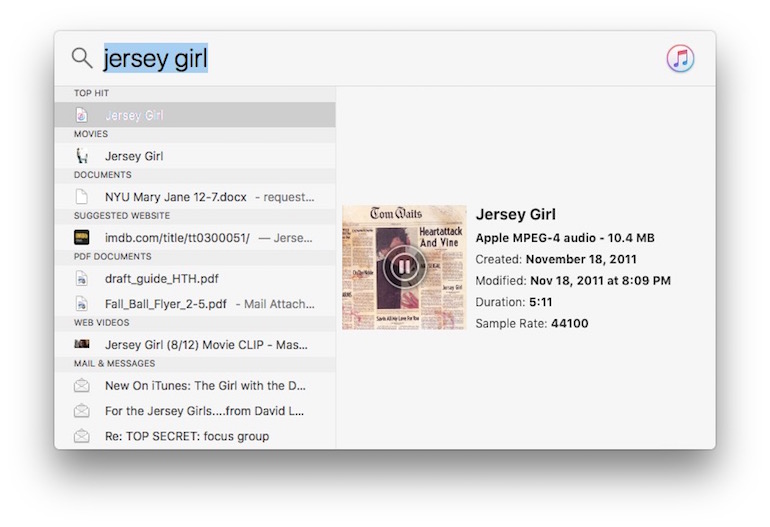Play music from your iTunes library without opening iTunes
Published on 19 February 16
0
This blog is listed under
Gadgets
, Digital Media & Games
, Peripherals
, Hardware
and Mobility
Community
Related Posts:
Post a Comment

 Caroline
Caroline