How to update your iPhone to fix Error 53
Apple has released an iOS update to fix Error 53. Here's how to install it.
Error 53 occurs when a security check detects your Touch ID button no longer matches other components in your iPhone. It was designed to make sure no one could bypass security to get at your data or access your credit cards via Apple Pay. The "Error 53" part, however, was meant to be shown at factories, not to consumers. So, Apple has released an iOS update to fix it.
Note, this won't re-enable Touch ID, as that would be a security risk. It'll simply remove the error message. Also note, you need to use iTunes for the update, and expressly request it through the Restore button. It's a straight-forward process, and we'll walk you through it step by step!The first thing you need to do is make sure you're running the latest version of iTunes. If you're on a Mac:
- Launch iTunes from the Dock, LaunchPad, or via Spotlight.
- Click on the menu bar at the top.
- Click on iTunes and then Check for Updates.
Click to install any available updates.
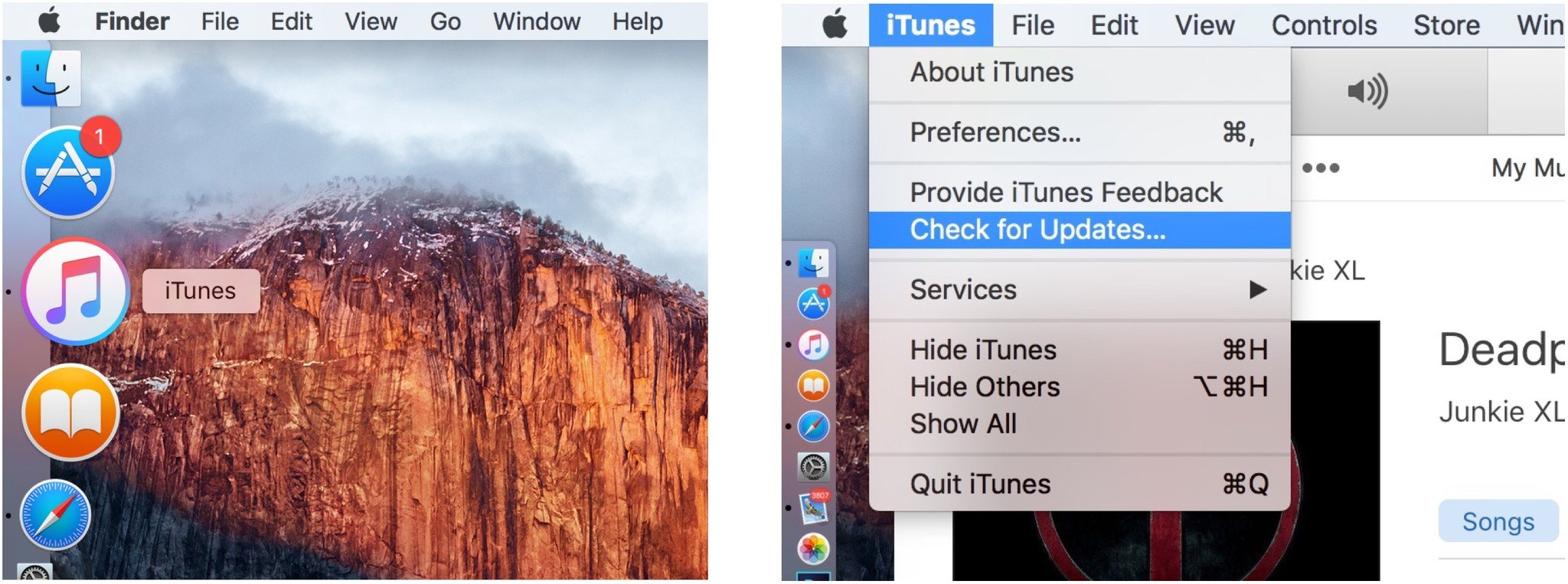
If you're running iTunes on a Windows PC:
- Launch iTunes.
- Click on Help.
- Click on Check for updates.
Next, you need to reset your iPhone or iPad:
- Press and hold down the On/Off button on the right side (iPhone 6 or later) or top (all other iPhones, iPods, and iPads).
- Press and hold down the Home button on the front of your iPhone, iPod touch, or iPad while still holding down the On/Off button.
Keep holding both buttons as the screen turns off keep holding both buttons until the turns back on again and displays the Apple logo.
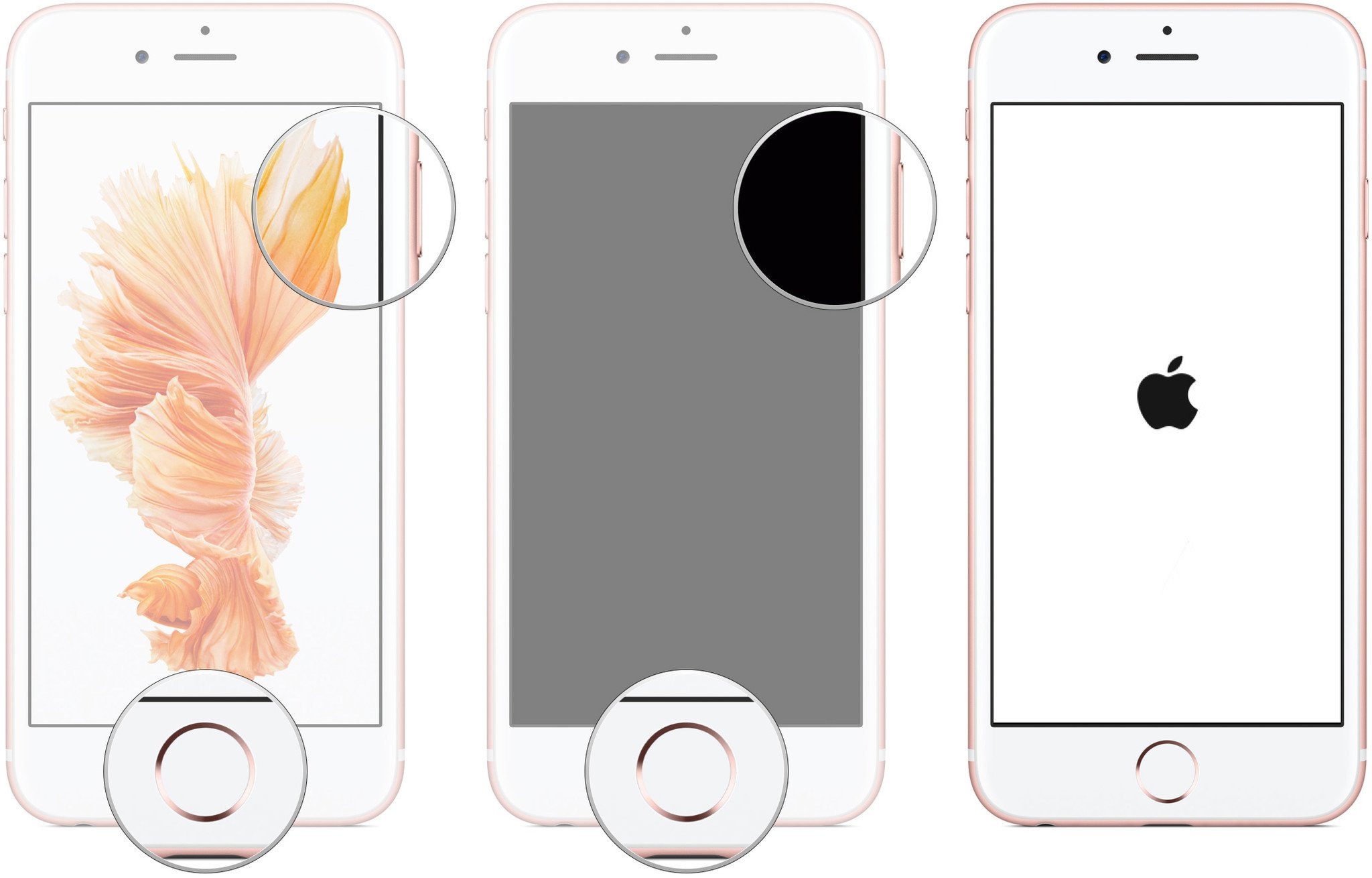 See also: How to factory reset your iPhone
See also: How to factory reset your iPhone
Once that's all done, you can update to the fixed version of iOS:
- Launch iTunes on your Mac or Windows PC
- Plug your iPhone into your computer using your USB to Lightning cable.
- Click on the device icon at the top left to go to the device tab.
Click on Restore in the Summary pane.
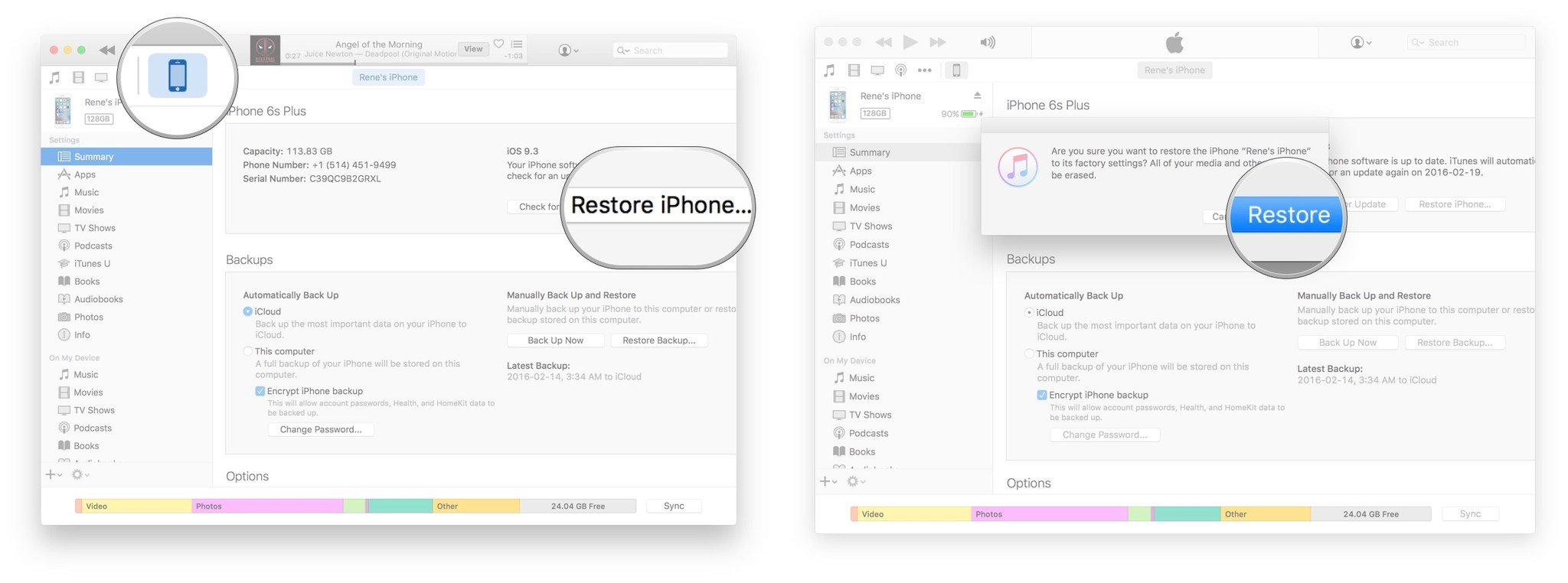
- Click on Download and Install.
- Agree to the Terms and Conditions.
- Enter the Passcode on your iPhone or iPad, if prompted.
How to Backup iPhone Data
Although there are various kinds of phone managers in the market, most of them are not compatible with both Android and iOS devices. Syncios smartphone manager is a cross-platform supported mobile and tablet manager tool, fully compatible with the two dominant smartphone operating systems – iOS and Android. With this handy tool, you can easily backup your iPhone data.
- Support to transfer, edit, backup, manage, view iOS & Android mobile data: Music, videos, photos, apps, ebooks, contacts, messages and more.
- Download videos from 100+ video sharing sites up to 4K HD video quality and transfer to iPad/iPhone/iPod/Android.
- Massive free resources: videos, wallpapers, ringtones
- Handy toolkit: Audio converter, video converter, ringtone maker, etc.
- Free


 Evelyn
Evelyn







As what Apple support team said, your iPhone can easily runs into error 53 when update or restore with iTunes/Finder. To fix it, you are suggested to update iOS software, force restart or update iTunes version. Besides, there is another lossless way, which lets you repair iOS system using Joyoshare UltFix iOS system recovery from https://www.joyoshare.com/ultfix-for-mac/ You can also use it to free enter and exit recovery mode with one click only