Use 3D Touch to Export PDFs on Your iPhone 6S

iOS 9 includes a new share sheet action for saving PDFs to iBooks. This is great for, say, turning a webpage or other document into a PDF form with one notable complaint—not everyone wants to read PDFs in the iBooks app. If you own an iPhone 6s or iPhone 6s Plus, you’re in the luck.
As it turns out, you can export a PDF to any app on your device with 3D Touch right from iOS’s Print Preview screen. This is an extremely convenient feature, but it’s unfortunate that it requires 3D Touch so owners of previous-generation and older iPhones cannot take advantage of it.
How to Export PDFs to Other Apps with 3D Touch
1) Launch an app on your iPhone—say, Safari.
2) Navigate to a webpage in Safari and then tap the Share icon.
3) In the Share sheet, select the Print action in the bottom row of icons.
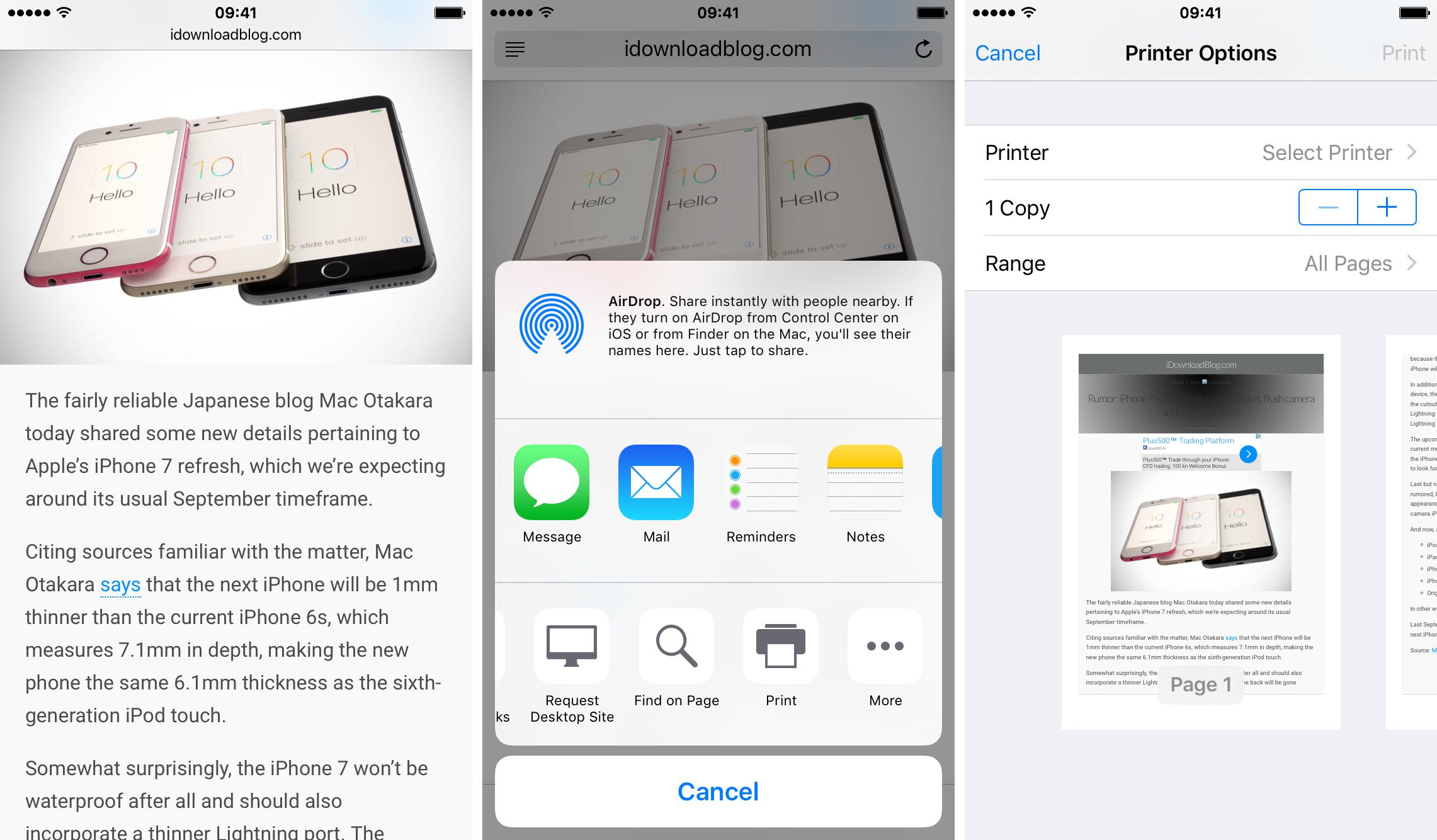
4) A Print Preview screen pops up, allowing you to select an AirPrint-compatible printer and adjust various printer options. At the bottom, you will notice a page-by-page print preview of your content that lets you swipe on pages to scroll through them.
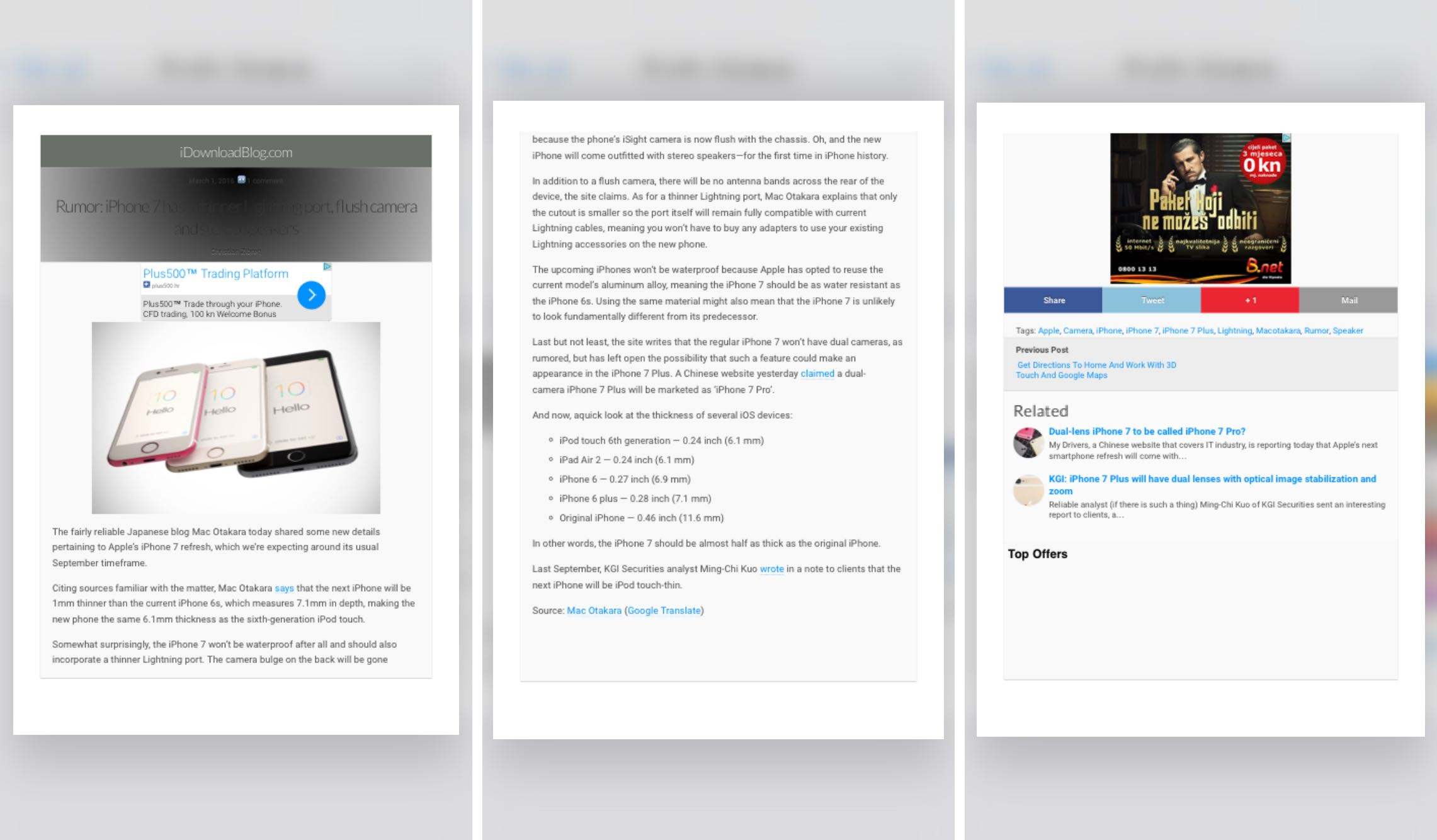
5) Press a page lightly with 3D Touch and up pops a preview. You can preview any page in the Print Preview screen using 3D Touch. While peeking at a page, swiping up won’t do anything so press a little deeper to pop open the created PDF in full screen mode.
6) Now tap the Share icon in the top right corner and select an app to send the PDF to.
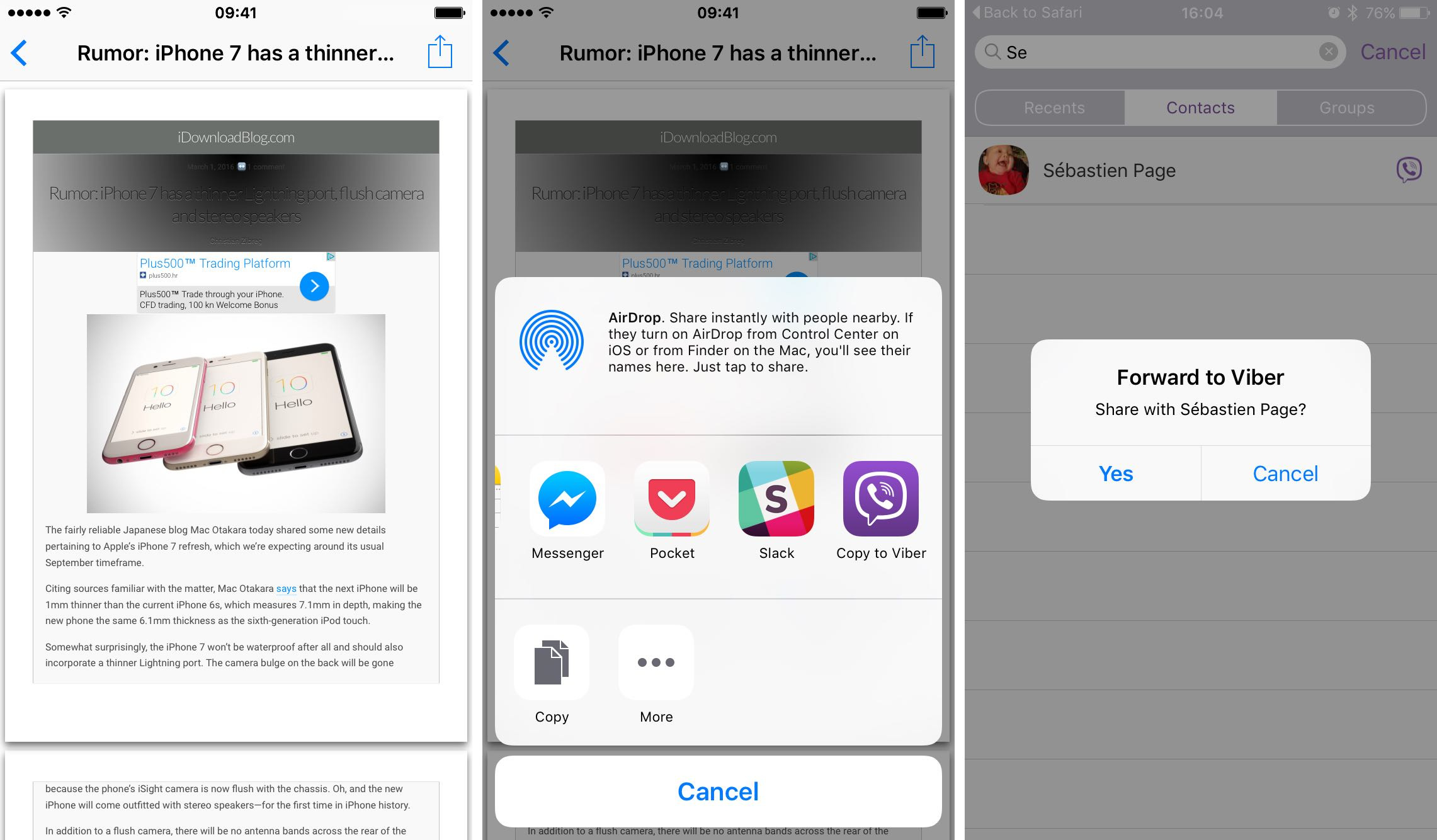
7) In my example, I’m going to send the PDF to Sebastien over Viber. I just tap the Viber icon in the Share sheet to bring up Viber’s extension. After selecting Sebastien as the recipient, a dialog pops up asking me to confirm that I want to share the PDF with him.
Tip: Some apps that have an extension and appear in the Share sheet cannot handle file attachments. For instance, choosing Facebook Messenger will yield a message saying Files can’t be sent in Messenger yet.
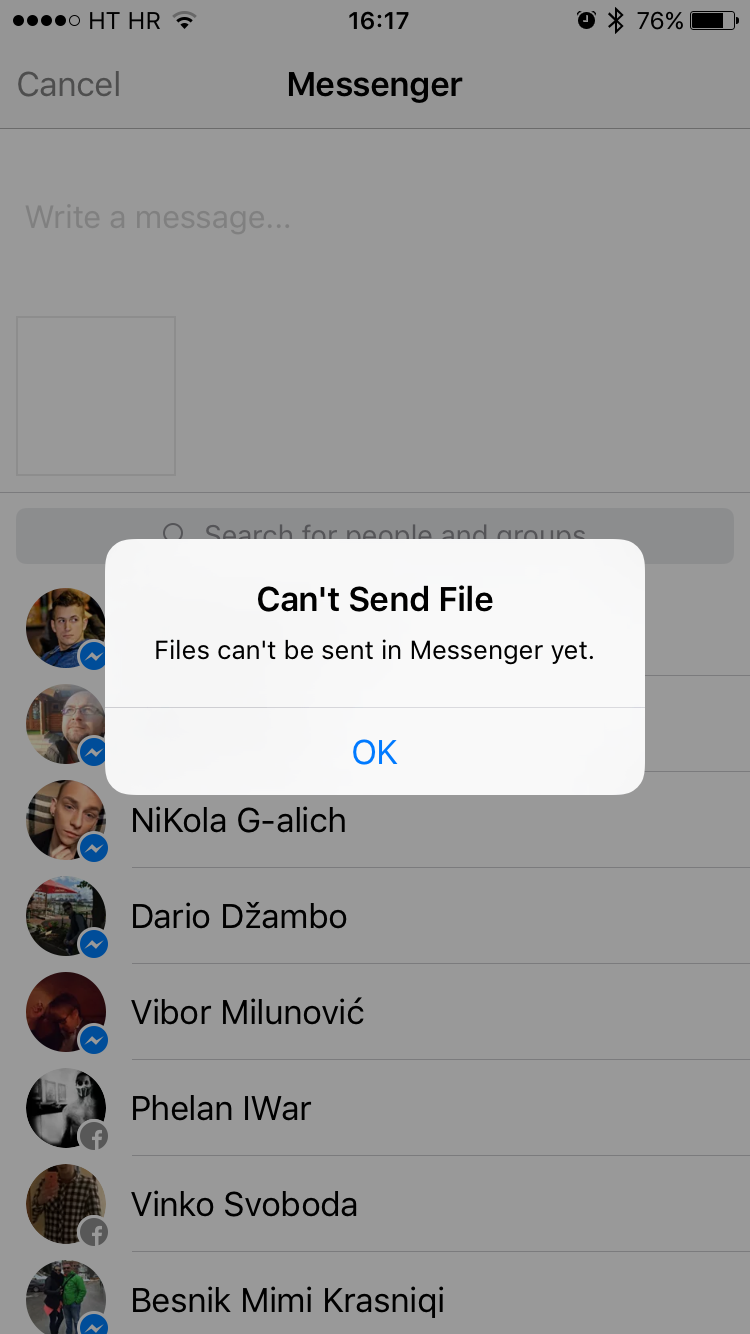



 Evelyn
Evelyn







I love your blog. And I always find something new here that I either hadn’t seen before or somehow managed to pass over. Thank you for this post! I am recently hoping to reach out and build my network in order to have more of a true, here https://hpetechnicalsupportnumber.com/blog/fix-hp-printer-not-activated-error-code-30-on-windows/ I got someone like you.