How to Restore Contacts from iCloud
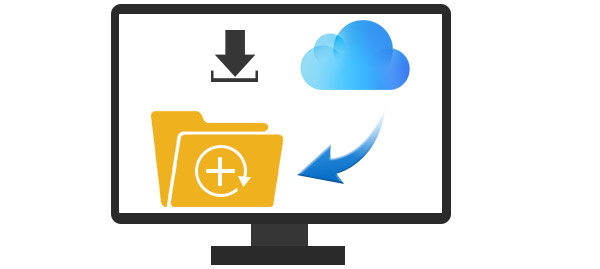
It's common that iPhone users lose data for many reasons, like accidental deletion, iPhone crashed or damaged physically. Even some of them complained that the phone suddenly went dead and couldn't open anymore. That means all data saved on the iPhone will be gone including contacts which might be important bussiness parter. However, if you have backed up data to iCloud, there two ways to get them back. There are two ways to get access to iCloud and then restore contacts from iCloud.
Get Contacts from iCloud on iOS Device
Step 1: Go to Settings – iCloud on your iPad or iPhone.
Step 2: Toggle off Contacts if it is turned on already.
Step 3: Tap on Keep on My iPad when you are asked on the pop-up message.
Note: Be careful not to tap on Delete from my iPad, it will wipes out all your contacts that you have backed up to iCloud from your iPad and not able to download contacts from iCloud anymore.If you had inadvertently hit Delete from my iPad already, don’t panic. You still have the last chance to get back the lost contacts with FoneLab iPhone Data Recovery.
Step 4: Now turn on the Contacts again.
Note: If you are wondering how to backup contacts on iCloud somehow, then you are covered by this step too.
Step 5: Tap on Merge when the option pops up.


 Linda
Linda







This is good suggestion. I will have to try this. How far can it recover data? And how about if no backups were made? - Jeff PS If you to perform SD card recovery on your Mac, pls check my video: www.youtube.com/watch?v=dWr1JrhLYhY
Regardless of whether the reason that you lost or deleted contacts, the contacts may be not deleted from phone memory completely , recovery tools is no doubt the best way to solutions , it can help you to recover the deleted or lost contacts from android phone , http://www.android-rescuer.com/recover-contacts-from-android-phone.html
For contacts recovery, iOS Data Recovery is also a good program for that. You can restore deleted contacts from iPhone, iTunes or iCloud. This is much powerful. Tutorial: http://www.iphonetransferrecovery.com/tutorials/recover-iphone-contacts-mac.html
This seems a nice program for data recovery.