Sync E-books to iPad -- Transfer E-books between iPod, iPad and PC Freely
iPad, iPad 2 and the new iPad are excellent tools for eBook reading. You can download or purchase from the iBookstore. You can also add DRM-free ePub books and PDFs to your iTunes library. There are several websites that offer books in ePub and PDF format. As it is known to all, you can’t transfer a PDF or ePub eBook to iPad, iPhone, iPod Touch directly with iTunes. But now with Syncios iPod Transfer, you can transfer an ePub or PDF formatted eBook to your device. But please note that you need to install iBooks to transfer PDF or ePub e-books. Want an all-dimension iPad to iPad transfer? Please refer tohow to transfer data from old iPad to brand new iPad.
Note: If you are Android users, you maybe interest in our latest SyncDroid Free Android Manager for Android Backup & Restore. It is the best and easiest backup and restore solution for Android. All Android users can use the free SyncDroid to backup and sync Android photos, videos, audio, ringtones, bookmarks or other files on and off Android, all just with a few clicks.Want to backup your Portable Document Format (PDF) or ePub eBooks from iPad to PC or add e-books to your iPad? Here Syncios iPod Transfer comes up first to helps you transfer PDF or ePub E-books between iPad and your computer freely!
Step 1: Download and install Syncios iPod Transfer on your computer.Please note that iTunes must already be installed on your computer for running this free Syncios iPod Transfer correctly. But you do not have to run iTunes. And you also need to install iBooks to transfer PDF or ePub ebooks.
Step 2: Connect your iPad to computer with USB and launch Syncios iPod Transfer.
Step 3: Click on My Device menu on the top, go to the left panel of Syncios iPod Transfer, highlight Ebook tab, then you will find those options: Import,Export, Delete which enables you transfer E-books between your iPad & PC freely and easily! You can backup all ebooks from device to your local PC. If you have already have some PDF or ePub eBooks on your computer, you can transfer them to your iPad.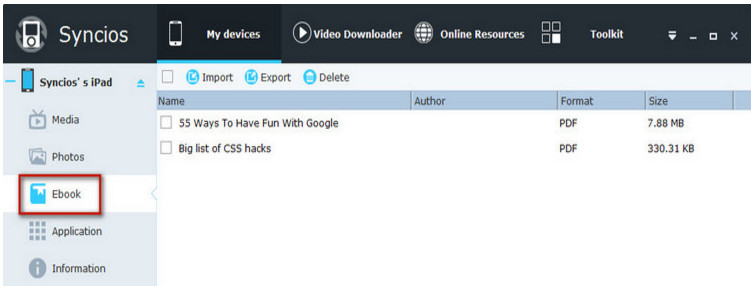


 Caroline
Caroline







If you are tired of transferring via iTunes and want a faster speed, then iOS Transfer can be a good alternative. Unlike iTunes, iOS Transfer is a lite program that specially designed for iPad data transfer. You can have your app, music, photos, movie, ebook, voice memo, contacts and other iPad data perfectly transferred without Wifi: http://www.iphonetransferrecovery.com/tutorials/transfer-music-from-iphone-6-to-mac.html
iPhoneTransfer is one of the best programs to transfer and backup iPhone files to computer such as music, ebooks or contacts. I came across this tutorial a few days ago and followed it to backup iPhone music to mac in a fast way.