How To Recover Deleted Data From iPhone?
Published on 03 June 16
2
0
Many owners of iPhone might have faced this problem when using the iPhone . Yes, they might have deleted some important file accidentally and then only realize that the deletion has happened. When they search for the solution to restore the lost files, they will come to a conclusion that it is a big headache. But, nowadays, this trend has changed completely with the help of the best recovery applications available in the market.
Two methods for recovery of deleted data:
When it comes to recovery of lost data from iPhone, the users have two options. The options are that with the help of the best recovery application, they can directly recover the lost data from the iPhone and the second option is that they can restore the files from iTunes. There are applications that will help them in previewing the backup files and recovering of only those that are important for the user. Here, when it comes to the selection of such a recovery program, it is better to check whether it will work for recovery of data from different versions of iPhone like iPhone 6 plus, iPhone 6s , iPhone 5, 4 . Here are some details in this regard:
Direct recover data from iPhone:
Just before using a recovery application, it is better to check whether the application provides this facility. When this facility is available, it is also better to check whether the right instruction on how to use the application for recovery of data from iPhone is given. In addition, it is also important that application should be user-friendly and should not consume a lot of time and labor from the owner of the phone towards data recovery. Furthermore, the best application offers the facility to opt for selective restoration, such that the user can decide whether a data should be back on the device or not.
How to choose the best recovery software? Mobiledic iPhone Data Recovery
When you are planning to opt for recovery software to get back the data on your iPhone, you should be careful about the selection of a reliable application. Here, reviews will play an important role in identifying the reliability of the application and also you can check whether the application is offered in trial version before actually opting for the paid version of the application. A web search might help you in the process of comparing many such applications, such that you can arrive at an informed decision after comparing the features and benefits of many of them.
Here Mobiledic iPhone Data Recovery is highly recommended, which can deeply scan you deleted or lost data on iPhone and easily recover them.
This is example on how to retrieve deleted messages on iPhone without backup.
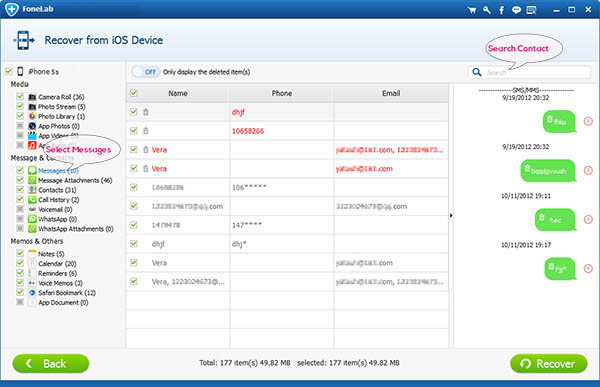
Recover from iTunes Backup:
As and when you visited the iTunes, there would have been sync with your phone. During these instances, the data in your phone would have been automatically backed up on iTunes. So, you can just recover the data from this source. This recovery cannot be done all of a sudden from iTunes and in this case too a reliable data recovery application will help you with safe recovery of the data that you feel important alone should be back on your iPhone and not all data.
Mobiledic iPhone backup extractor iPhone backup extractor could easily extract data from iTunes backup and restore data to your computer, it supports extracting messages, contacts, photos, videos and more.
Related Posts:
You may also be interested in
Share your perspective

Share your achievement or new finding or bring a new tech idea to life. Your IT community is waiting!

 Hedy
Hedy







Pro iOS Data Recovery progrma offers us an easy way to recover deleted data from iPhone. There are two recovery modes we can use: recover from iTunes backup files+recover from iOS device. https://www.androidtoiphonetransfer.com/ios-data-eraser.html
iPhone Data Recovery is capable to recover eight types of deleted files and data like contacts, messages, call history, notes, WhatsApp messages, Safari bookmark and Reminders in high quality from your iPad Mini, iPhone iPad, iPad , and other Apple devices. Recovers all your media content like photo library, voice memos, Whatsapp attachments, voicemail, etc. Directly recovers from iPad 1, iPod Touch 4, iPhone 4 without having iTunes backup, even in case of broken, crashed or smashed device. Extract and scan iTunes backup and effortlessly conducts iPhone data recovery. Try http://www.recoverfilesdownload.com/iphone-data-recovery.html