6 Different Ways to Download Videos from YouTube to your Mac
YouTube is the largest video-sharing website on the Internet. People love to post clips of their life, videos they have making or funny scenes they have shot; also they love to watch tidbits, high-definition MV, listen to music there. It’s been part of the life.
Here is an article of downloading videos from such a website. In the article, 6 methods are provided, and most of the methods could be extend to other video sharing websites. If you also want to download video on Windows Platform, you can refer to tutorial on how to download YouTube video to PC.Download Software:
There are three versions of Any Video Converters - Any Video Converter Free, Any Video Converter Pro, and Any Video Converter Ultimate. Free could download videos from 4 websites, while Pro and Ultimate could download videos from 20 websites including break.com, comedycentral.com, dailymotion.com, facebook.com, liveleak.com, howcast.com, metacafe.com, movieclips.com, mtv.com, mtvhive.com, photobucket.com, southparkstudios.com, thedailyshow.com, veoh.com, vevo.com, vimeo.com, youtube.com, myvideo.de, rutube.ru, nicovideo.jp.
The main advantage of this YouTube downloader is that after downloading web videos you can incidentally have a further editing and conversions of the downloaded videos to other device compatible formats.
Routine to download:
Step 1: Download and install the program;
Step 2: Launch the program; click Online Video to get to the download interface;
Step 3: Click Add button, there will prompt a window to input your watch url;
Step 4: Copy and paste the URL in the window, hit OK;
Step 5: After short-time parsing URL process, click Start Button to download videos.
Directly from Internet:
2. With a "Kiss"
This method is the only one just for YouTube, of all the methods mentioned here. To download videos, just need to add a kiss before the youtube in your URL, turn it into kissyoutube. For example, the URL of www.youtube.com/watch?v=eRxHs29gRsQ, now add a kiss, the URL changed to www.kissyoutube.com/watch?v=eRxHs29gRsQ. Then the browser will parse the URL and skip to a window like below:
Use your Browser:
3. With Safari
After opening the URL, puase the video when it starts to play for seconds, and wait for the video to fill the grey progress bar. Then click Window on the menu bar -> Activity, and find the line that represents your video, double click it and the download will begin.
With this method, you do not need any downloader or software, but have to wait for the videos being complete processed.
4. With Firefox
Add-ons are needed. Click Tools on the menu bar -> Add-ons, and search and install plugin DownloadHelper or NetVideoHunter, then restart your Firefox. Every time you play a video or listen to music, the icon of DownloadHelper spins, while the icon of NetVideoHunter flickers.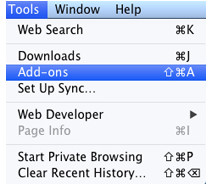
5. With Chrome
A plugin from Chrome Web Store is needed. Click Window on the menu bar -> Chrome Web Store, and search for Ultimate YouTube Downloader.
After downloading it, the video downloading experience would be very easy. You could download YouTube and other video sites with the single click of the Download button under the video. You can even choose to download the MP4 version or the FLV version. Additionally, you can choose the video quality (720p HD, 480p, 360p, 240p).
Media Player:
6. With RealPlayer ![]()


 Caroline
Caroline







Hi, Caroline! Thanks for your kind sharing. It is really helpful. I'd like to share several YouTube downloaders here as well. One of them is 2Conv, an online free service. It can save YouTube videos to MP3, MP4, and AVI. Freemake Video Converter supports URL as well. And then you can use it to "convert" to other formats. Sometimes I would also use Joyoshare Screen Recorder to download YouTube videos. It is more like a "recorder" than a "downloader". It is more professional I think. They work great. Maybe you could consider them in your future updates.