How to transfer data from Samsung Galaxy Note 5 to Galaxy Note 7?
Published on 08 August 16
2
1
The Samsung Galaxy Note 7, which Samsung unveiled on August 2th in New York, coming with new iris scanner and an improved S Pen. It shares the same number 7 with Samsung Galaxy S7 /S7 Edge, they are almost hardware twins, however, what makes the difference is that Samsung note 7 ships with the most goods, and the Note's gliding stylus and extra writing, drawing and navigation tools give it all the things. Galaxy Note 7 also upgrades much from its predecessor, the Samsung Galaxy Note 5(yes, there is no Samsung Galaxy Note6), here's what the Note 7 has that the Note 5 doesn't:
- Curved screens (sharper, less sloping than the S7 Edge)
- Iris scanner to unlock the phone with your eyes
- Gorilla Glass 5 screen (the first phone with Corning's new screen tech)
- More sensitive, accurate S Pen stylus
- Stylus won't get stuck if you jam it in backwards
- More sensitive, accurate S Pen stylus
- Water-resistant phone body and S Pen
- MicroSD card slot (like the S7 phones)
- Larger battery (3,500 mAh versus Note 5's 3,000 mAh)
- Coral Blue color choice (it's great)
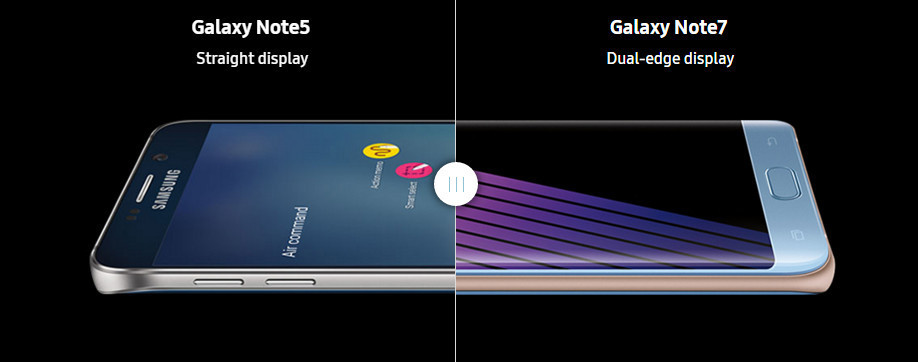
If you are a Note addict and already have a Note 5, the above reason may lead you upgrade to the newcomer. To some extent, I bet you need to sync your old Note 5 data to the new Note 7 when you truly upgrade to the newest. And here are two methods to help you easily achieve that.

Step 1.Connect both Note 5 and Note 7 to computer and run Samsung Data Transfer Program
- Download and install Samsung Data Transfer Program on your computer before transferring data from Samsung Galaxy Note 5 to Galaxy Note 7.
- Connect both of your Galaxy Note 5 and Note 7 to computer and run Samsung Data Transfer Program.
- Click on "Start" button under Phone to Phone Transfer" module.

Step 2: Transfer Data from Samsung Galaxy Note 5 to Galaxy Note 7
Select the contents you'd like to synced to your new Galaxy Note 7 after connecting both of your smartphones to the computer.
Press the blue button "Start Copy" after ticking off all the contents you like to backup. After a while, all of the data will be transferred to your new Galaxy Note 7.
Note: Please ensure that both of your phones were connected well with the computer in case of unknown error occured.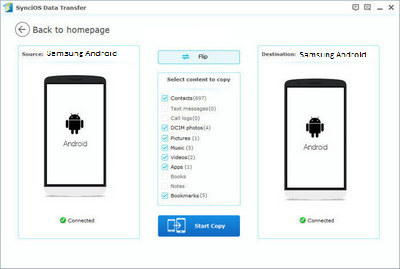
This blog is listed under
Data & Information Management
and Gadgets
Community
Related Posts:
You may also be interested in
Share your perspective

Share your achievement or new finding or bring a new tech idea to life. Your IT community is waiting!

 Kyrie
Kyrie







How to transfer data from Samsung Galaxy Note 5 to Galaxy Note 7? The easy way is using mobile phone transfer program. https://www.android-mobile-manager.com/phone-transfer/transfer-files-from-samsung-to-samsung.html
Transfer, backup & restore everything on Galaxy Note 7 http://www.youtube.com/watch?v=_VFct1jW5MY