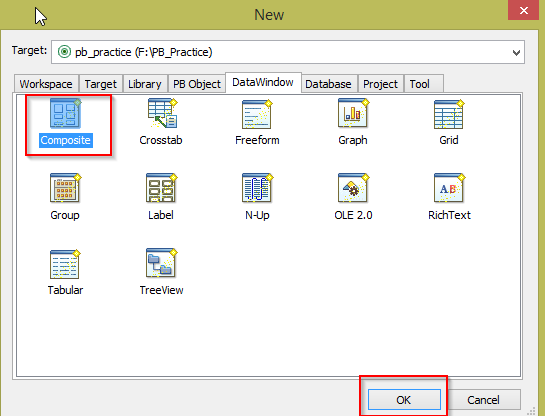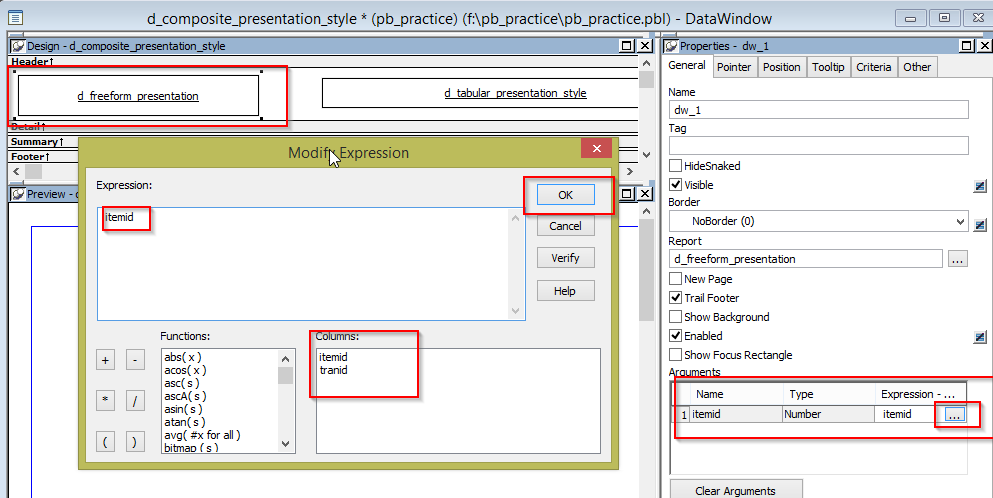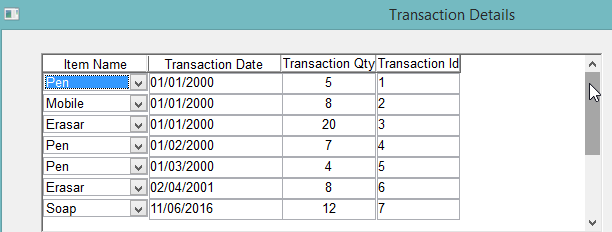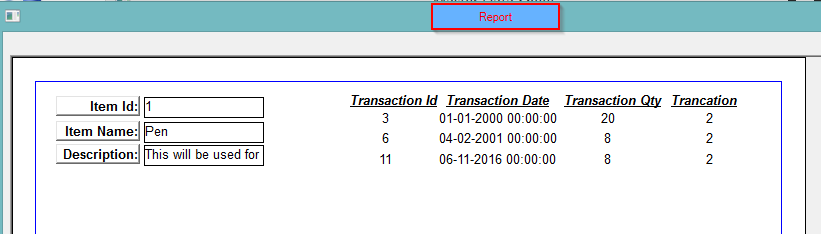Pass Multiple Retrieval Arguments to Multiple dataobjects in CompositeDataWindow in PowerBuilder
Published on 24 September 16
0
This blog is listed under
Development & Implementations
and Data & Information Management
Community
Related Posts:
Post a Comment

 Venkatesh Guptha
Venkatesh Guptha