Get to Know the Progressive Web Apps Closely Through the Guide
Published on 02 December 16
0
1
Reliable, fast and engaging. This is how Progressive Web Apps are defined. Modern web capabilities are used by web app carried by Progressive Web App to deliver an app-like experience. By these apps, certain requirements are met, deployed to servers, indexed by search engines and accessible through URLs. Launched by Google in 2015, it is believed that they will be the future of all mankind.
They are going to play a vital role in bringing the world that lost peace, save the rainbows and unicorns, end hunger, add harmony to the forces, and do much more. To achieve this, they might have to push the mobile apps forward, put a balance betweenweb and native apps. They also help mobile developers to connect with their targeted audience and go beyond app stores’ periphery.
This is all generally said about Progressive Web Apps; however, it is difficult for many to describe them.
Why Progressive Apps are Needed?
The role of progressive web apps comes into play in circumstances when an app loses its users somewhere between accessing and using the app. To start using an app, one must follow the simple path, download and install it for the further use of it. As soon as a user finds your progressive web app, they will quickly start using it if the download and installation process is hassle-free. When the user comes back to the app, they lead to install the app and start having a full-screen experience.
On the other hand, a native app carries its own significance. Apps that prompt their audience through push notifications grab more attention than those come with no push. This makes a user open a mobile application when compared with a website. Moreover, a perfectly constructed mobile app uses less data and is extremely quick as a few resources linger on the device. The benefits of a mobile app’s characteristics are availed by a progressive web application. It leads to the improved user retention and performance with no stumbling blocks during the maintenance of a mobile application. Thus, progressive apps get the lead in Progressive web apps vs native apps.
Progressive Web Apps are Embraced for the Following Attributes
1. Progressive Easy to Discover Link-friendly Responsive App-like
2. Connectivity-independent Easy to Re-engage No Installation Hassle
3. No Cost Require Secure
The Fundamental Aspects
The ability to work on all devices is one of the attributes ofprogressive web app. It must strengthen browsers and devices that allow it. This is the reason conventional HTML5 and JavaScript has been used to develop our website. JavaScript helps stimulating the retrieval of data from a mock API. Small bits of Knockout has been used throughout the application to take care of our MVVM bindings. MVVM is a lightweight JavaScript framework that permits us to tie up tour JavaScript models to our HTML views.
Add Code Picture Here
We opted forknockout as it is very convenient to understand and does not allow the code go messy. Besides, you can go for other frameworks like Angular JS or React in place of Knockout if you want to. Google’s material design, a structure of concepts that ushers interaction and design, are followed by us. Material design not only works as a unified standard across devices and applications, but also offers design a meaning. At the end, we put our app for testing to ensure that the app is junk-free and the scrolling gets smoother and easy. User engagement is improved when junk-free rendering is implemented and it targets 60 frames per seconds.
Index.HTML Code Image
Page.JS Image
Keep the Web App More App Like
A web app file is nothing but a simple JSON file that adheres to W3C’s specification. This allows the web app run in full-screen mode as a standalone application, to allocaKeep the Web App More App Like te an icon that will be shown when the application is installed on the device, also to allocate the background color and theme to the app. Moreover, it is suggested by Chrome on Android in advance that the web app is installed by the users through web appintstall banner. To have the display installation prompted, the app requires:
> Feature a web app manifest file
> Be served over HTTPS
> Get authentic service worker registered
> Should have been visited twice with a gap of 5 minutes between each visit.
Code Image
Manifest. JSON
Push Notifications
Users most likely open your app when they are prompted through a push notification and timely updates. The same factor applies onweb even when the browser is closed. You get Push API supported in Opera, Chrome and the browser of Samsung. Also, it is Microsoft Edge and Firefox are expected to have this soon. This is a great exercise for Progressive Web apps iOS as well.
Performance
With service workers, we have this advantage that we can boost the performance without putting a lot of endeavors. The load time getsminimum . For instance, if it used to take 3.5 seconds on a 3G network, it now gets loaded in mere 500 milliseconds. Such performance improvements are radical provided the application, which is tiny and comes with restricted serviceability. However, it is possible to boost the performance and perceived performance remarkably through the perfect use of caching. It can be especially for users staying where we have low connectivity.
Lighthouse Test
To test the progressive web apps, the team of Google Chrome has assembled a tool named Lighthouse that runs in Node.JS or as a Chrome plugin and is available on GitHub as well. To test your website through Lighthouse, your website should be online and it can not be tested onLocal host. You can see the result of Lighthouse in the command line and it will rank your website as per the features and properties of the progressive web app implemented by you. For instance, whether a manifest.jason file is used or your page has the availability offline.
Conclusion
The Nine Hertz is a top web development agency guide is sheer an attempt to give you an overview to understand the functionality of progressive web apps; however, a lot can be done to offer users an app-like experience. In this endeavor, you can go for push notifications with the Push API or bring IndexedDB and background syncing into play to let the users experience a better offline experience.
They are going to play a vital role in bringing the world that lost peace, save the rainbows and unicorns, end hunger, add harmony to the forces, and do much more. To achieve this, they might have to push the mobile apps forward, put a balance between
This is all generally said about Progressive Web Apps; however, it is difficult for many to describe them.
Why Progressive Apps are Needed?
The role of progressive web apps comes into play in circumstances when an app loses its users somewhere between accessing and using the app. To start using an app, one must follow the simple path, download and install it for the further use of it. As soon as a user finds your progressive web app, they will quickly start using it if the download and installation process is hassle-free. When the user comes back to the app, they lead to install the app and start having a full-screen experience.
On the other hand, a native app carries its own significance. Apps that prompt their audience through push notifications grab more attention than those come with no push. This makes a user open a mobile application when compared with a website. Moreover, a perfectly constructed mobile app uses less data and is extremely quick as a few resources linger on the device. The benefits of a mobile app’s characteristics are availed by a progressive web application. It leads to the improved user retention and performance with no stumbling blocks during the maintenance of a mobile application. Thus, progressive apps get the lead in Progressive web apps vs native apps.
Progressive Web Apps are Embraced for the Following Attributes
1. Progressive Easy to Discover Link-friendly Responsive App-like
2. Connectivity-independent Easy to Re-engage No Installation Hassle
3. No Cost Require Secure
The Fundamental Aspects
The ability to work on all devices is one of the attributes of
Add Code Picture Here
We opted for
Index.HTML Code Image
Page.JS Image
Keep the Web App More App Like
A web app file is nothing but a simple JSON file that adheres to W3C’s specification. This allows the web app run in full-screen mode as a standalone application, to allocaKeep the Web App More App Like te an icon that will be shown when the application is installed on the device, also to allocate the background color and theme to the app. Moreover, it is suggested by Chrome on Android in advance that the web app is installed by the users through web app
> Feature a web app manifest file
> Be served over HTTPS
> Get authentic service worker registered
> Should have been visited twice with a gap of 5 minutes between each visit.
Code Image
Manifest. JSON
Push Notifications
Users most likely open your app when they are prompted through a push notification and timely updates. The same factor applies on
Performance
With service workers, we have this advantage that we can boost the performance without putting a lot of endeavors. The load time gets
Lighthouse Test
To test the progressive web apps, the team of Google Chrome has assembled a tool named Lighthouse that runs in Node.JS or as a Chrome plugin and is available on GitHub as well. To test your website through Lighthouse, your website should be online and it can not be tested on
Conclusion
The Nine Hertz is a top web development agency guide is sheer an attempt to give you an overview to understand the functionality of progressive web apps; however, a lot can be done to offer users an app-like experience. In this endeavor, you can go for push notifications with the Push API or bring IndexedDB and background syncing into play to let the users experience a better offline experience.
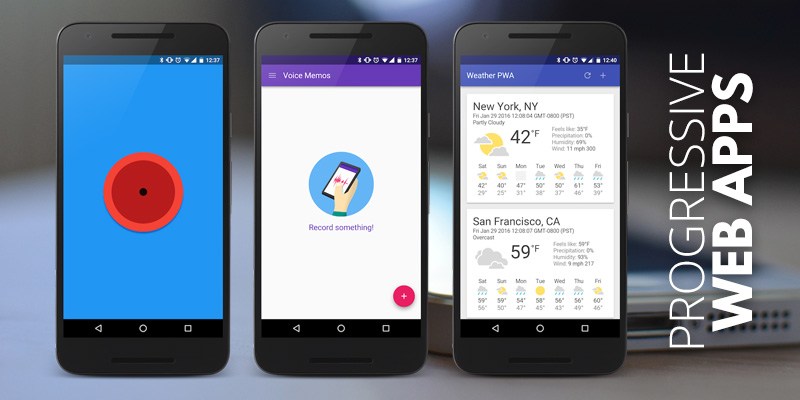
This blog is listed under
Development & Implementations
and Mobility
Community
Related Posts:
Post a Comment
You may also be interested in
Share your perspective

Share your achievement or new finding or bring a new tech idea to life. Your IT community is waiting!

 Hemendra
Hemendra






