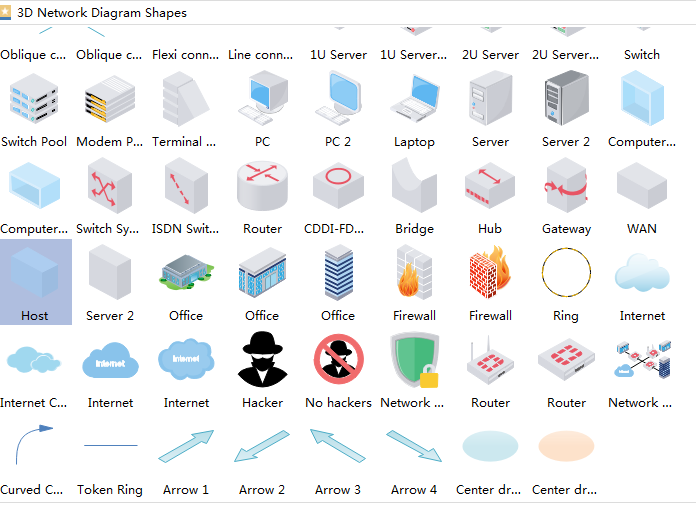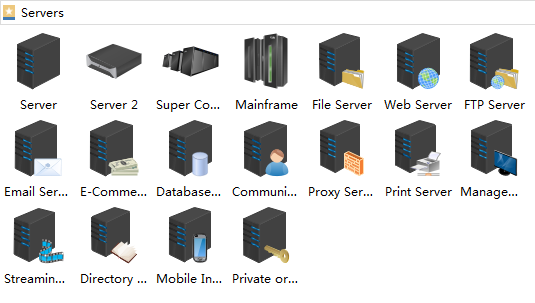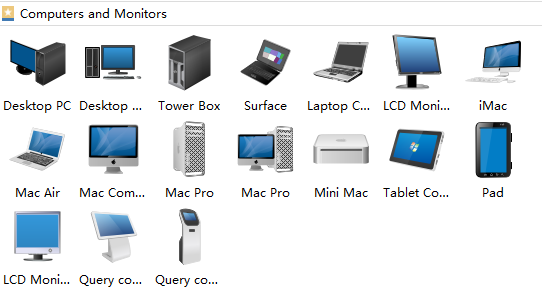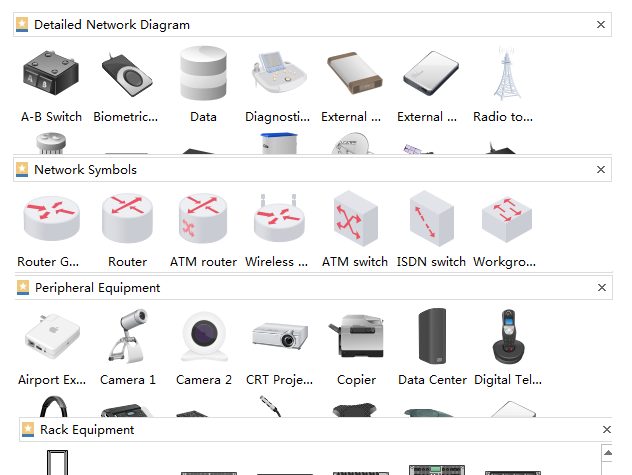How to Create a MS Visio Computer Network Diagram
Published on 22 December 16
0
This blog is listed under
Development & Implementations
Community
Related Posts:
Post a Comment

 Lynia
Lynia