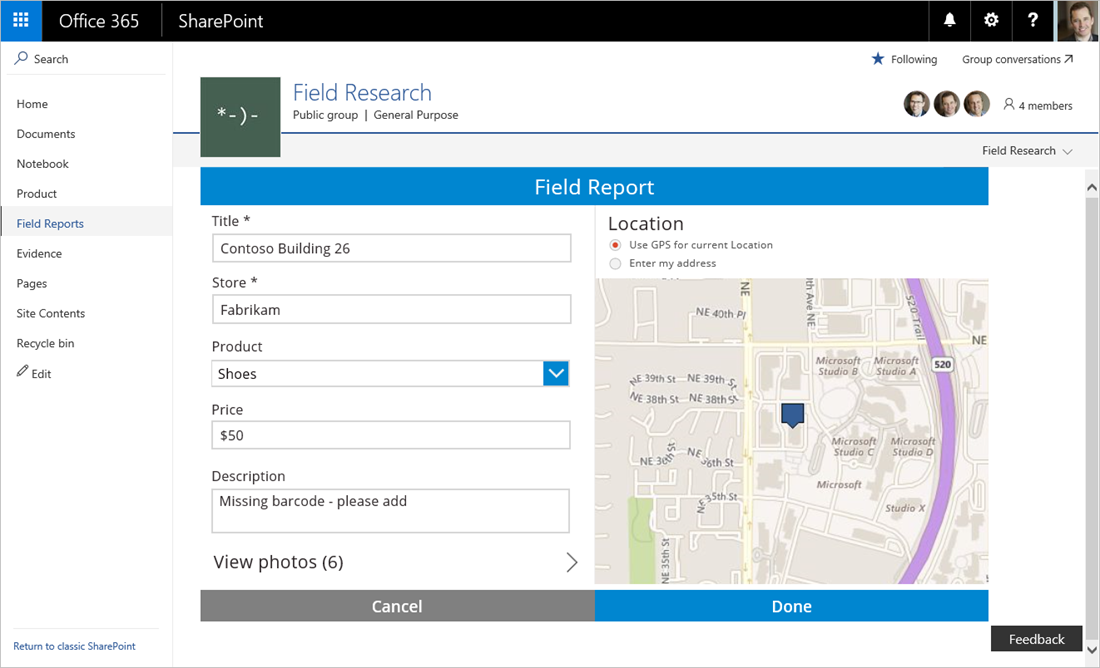Benefits of PowerApps + Microsoft Flow + SharePoint Integration:
a.) You can launch PowerApps directly from the SharePoint mobile app
b.) PowerApps and Microsoft Flow can use modern document libraries can be used as data source
c.) You’ll be able to run any flow on demand for a specific document or list item with Microsoft Flow and set automated triggers
d.) With the data gateway, PowerApps and Microsoft Flow can function with SQL on-premises data and SharePoint as simply as cloud-based data
e.) With deeper integration of Power BI and SharePoint Online, you’ll be able to embed visualizations and charts from Power BI directly into a SharePoint team site as business process requires more than data and automation
Apart from connecting with SharePoint Online and on-premises, as well as SQL, Exchange, OneDrive and a broad range of enterprise services such as Yammer, Twitter and Box, Microsoft’s PowerApps and Microsoft Flow can also be integrated with Office 365 commercial plans.. The pricing details are available at
www.powerapps.com/pricing. Microsoft is encouraging many organizations to explore the resources available at
powerapps.com and
flow.microsoft.com to leverage the integration flexibility with SharePoint. Did you faced any difficulty for integrating with SharePoint? Let us know your thoughts in the comments below.

 Richard
Richard