How to Change an OST File to PST Format for Outlook 2016?
Published on 01 February 17
10
1
As always users are looking for the solution to change OST to PST format for their Outlook 2016 version. It is possible by converting OST to PST format by using the efficient solution OST to PST converter. This allows user to change their OST file into PST format and transfer entire data items of OST file into PST format.
As Outlook is always a first choice for the users in the organization. Because it facilitates various advance features to user by which it is easy to maintain the multiple email messages and the security of their email data. Outlook has a two file formats i.e. OST and the PST file formats. OST is the file format which is mainly associated by the offline storage folders. And PST is the file format which is associated with the personal storage folders. PST stores the complete data items of Outlook into it. While OST file format enables user to work in an offline mode too.
How to Convert OST to PST?
Generally, there are two type of approaches are performed by which users can easily convert their OST files into PST format. It can be done by using the two methods such as: -
- By performing Manual Method.
- Technical Solution by using third party tool.
Know the OST File Location
For converting the OST files into PST it is required to know the OST file location. By default, OST files are stored in the created and stored in a hidden folders of operating system for previous versions of Outlook. Some of them are discussed below: -
- Windows 10 and Earlier Versions: drive:\Users\user\AppData\Local\Microsoft\Outlook
- Windows XP: drive:\Documents and Settings\user\Local Settings\Application Data\Microsoft\Outlook
How to Export OST to PST Format by Using Technical Method
User can also convert their OST file into PST format by using the manual method. It is tough and hard process to convert their OST data into PST format. Manual Process is not so easy process to operate and convert OST to PST format. It is too risky for novice users and perform the conversion task to migrate OST to PST format. Sometimes, it may happen that users are trapped in between the conversion procedure and does not complete the migration process. So, it is always recommended to use the better solution i.e. technical solution by using the third party tool to export OST data to PST format.
Technical Method to Convert OST to PST
If you are choosing technical method to convert OST to PST format, then it is an excellent move by the users. Users can easily export their OST data into PST format by using the marvellous tool OST to PST converter. This solution offers multiple advance functionalities to user by which they can easily convert OST file to PST format and regain their OST data into Outlook in few seconds. Several advance features of the utility make all the task so simpler for user by which they can instantly convert the complete email data of OST to Outlook PST format.
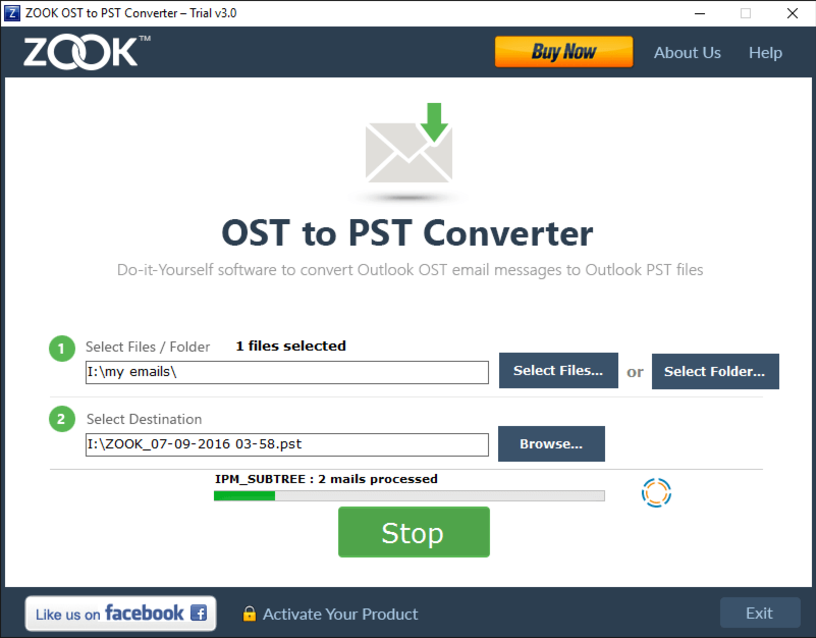
Advantages of Using OST to PST Converter
There are several advance features of the special utility by which any user can easily access the OST data in Outlook again. Some of the prominent features of the utility are given below: -
- It is a user-friendly application which is designed by using advance algorithms.
- Effective solution to convert the entire data of OST to PST format in few seconds.
- It easily maintains the data integrity and the folder hierarchy of OST files into PST format even after the file conversion.
- This is capable to supports all the OST files created by different versions of MS Exchange and MS Outlook.
- Supports the Windows operating system.
Conclusion
Overall, OST to PST Converter is the perfect and the trustworthy solution for users to change their OST file into PST format and access it again in the MS Outlook. It can safely convert OST to PST format and easily maintains the data integrity.
Download Now: - http://filehippo.com/download_zook-ost-to-pst-converter/
This blog is listed under
Development & Implementations
Community
Related Posts:
You may also be interested in
Share your perspective

Share your achievement or new finding or bring a new tech idea to life. Your IT community is waiting!

 Tracy
Tracy







SysOZ OST Converter is a powerful and innovative utility to Repair & Recover corrupted or damaged Microsoft Outlook Exchange OST file. This Software Export offline OST file into Outlook PST file with multiple file formats like MSG, EML, EMLX, MBOX, vCal, vCard file. OST Recovery software allows users to export offline OST files into Outlook.com, office365 & live Exchange Server. Read More: https://www.sysoz.com/products/ost-to-pst-converter.html
You can Use KDETools OST to PST Converter is the best software to import OST to PST. This software to complete conversion of OST file Mailbox Content Email, Attachment, Calendar, Contact, Notes, journal, and all mailbox elements and restore all the properties like to Bcc, Cc, Time, Date, image, all Attactment, and etc. Read more info: https://download.cnet.com/Kdetools-OST-to-PST-Converter/3000-2369_4-77567879.html
OST to PST Conversion Tool carefully recover corrupt OST file data and convert exchange OST file data into PST outlook with other EML/EMLX/MSG/HTML and MHTML. This Stella OST file converter software is deeply convert exchange OST emails into new PST outlook as well as it support whole PST file version like as:- 97/98/2000/2003/2007/2010/2013/2016. See more detail from here:- https://gallery.technet.microsoft.com/Stella-OST-to-PST-Recovery-ca00ddf2
User can convert Exchange Server OST file in various other file formats such as PST, MSG, DBX , EML, MBOX and Archive after conversion. Here's introduction of OST to PST Converter Software that repairs as well as converts OST file in all mentioned PST formats with all OST saved emails, messages, contacts, calendars, appointments and other data items. Check mere detail: http://recoveryandmanagement.com/2014/08/26/repair-ost-convert-pst-ms-outlook/
Third party OST to PST recovery tool is uniquely recovers the severely corrupted OST files along with its all mailbox items such as contact, emails, attachments, notes, drafts, lists, links, appointments, calendars, etc. and convert them to Outlook PST and several other file formats such as TXT, HTML, EML, DBX, MHTML, RTF, MSG, MBOX, and PDF. You can install and run this software on any version of the MS Outlook and Windows including Win10. Furthermore, the tool has many useful features like PST split option to split large PST file into various smaller units, search option facility to search a particular file from a drive without taking much time. For more info, go to: http://www.ostrecovery.ostpst.org Try Demo version: http://www.free.ost2pst.org
Repair OST files and then restore to the desired location by use this OST to PST Converter which can repair whole OST file data and re-open OST file into new running PST, EML, MSG and HTML formats. It also recover OST file data along with whole corrupted Outlook OST email items such as - Inbox, outbox, sent mail, note, task, journals and draft etc. See more :- http://www.osttopstconverter.edbtopst-converter.com/
OST to PST Converter tool recover any type of corrupted OST files and save recover data into PST format. If you need a free technique for OST file conversion, then I suggest you take a help of this blog post:- http://migrateemails.com/2016/01/23/convert-ost-to-pst-format/
OST to PST Converter software which can recover OST file and convert OST file into PST file. This is an outstanding method which easily performs on all OST file versions and elegantly transfers OST to PST instantly.The software exports all OST file items into PST format with all email properties. The software recovers all email data from damaged OST file and provides option to save all recovered files into PST, EML, MSG and DBX format. It also support all MS Outlook 2003, 2007, 2010, 2013, 2016. Read More :- http://clickfordownlaod.blogspot.in/2017/02/ost-to-pst-converter-tool.html
I would like to suggest you to Use Regain OST to PST Converter software,It can repair whole OST file data and re-open OST file into new running PST, EML, MSG and HTML formats. It also recover OST file data along with whole corrupted Outlook OST email items such as - Inbox, outbox, sent mail, note, task, journals and draft etc. his Tool works on all supported versions – 5.0/5.5/2000/2002/2003/2007/2010/2013/2016. Checkout more info visit here :- http://www.convertosttopstfiletool.com
Another OST to PST Converter software which is an appropriate way for OST users to convert data from OST file to PST file in exact mode. After complete conversion of OST file user can save OST file data into various formats- EML, MSG and HTML also with all mailbox folders.For more information, you can go on official site : http://www.mannatsoftware.com/kernel-ost-to-pst-converter.html