PDF Protection to Secure Documents and Unlocking PDF Files
Published on 24 March 17
2
2
Get information about PDF protection to secure Adobe files from illegal users and also get a authorized solution for unlocking PDF files.
PDF Protection: Security through Obscurity
In the present arena of electronic documents, Portable Document Format (PDF) has emerged as a leading format for exchanging documents at personal and as well as professional level. The features which have added to its popularity are its portability and cross platform independency. Also PDF maintain data formatting intact regardless of the device in which they are viewed. They can be easily organized, bookmarked and also can be converted to eBook format for future usage. Above all, the factor which has greatly enhanced its popularity is the security offered by PDF files.
How Are PDF Files Secured?
Whenever a PDF file is being created, it comes with a number of security concerns from the end user’s point of view. For instance, when a PDF file is created at a corporate level, the top priority of the creators is to ensure its integrity. This is owing to the fact that important quotations and other information concerned with a particular organization should not be revealed to others except the one for which it is intended.
PDF files can be secured or encrypted by applying 2 kinds of passwords:
- User Password - User Password is used to put restriction on opening of PDF files by user other than the one for which it is intended. The user possessing the password can only open the user restricted PDF files. They are also referred as Open Document Password in Adobe Acrobat.
- Owner Password - Owner Password is used to put restrictions like editing, copying, printing, etc. on PDF files. This password is put when the owner of the document intends to restrict the other users from performing any operations on the PDF file apart from opening it. It is referred as Change Permissions Password in Adobe Acrobat.
Insight to PDF Encryption
A PDF file is constituted of series of objects and other parameters for encryption. These are:
- Object and Generation number: Used for identification of objects.
- Cross reference table: Used for mapping object numbers to their positions in the file
- Dictionary: used for mapping names with objects
- Stream: Chunk of data used for page description
- Trailer Dictionary: Holds references to objects in file
- Encryption Dictionary: Information for decrypting the file
Issues with PDF Security
Although the user and owner password on PDF files secure PDF files up to a great extent but at times situation demands unlocking of PDF files. At times it happens that there comes an urgent need to make certain changes in a password protected PDF file. But what will happen if the password possessing authority is not currently available or has already left the organization and cannot be contacted. This situation demands for removal of PDF password or in other words, unlocking PDF files.
Unlocking PDF Files
PDF files can be unlocked manually by getting access to PDF file password. Even the simplest password access or recovery may consume a lot of time. And if the password is highly encrypted, it may take ages. Thus deploying a third party application to recover the PDF password is a method by which you can easily unlock PDF file. One such tool is PDF Unlocker. The tool removes owner level password and the restrictions like editing, copying, etc. from a PDF file. Once the PDF file is unlocked, it does not prompt for a password. After unlocking a file, you can easily put password of your choice and also can perform all the required operations on it.
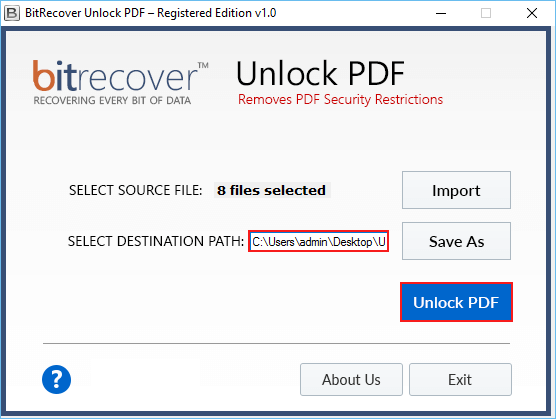
Conclusion
Although PDF security is the most important aspects of PDF files but at times this good turns evil when we lose access to the security passwords. It is not easy to avoid such situations but can be possibly tackled. This issue can be easily fixed by tools like PDF Unlocker that unlock PDF files by removing passwords from them.
This blog is listed under
Digital Media & Games
Community
Related Posts:
You may also be interested in
Share your perspective

Share your achievement or new finding or bring a new tech idea to life. Your IT community is waiting!

 Keshav
Keshav







If you are looking for a tool that unlocks PDF files, download PDF Password Remover to unlock PDF Passwords and Remove restrictions from PDF documents This tool removes PDF Copy, edit, print restrictions and allow you to copy, edit and print PDF documents. You can also remove PDF passwords and reset a new password on PDF documents. For more information; http://www.pdfpasswordremover.pdfchamp.com/
This blog clearly describes the pros and cons of PDF security. But, sometimes it is needed to remove protection from PDF files. It could be copy, print, edit or data extraction. There are several applications available in the market but to select the best is the difficult task. So, one simple solution is SysTools PDF Unlocker tool it easily remove security from PDF files in batch. Also, after eliminating the owner level security, the unlocked PDF will not ask for the password again. https://www.systoolsgroup.com/pdf-unlocker.html