How to Transfer WhatsApp Messages from Android to iPhone
What is whatsApp ? WhatsApp is a simple app that occupies the storage of 6.4 MB. As one of the most popular instant messaging applications, it can be used to share multimedia files for free, including images, texts, videos, audios, emoji, etc for free. This software applies not only to mobile phones but also to computers and has been installed for more than 1 billion times. It sounds esoteric, right ? But that's what is happening.
If you have used android-based phone for several years and now especially wish to buy iPhone 7 that was released in 2016, you will be annoyed. The two systems are completely different, which means it is not that easy to move data from one phone to another, especially whatsApp messages. Don't panic, here are 2 ways to transfer whatsApp messages from android to iPhone.Follow the steps below to transfer android whatsApp chats to iPhone via email.
Step 1: When you open up whatsApp on android device, go to Settings–>Chat Settings to find Email Chat option and tap on it.
Step 2: A window will automatically open with a message informing "Attaching media will generate a larger email message". You can select ‘Without Media’ or ‘Attach Media' in accordance with your own needs.
Step 3: Choose one or more messages from chat history list, input receiving email address and click on Send button.
Step 4: The most crucial step is to sign in receiving email address on iPhone and view all messages from android device.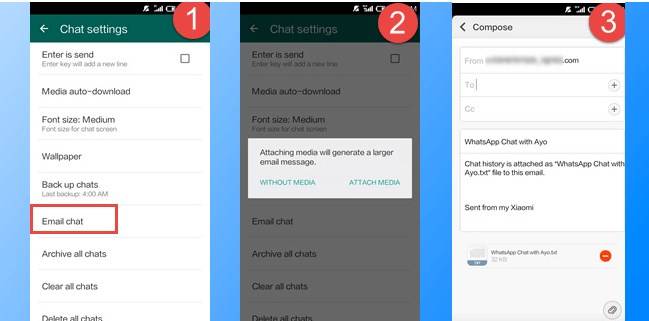
Step 2: Uninstall this application on android and install it on iPhone.
Step 3: Register this app on iPhone with the same phone number that was used previously on android. You'll be informed that Message Backup Found. Now tap on "Restore" option to move whatsApp data from android to iPhone.



 Vala
Vala







Great of this. Also here is a video about transferring WhatsApp messages from iPhone to Android phone YouTube ID: XIlfw193p50