How To Export Lotus Notes Emails Into EML With Attachments?
Published on 19 April 17
2
1
Knowing NSF Files And EML Files Clearly
IBM Lotus Notes and IBM Domino server supports the database of NSF (Notes Storage Facility). Lotus Notes stores the data in the document which is known as Notes. It comprises of all the vital information of the Lotus Notes account like email, contact, data of the user, meeting lists, and many more. Notes storage facility is hosted by the Domino Server, and can be easily downloaded in offline mode by the notes users. The master database present in the Domino Server synchronizes the changes done by a user which may include modifying, editing of text and so-on.
EML files are basically the extension for an e-mail message saved in a file by MS Outlook or some other programs of the email. EML file contains the plain ASCII text in headers and main message body and hyperlinks and the attachments. EML files can be used for transferring and storing of emails saved in a system. EML files can be accessed by other mailing bodies like Windows Live Mail, Apple Mail, Thunderbird and many more. EML files can be easily used on Operating Systems like Windows, Linux and Mac.
Import Lotus Notes To EML Format
The basic question that toggles a users mind is that why do we need to convert IBM Notes to EML files, how to convert the NSF Files to EML? So, we have decided to solve the queries of the user as there are so many reasons for the same.
1. Undoubtedly, Lotus Notes is an efficient application but it is difficult for a small enterprise to buy it as it costs a lot so the organizations prefer the conversion of Lotus Notes emails to EML file format.
2. If a person wants to switch his previous job and that company used Lotus Notes and his new organization works on Outlook platform, then there arises the need of conversion in case a user wants to access his previous files.
3. If an organization changes the mailing application for the purpose of productivity of the company for example: Lotus Notes to Outlook Express. Many organizations switch from Lotus Notes to Outlook as they find it more complex to use.
4. The NSF files of Lotus Notes cannot be used by any other application as it does not get open on any of the other email application. In contrary to it EML files can be accessed by any of the email client without any doubt.
How To convert Emails of Lotus Notes to EML File
Manual Approach
Two methods are mentioned below for the process of migration of IBM Lotus Notes to the EML format:
Method 1
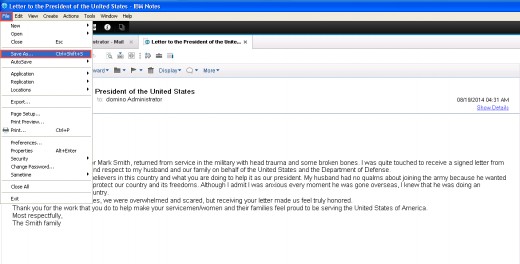
Select the file name, and hit on the Save As Option.
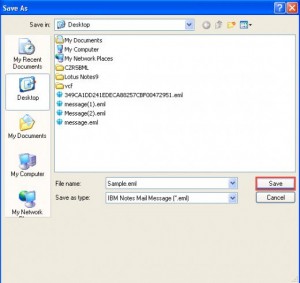
The emails that are selected will get converted easily by doing the same process.
Method-2
Go to the home page
Hit on File >> Select Preferences Option
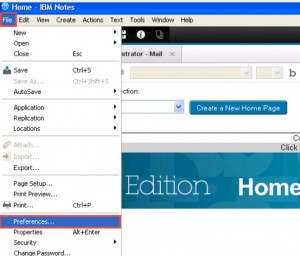
Select the basic notes configuration option

An additional option is present in the files, with which you can drag and drop >> save as>> eml file

Once everything is understood, one can easily drag and drop the emails and they will get saved as eml files.
Demerits of the Manual Conversion:
We all are aware of the fact that every application has merits as well as demerits too. It is impossible that any application is flawless completely. So, we have mentioned few of the problems below that you may encounter while migrating the data from Lotus Notes emails to EML files:
The manual approaches work in case if you want to convert single Lotus Note email to EML file at one time.1. The migration process works only on the Lotus Notes edition 8.5 and above
2. All the files present in the Lotus Notes cannot be converted together i.e. one file at a time
3. Your files may get corrupted if there is a power cut or sudden break down of a system and may lead to loss of data
The Bottom Line
From the facts discussed above, it is clear that why the need of conversion arises. Why it is important to convert NSF files to EML one? What is the importance of EML files? What are the problems encountered with Lotus Notes NSF (Notes Storage Facility). How one should perform the conversion manually and its drawbacks. Therefore, we suggest you to try NSF to EML converter for the process to extract your Lotus Notes emails into EML file format. The tool will serve you up to your expectation and will perform the conversion easily within minutes.
This blog is listed under
Development & Implementations
and Enterprise Applications
Community
Related Posts:
You may also be interested in
Share your perspective

Share your achievement or new finding or bring a new tech idea to life. Your IT community is waiting!

 Jamie
Jamie







Tryout this eSoftTools NSF to PST Converter Software that also has the capability to Convert NSF file into EML file type. It offers to export email items from the NSF file to workable EML, file with all email attachments and email properties inlcuding- from, to, bcc, cc, size, time, subject, etc. Know More:- https://www.esofttools.com/nsf-to-pst-converter.html
I would like to suggest NSF converter tool. This tool will convert NSF file into PST, EML, MSG, MBOX formats. http://www.osttopstapp.com/nsf-to-pst.html