Best Features of Upcoming Android O platform
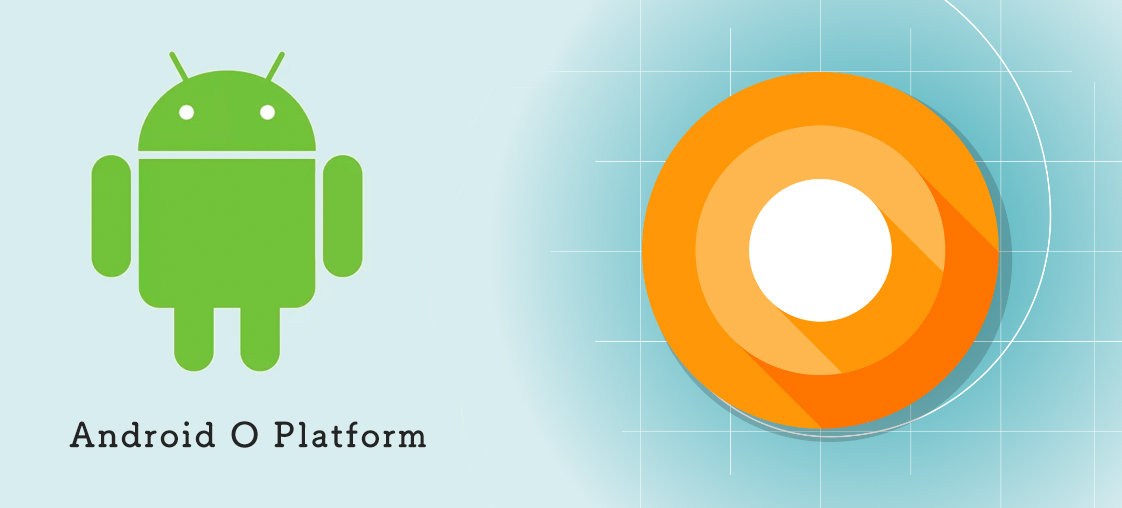
Google always unveil its new product and technologies at its Annual I/O conference but there is always various gossips, speculations and sneak peeks about them. Google has given a preview of its upcoming Android O platforms to the developers who provide their mobile app development service to their clients. So that they can provide their valuable suggestions before its launch and refine it better.
As said, the preview is just limited to the developers and is focused on features that need some developer support. There will be much more features and advancements with more user-centric improvements in later public releases.
Here is a list of cool features which we will witness in highly awaited Android O -
1. Better Settings
Now the settings app has been improved a lot. It has got a new icon and has been revamped from the ground up, smart look and new organization. We can hope that Google will also extend such enhanced features to other apps as it is really noteworthy.
The slide menu is also gone, now all return navigation will be done via the back button. It has made the navigating the app much easier and cut down the number of times you need to search for something you can not find.
2. Pleasant Notification Shade
Many android users do not like the notification shade and Google has also understood that there is a space for improvement and has made some useful changes in Android O.
When you will pull down the notification slide, you will see much more icons in the status bar like battery percentage, Wi-Fi, and SD card status.
Additionally, Google has added some better functionalities to the notifications. Just long-press on one of the notification and you will get an option to disable the notification rather than silencing it. When you will right swipe it you will see a new clock icon that allows you to snooze it for 15 minutes, 30 minutes and an hour.
3. Channels Notifications
In Android O the users will have much more control over what they want to see and what apps can send you notifications thanks to a new feature called notification channels.
Just like you can choose which channel you want to watch on TV, the notification channel lets you select which types of alert you want to get from any given app. Now the message apps can only send you notifications for a message from people in your contacts list. It has paved the way for making notifications more manageable on Android O.
4. Enhanced Security
The security of your android device will enhance much better with the help of Android O. It has made sure that malicious apps can't make their way into your phone.
Now, when will download an application APK from an unverified source for the first time you will have to explicit give permission for the app, not just for the file. The app will not be installed without your permission and the chances of surreptitiously install a malicious software on your phone are significantly reduced.
5. Picture in Picture
Those users who have used Android TV must be familiar with Picture in Picture since Android Nougat previous year. The Android O is bringing this feature to smartphone and tablets also.
This feature puts a tiny floating window on your screen that will show you that what were you watching while you work in the different apps. It will stay on the top of the screen of whatever app you are using till you maximize it or close it.
6. Badges
It is one feature which Android users were demanding from Google for quite a long time. Over the notification settings, there is a new "Show badge" toggle for each app that lets you select whether to show an unread counter on the home screen app. Although the feature is not live yet and you'll need to keep the status bar notification turned on.
7. Extra Navigation Buttons
The upcoming Android O will have some extra options in the navigation bar at the bottom of the screen. Apart from the usual back, home, and overview now the user can add things like a screen capture and notification shade shortcut and you will be able to perform it across the Android.
8. Lock Screen Shortcuts
Users are familiar with lock-screen shortcuts for camera and voice assist, but on Android O we will be able to change them to those apps that we use more often.
You can add shortcuts for a ton of useful actions like opening a tab in Chrome browser, clicking a selfie, or even composing a G-mail message.
9. Better Battery life
Everyone wishes a better battery life of its smartphone. By focusing on this major issue Google is planning to restrict on how frequently background apps can retrieve your current location, and also target battery-draining activity in implicit broadcast and background services.
There are some changes in the battery settings too. The battery icon in the status bar now shows the percentage alongside it rather than stuffing it inside so you can actually watch it.
10. Easy AutofillGoogle is going to make it easy for filling web forms that repeatedly ask our address and phone number by opening up an autofill API. Now, if you are using a password manager it will integrate with a secure autofill method rights into a password field allowing you quickly log into whatever app you are using.


 Ruchhir
Ruchhir






