How to Convert 2D Video to 3D
Published on 26 April 17
0
0
3D movies are getting more and more popular nowadays. Movies producers tend to use 3D technique to deliver better visual effect, which make it more attractive to audiences. Hot movies like Transformers, Fast and Furious, are good examples.
3D movies give us fantastic experience, so we love to watch them. However, most of us watch 3D movies in cinema. Have you ever imagined that you can watch 3D movies on your PC or even your mobile phone? Now many portable devices are compatible with 3D movies format, which means you can watch 3D movies without going to a theater.
Before you watch 3D movies on your devices, make sure that you have 3D movie files and 3D glasses. If you don't have any 3D movies, no worries, I would like to recommend a program to you, which is Video Converter Ultimate.
Video Converter Ultimate specializes in converting different formats, including 2D and 3D. Its features listed as below.
- Create 3D movies on your own with any normal 2D videos in all popular formats like AVI, MP4, WMV, MKV, AVCHD MTS/M2TS etc.
- Provide popular 3D output – you can convert 2D videos to 3D MKV, 3D MP4, 3D AVI, and 3D WMV.
In addition, this software can edit videos before conversion. High-speed conversion and stability make it more professional.
By simply clicking few buttons, Video Converter Ultimate will convert 2D to 3D for you. See how to perform this software as below. Download and find out more.
How to Convert 2D Video to 3D
Step 1. Add Files
After installing Video Converter Ultimate, run the program and click "Add Files" on upper-left corner to import the 2D videos.
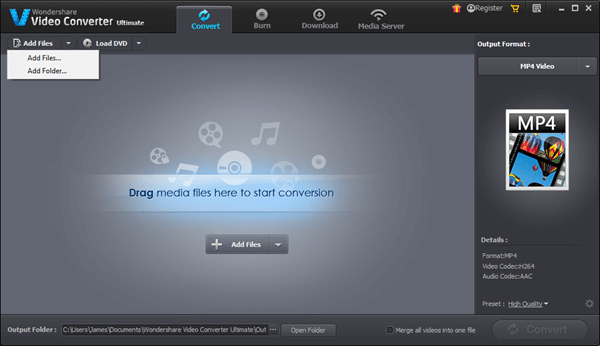
Step 2. Choose Output Format
Find output format option on the right. Output Format > Format > 3D. You can covert video to 3D MP4, 3D WMV and so on.
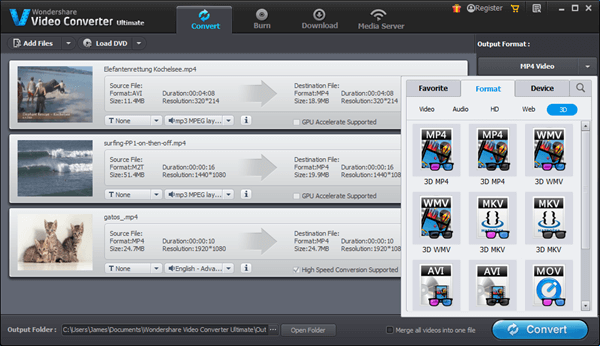
Tips: There are two 3D MP4 formats shown in the box and you might wonder why. Actually they are different. As you can see below, the first one is red-cyan format for playback on almost all devices, while the second one is side-by-side format for playback on 3D devices, like Toshiba's 55ZL2 (known as "the future of television").
You might notice that the color of the small glasses on the format button is different, which helps you to choose the right format easily.
Step 3. Preset Output Details
What's more, find the "Settings" button above the big blue "Convert" button to preset output quality. You can also set the details of audio and video, including encoder, frame rate, resolution and bit rate.
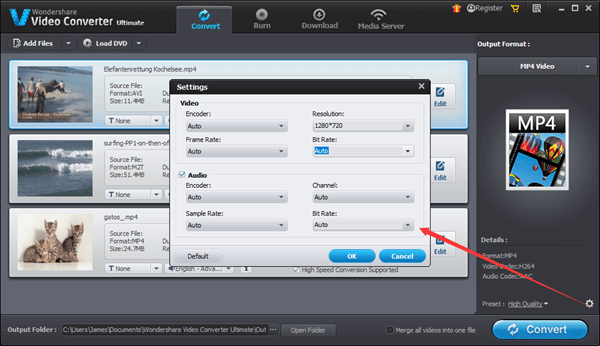
Step 4. Start Conversion
Specify the output folder, and then press "Convert" icon to start conversion. After conversion, you would have your 3D video files.

It might be a waste of time to walk a long way to a cinema or wait in line to buy a movie ticket. Video Converter Ultimate offers you a better way to watch 3D movies. You can convert any 2D videos to 3D videos as you want, including family video clips. With this software, you can enjoy 3D videos anytime anywhere.
This blog is listed under
Digital Media & Games
Community
Related Posts:
Post a Comment
You may also be interested in
Share your perspective

Share your achievement or new finding or bring a new tech idea to life. Your IT community is waiting!

 Katniss
Katniss






