5 of the Most Common WordPress Errors and Their Solution
WordPress is one of the best and most user-friendly CMS or content management systems on the internet today. Many websites and blogs use WordPress for their structure and management needs. However, just like any other system, it's not perfect.

WordPress errors do occur and understanding what to do when these errors happen is very important. Beginners always have the option to search the WordPress support forum for answers. It's important to note, as well, most hosting companies don't provide full support for WordPress, but they may be able to point you in the right direction. Here are five of the most common WordPress errors and a solution for each one.
One of the most common errors you might face when using WordPress, is the dreaded 404 Error. This happens when a visitor tries to access a single post and the 404 page comes up instead.
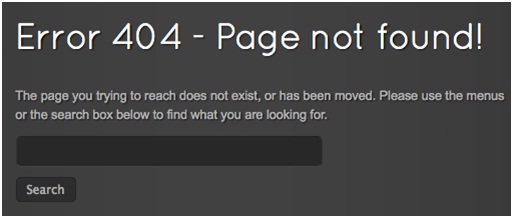
One of the most common errors you might face when using WordPress, is the dreaded 404 Error. This happens when a visitor tries to access a single post and the 404 page comes up instead.
Typically, this error can easily be solved by adjusting the permalink settings. Usually, this will fix the error, but if not, you may need to update your rewrite rules.
Another very common WordPress error happens when WordPress cannot establish a database connection. This error can be a bit tricky to solve because it means the credentials of your database have been changed. This could include the database host, password or username.
Along with the possibility of the credentials being changed, you may have an unresponsive server. If you encounter this error and you're new to WordPress, it may be easiest to search the WordPress support forum for your specific issue.
3. WordPress Syntax Error

Adding code snippets to WordPress may cause the common Syntax error. This error happens when you accidentally miss something and the code has incorrect syntax. It can be very easy to miss a very small part of the code and cause this error, especially if you don't have much experience with coding.
The easiest way to fix this error is to look over the code you adjusted and find the error. It could be an easy fix, especially if you just missed one small part of the code. Those without much experience coding, should always copy the code being replaced and save it on their computer before trying to edit the code. This allows you to revert back to the original code if you encounter a Syntax error in WordPress.
Images can cause errors in WordPress, as well. Sometimes they don't upload correctly or they all become broken after uploading the images. This error needs to be fixed and usually occurred due to an incorrect file in the WordPress installation. However, many things can cause image errors in WordPress.
This is another common WordPress error that needs to be addressed through the support forum. Since it can happen for many different reasons, you will need to search the forum for your specific issue.
Often, when you perform a WordPress update, you will get this error. It's caused by the update not finishing. When you update WordPress, your site will go into maintenance mode. If the update doesn't complete, WordPress won't bring it out of maintenance mode.
Fixing this error can usually be done by making sure your updated completely. However, if that doesn't fix the issue, you can delete the .maintenance file from your root folder using FTP.
These are just a few of the most common errors found in WordPress. If you encounter any of these errors, finding a solution is necessary. The support forum for WordPress provides many great solutions for most of the common WordPress errors you encounter. To use a great web hosting company please visit Hostoople.com Best Shared Hosting.
WordPress
Syntax Error


 Simon
Simon






