How to Export Mailbox to PST in Exchange 2013 Server Using Exchange Admin Center
Microsoft launched latest version of Exchange server i.e. Exchange 2013 along with enhanced features having additional security updates. In this segment users can explore the Exchange Admin center concept of 2013 version which helps to export mailbox database of EDB into PST file format.
Now, we will discuss about how this EAC utility helps to export Exchange 2013 server mailbox to PST file format.
Step1) Need Server URL for login, users can check out server URL using this command line on PowerShell
'Get-ECPVirtualDirectory | Format-List InternalURL,ExternalURL'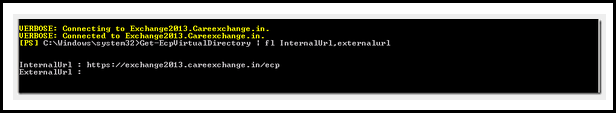


Step4) Now, assign full control access for share folder through Exchange Trusted Subsystem. Through the permission button users can set the level of Share and Security.
A) Share Permission

Step5) Now assign Import Export Permission to Mailbox through the Exchange Management Console
a) Open EMC >> Click on Permissions tab
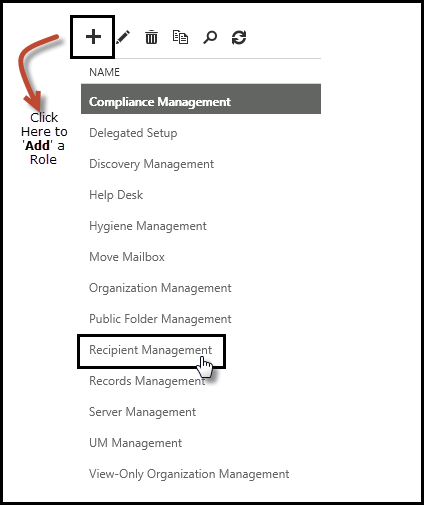

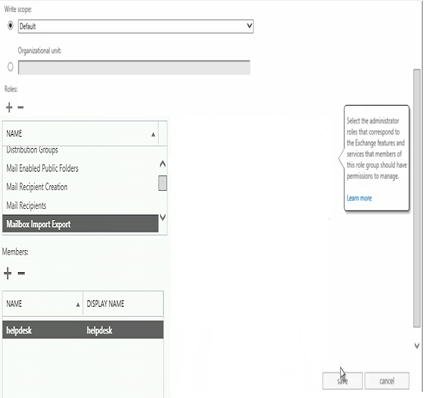
Once Export permission is granted then perform process of Export mailbox to PST
Step6) Open Exchange Admin Center >> Click on Recipients tab then hit on Mailboxes
Now select the mailbox, right click and select the Export to PST file option.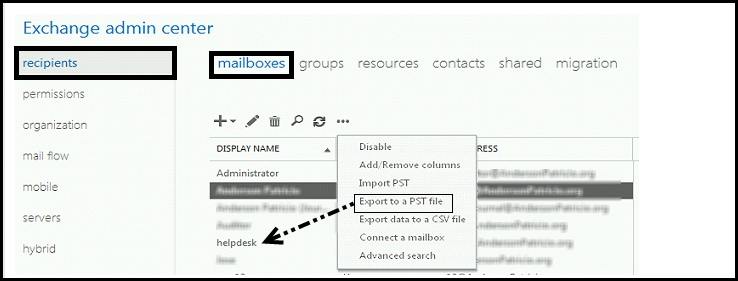
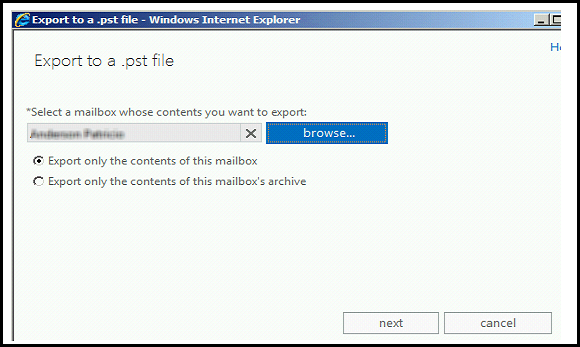
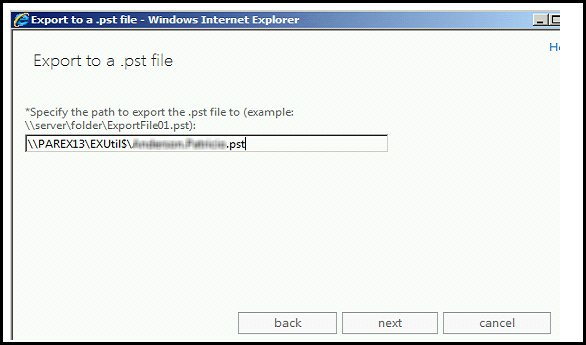
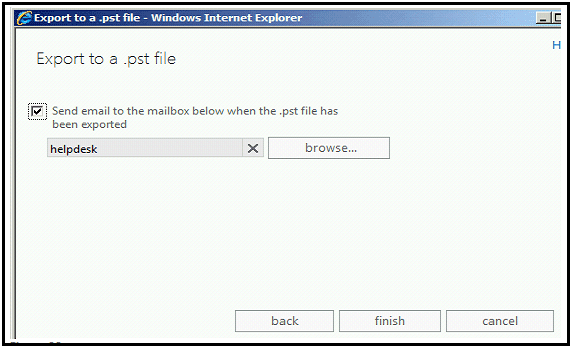
Once entire process is successfully done then the converted PST file can be opened in Microsoft Outlook email client.
Note: This above mention process is helpful for active mailbox database of EDB file
In case, if users have corrupt Exchange server mailboxes and they want to extract data from inaccessible EDB mailbox and restore it into Outlook PST file format. In such circumstance, an external solution is required that can repair mailbox of EDB file. There is one such tool available i.e. Exchange mailbox recovery software which is a proficient outside application for recovery of mailbox from Exchange Server. Interesting part of this software is that after completing repairing process it exports data of mailbox into PST file format without any obstruction.

 Robin
Robin







I would like share a EDB to PST Converter Software which can easily fix all offline/online unsupported EDB file errors into outlook PST format in a trouble-free way. The software instantly convert your edb files to pst files format without hassle. Get an advance and effective tool to fix exchange server issue from :- http://www.softmagnat.com/edb-to-pst-converter.html
EDB to PST Converter software quickly repair corrupt exchange EDB file without any interruption and also provide to save all corrupt EDB Filethem in various formats like PST, MSG, EML, HTML, TXT and RTF files. It can easily and legantly convert exchange EDB file data in PST outlook with all attachments as: Inbox, outbox, sent items, draft, journals, tasks, calendars etc. Get more information :- http://www.tools4recovery.com/edb-to-pst-converter.html
Here is another good option available at http://www.edbtopstutility.org/ which converts edb files to pst files and recover corrupt, damaged or inaccessible edb files. It extracts mailboxes from offline exchange edb files and transfer them to pst, msg, eml and text file or office 365. It helps to solve all type of exchange server corruption issues such as jet errors, mailbox deletion, file size errors, malicious errors etc and allows saving search option that helps in instantly retrieval of items later.
I would like refer EDB to PST Converter tool, which is very high capability to recover EDB file and convert EDB to PST file format. Through this EDB to PST converter software you can get rid EDB file to PST file format with correct email metadata to, cc, bcc, date, time, subject and attachments. Read more OR Download :- http://www.recoverfilesdata.com/exchange-edb-pst-converter.html
For complete recovery of damaged Exchange EDB file and successive conversion of EDB file into PST file quickly make use of very effective and reliable EDB to PST converter software. This Peerless tool efficiently works on highly corrupted EDB file to make it in readable mode and regain harm EDB file to convert them into healthy PST file without any difficulty. For More Info : http://www.edbtopst-converter.com/exchange-recovery.html
Superb Exchange Server Recovery Utility that can easily fix all offline/online unsupported EDB file errors into outlook PST format in a trouble-free way.It performs with all Exchange mailboxes resources- Emails, Inbox, outbox, sent items, draft, journals, tasks, notes, calendars etc.And Supports all major format like TXT, RTF and HTML etc.Read more: http://www.pcrecoveryutility.com/exchange-server-recovery.html
Thanks for sharing this informative article !
In my circumstance with the same concern, I used this comprehensive application (http://www.exchangemailboxtopst.org/) that worked fantastic for me. I successfully exported all the required mailbox items into easily accessible PST format without any problem.