How to fix computer freezing and Optimize PC performance?
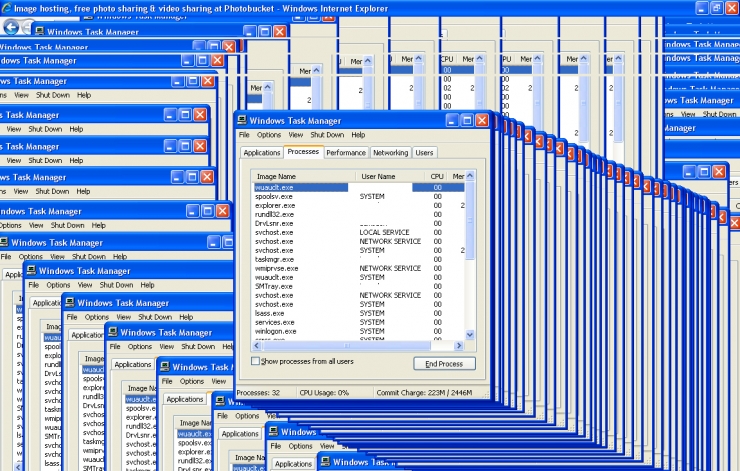
Does your computer unexpectedly stop working! Then there are loads of reasons for this which can happen anytime, no matter what you are running on a new or an older computer system. This can make you crazy when you are working and suddenly the PC starts to freeze for example while playing games or writing on very important project. Nothing is more frustrating than finding your computer freeze up before saving all the work done. You can stop this situation by optimizing your PC performance.
The most common cause behind the freezing up of computer is overheating. As all of us known that when the computer runs it generated a lot of heat thus for these purpose the CPU exhibits some fans inside it. However while running the computer due overheating it starts to act strangely which includes restarting of PC or shutting down at random by itself. So if you find your computer getting too hot then you need to close it down for a few minutes and then restart it again after it gets cool.
Secondly you always need your system to get well protected with an anti-virus/spyware program. As you know that the virus always creates garbage in the PC’s Registry files, automatically loads unnecessary services and things that are known for reducing the performance of your PC or making the computer getting freeze up anytime. So it is necessary that you always update your anti-virus that gets installed that can make you sure that you have an latest virus database for removing viruses with which you need to regularly detect and remove any threats that are inside your system.
Thirdly if there are too many programs that are running at the same time and some comes a very longer time to respond on your request and this can result to freezing of computer. So just you need to type Msconfig in the Start button and disable some unneeded startup items. And if you find any programs that are unnecessary then it is better to uninstall it from your PC. It will help free up the disk space and also optimize your PC performance effectively
You need to always update your Windows. The next step for optimizing the performance can be possible by making the Windows and all drivers up to date. For avoiding some unexpected errors such as The audio service is not running error & random PC freezes. To make your Windows up to date you simply need to follow the steps below:
- Click on Start button > All Programs > Windows Update
- Then Download all available updates for your system
- Then Restart your PC
Even after performing the steps mentioned above you still need to clean out Windows registry. If you have some technical knowledge about computers then might know that registry is very important for the proper running of a computer and all programs. If you have deleted a necessary file improperly or some files are missing after un-installation/installation of a program then the computer will display various error messages and not perform properly or even starts to freeze all of a sudden. To fix this computer freeze up you need to fix registry errors with the help of a registry repair tool. Reimage Repair Tool is the best registry repair tool that thoroughly scans your computers registry and looks for the useless junk data and fixes any type of registry errors. It even cleans up your computer registry and makes it compact.


 Julia
Julia







Useful article. Not sure abut the crazy English and grammar though! Has the article been proof read?
For example - "The most common cause behind the freezing up of computer is overheating. As all of us known that when the computer runs it generated a lot of heat thus for these purpose the CPU exhibits some fans inside it. However while running the computer due overheating it starts to act strangely which includes restarting of PC or shutting down at random by itself. So if you find your computer getting too hot then you need to close it down for a few minutes and then restart it again after it gets cool."