8 new features to look out for in the IOS 9
Published on 10 June 15
0
3

With the hype of the latest android M slightly toned down, it is now IOS users’ turn to have something to cheer about. Apple has recently announced the new iOS 9 Operating System software update and the new features that come with the updates are really something to smile about.
At the moment, a beta version of the iOS 9 is available for developers, where developers can dabble in it for iOS 9 testing. Apple will release the public beta in July 2015, where you can sign up now at beta.apple.com. And for the rest out there who are eagerly looking forward to utilize the latest software update, the iOS 9 will be open for downloads in the fall of 2015.
Even more good news, the Apple is guaranteeing that iOS 9 will be compatible for earlier I phone models, from iPhone 4S and above. The iPad Air 2 and IPad Mini 2/3 will also be compatible for the new software update.
Now, with all the release date details mentioned, let’s move on to why everyone’s talking about the iOS 9.
Let’s start things first with this massive feature that is tailored for iPad users.
Boost for the iPad
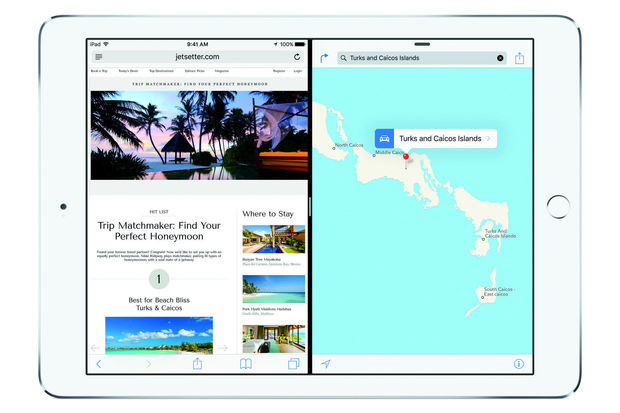
Apple promises for a boost in productivity when you use your iPad. You can now receive a two-pane display on your iPad where you can run two apps simultaneously by splitting across your display screen in a 50-50 ratio or a 70-30 ratio. For example, chatting with your friends on Facebook while watching a video on the Youtube app at the same time and on the same display screen. Speaking of videos, the update allows you to watch a video clip without having to leave another app you’re currently in by using the new picture-in-picture video player.
Last point to bring up concerning the refinements on the iPad, it’s on-screen keyboard will now provide users with a toolbar for cut, copy and paste as well as easier text selection. There will be also have nifty keyboard shortcuts provided to allow users to switch between apps.
Apple’s is well on focused in making the tablet become a PC or even more.
Moving on, there have been improvements on existing apps and introductions of entirely new apps.
The riveting News app


Apple promises a brand-new app that will certainly revamp how you experience the news.
For the first time on Apple devices, you can receive and view headline News directly from your home screen. And the news delivered to your home screen will be brought in stunning and attractive editorial layouts and prints. The News app will be interactive as well with articles that are filled with photo galleries, videos and animation. And if you’re afraid of receiving too much news information bombarding your home screen, the app will be able to register which are the type of articles that are you tend to read the most. Thus, the app gets personalized and will fine tune the selection of news articles delivered to you that are catered to your preferences. The app also has a social network system that allows you to share articles with others as well as providing you an option to read the news offline.
Talk about news delivered straight to your face! Gone are the days when news is delivered to your doorstep.
Improvement in notes taking
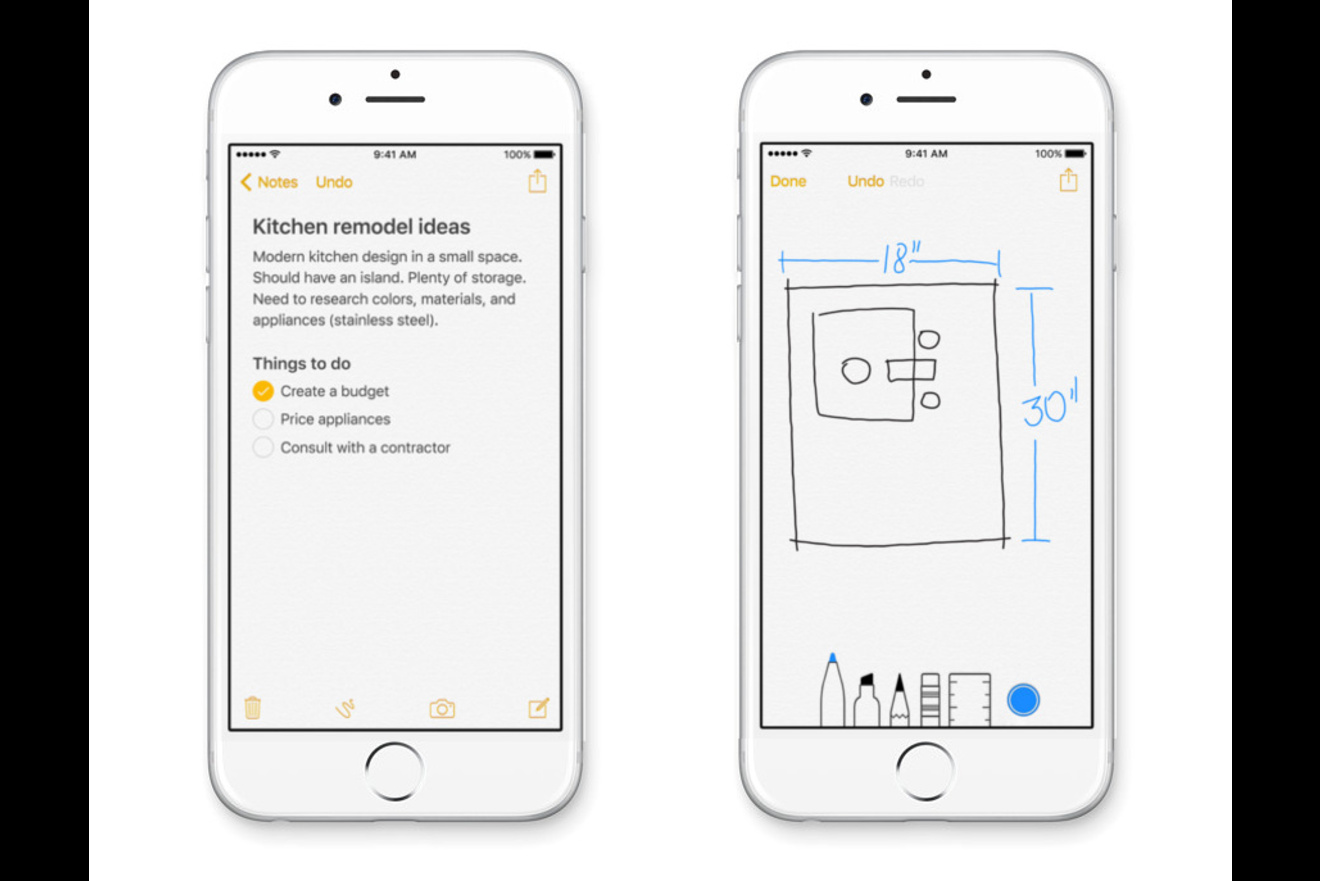
It is pretty common for us to use our phones to take notes. Now with the iOS 9, you can add a photo, map or URL to a note. And through the tip of your finger, you can draw sketches on to your notes which come with drawing tools that allows you to select different font styles, colours and even a handy ruler to draw straight lines.
The new notes app also allows you to save attachments for instance maps, URLs, pictures, photos and videos from across the different apps by simply tapping the share button. Furthermore, if you need assistance in retrieving a specific note, there is a function called the attachments Browser which helps to organize all forms of words, files and images attached to your notes in single extensive overview, allowing you to search for that particular note easily. You can also add bullet points on your notes to create a to-do list and check off tasks when completed.
An ingenious Map and Navigation App
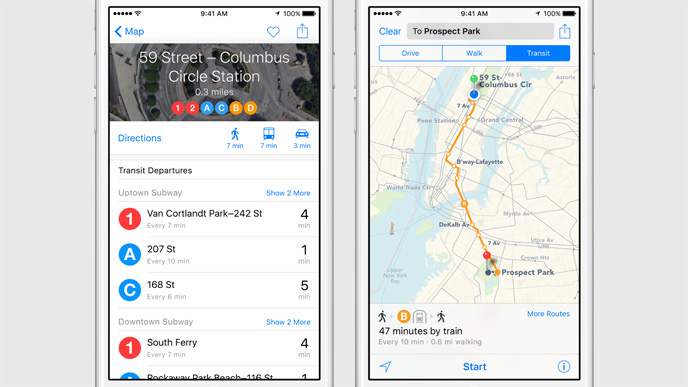
Google Maps may face a run for its money with the new Apple Maps App. Imagine taking a the subway train in a massive cosmopolitan city, the app can guide you through the city with its transit view where you can see a map of train lines and stations on your phone itself. Also, you may ask Siri for transit directions as well. You can even use the app to plan your travel route from one destination to another. Furthermore, the Apple Map has a nearby feature which recommends you places such as dining restaurants and landmark locations to visit when you are close to that area.
Lastly, the Apple Map is an OS cross platform app which allows you to plan a well structured trip on your Mac latop and you can then follow the path on your iPhone or even apple watch.
The Apple wallet app
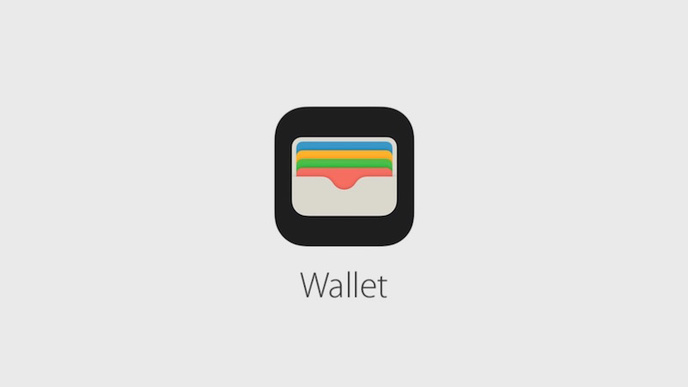
The iOS 9 has made improvements to Apple Pay function with is newly named Apple Wallet app. Through the wallet app you can use apple pay to make purchases with your store credit cards. New to the payment feature, the Wallet app grants you reward cards which you can receive and redeem rewards using Apple Pay.
All you have to do to access the Apple Wallet is by double-clicking the Home button when your iPhone is locked.
Siri has an IQ boost

The iOS 9 is also enhancing its voice activated feature, the beloved Siri, which promises to comprehend what you instruct more accurately. It also will be more initiating when it provides suggestions and reminders to you.
The ask Siri search has an even more powerful search where it can search deep within your apps to find contacts, acquiring the latest stock prices, simple math and conversions and even sports schedules.
Proactive assistant
This ingenious software will just be the conveniences you need if you’re experiencing a hectic day at the office or you just yearn for that extra bit of convenience in your life. The software is able to read your wants and suggest it for you. For instance, the software prompts a preferred music playlist for you when you are commuting or suggest people whom you normally invite when you are using your calendar to plan for an event.
The assistant also register events for you in a calendar. If you get an email with a flight reservation or a restaurant confirmation, iOS 9 can notify it down in the Calendar for you as well.
Android Migration
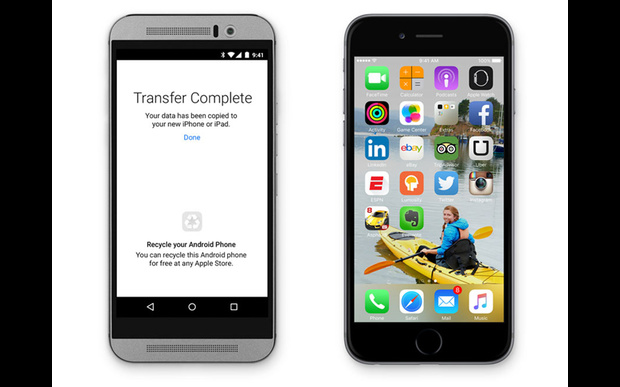
Now here is the feature which Apple is trying to be cheeky on. The Android Migration feature allows previous Android users to move to IOS from Android easily. All you have to do is download the Move to iOS app and you can securely shift your data such as contacts, messages history and photos to your new IOS device.
Free apps like Facebook are then suggested for download from the app store while paid apps re added to your iTunes Wish List. It’s a pretty smart move from Apple though.
Other notable features
Besides sharing with you the few key features of what to expect from the iOS 9, here are other features that will be improved.
• System will have more seamless app updates
• Stronger security protection
• HealthKit in iOS 9 will include info for hydration, UV exposure and reproductive health
• Quick type key pad. An all-new Shortcut Bar, convenient editing tools, and a handy new way to select text with Multi-Touch gestures
To sign off, I can say the software updates for the iOS operating system seems exciting enough for iPhone users and you should be as other operating systems are already racing to outshine each other.
If you are interested to know more about other operating softwares, you may check out my page at MyTechLogy.com for more blog entries.
You can even compare the iOS 9 with the latest Android M post given in the link provided below:
https://www.mytechlogy.com/IT-blogs/7929/new-innovative-features-of-the-android-m-software/
What?s the latest buzz with Android M ? Currently, Android may be dubbed as the king of operating systems having the largest installed base among the many operating systems out there. Furthermore, the Google Play store has had over a million android ...
This blog is listed under
Development & Implementations
and Operating Systems
Community
Related Posts:
Post a Comment
You may also be interested in
Share your perspective

Share your achievement or new finding or bring a new tech idea to life. Your IT community is waiting!

 James
James






