5 secrets for enhancing user experience
Published on 08 October 15
0
1

Wordpress has opened gates for many web developers. Wordpress has also given an opportunity to many people to start their own blogs without having any technical skills. A majority of people has also started building blogs in wordpress to either express their views or simply to earn profits online. However, there are certain things that new web developers usually forget, consequently wasting efforts, time and money on rectifying few of their mistakes and improving user experience.
Today we have brought some of the little-known secrets you are probably unaware of. Keep a close eye on them to avoid poor user navigation problems, and run your blog or website smoothly and efficiently.1. Improve page load times by deactivating default and unused plugins
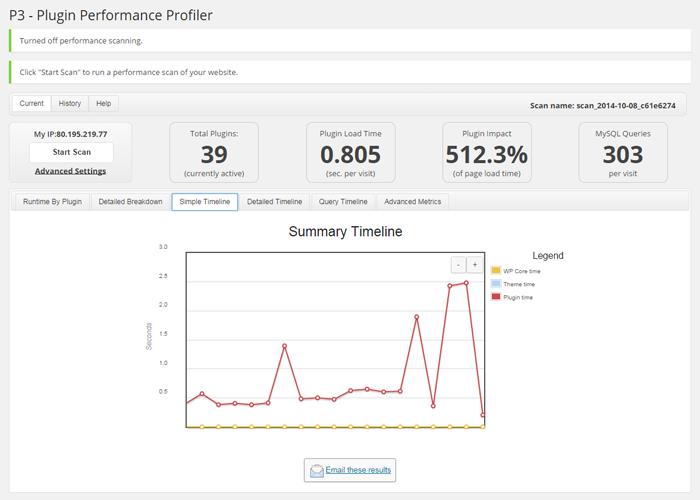
There are many plugins that come in-built with wordpress when you first install it. Being new to wordpress, a majority of bloggers or website owners leave all these default plugins activated only to realize they are actually consuming a lot of valuable space on your web hosting and making your website slower. Turning these plugins off not only save you a lot of space but also improves SEO-friendliness and your website page load time. As an instance, Hello dolly is one plugin that always come along with wordpress installation. It takes quite hell of a time to load, increasing your page load time. Best is to turn these plugins off, and save yourself from troubles!
2. Never enable comments to publish without moderation
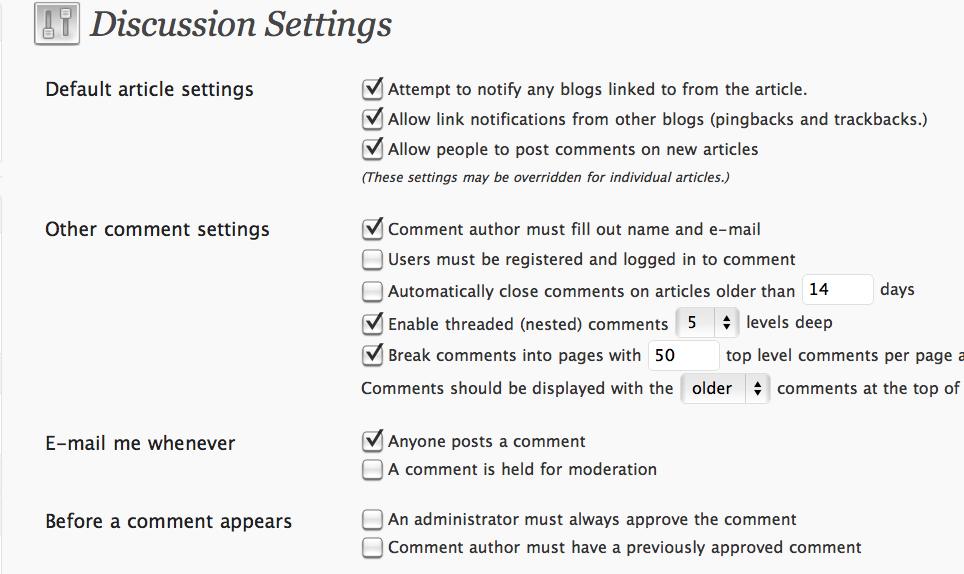
Nearly every new blogger makes this wordpress mistake. However, you will pretty soon realize that all comments are not genuine. Most of them are just spam. Unfortunately, allowing these comments to publish on your website without moderation even for few days, can severely damage your SEO friendliness. You may also get penalized from Google without any warning. All you need to do is to turn off automatic approval. Don’t ruin your image, at least not when you have just put your foot in the online business.
3. Use SEO-friendly wordpress theme

A common mistake which almost every blogger make without even realizing is choosing a poorly designed theme. Just because a theme solves your purpose doesn’t mean it is right for your online business as well as SEO. You may have to suffer severely in regards to search engine optimization. Unfortunately, there are many themes that provide numerous credit links in the footer section. Don’t assume these are nofollow links. The same rules apply to plugins. It’s always better to be cautious.
4. Protect your wp login credentials
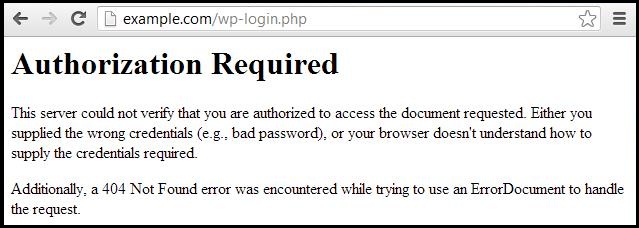
Wordpress enables you to select username and password for your website. As a matter of fact, your login information is crucial and shouldn’t be disclosed. Keeping strong password and username is one of the best ways to prevent your website from hacking. You can also make use of password generator tool to help you choose a strong password. Another way to keep your website safe from hackers is to change the wp_admin path. You can download a plugin Lockdown to change it while keeping your original password and username. This plugin allows you to change your login path to other path you may find convenient and safe. Don’t give hackers a chance to mess up your new online business.
5. Making the most of Permalinks
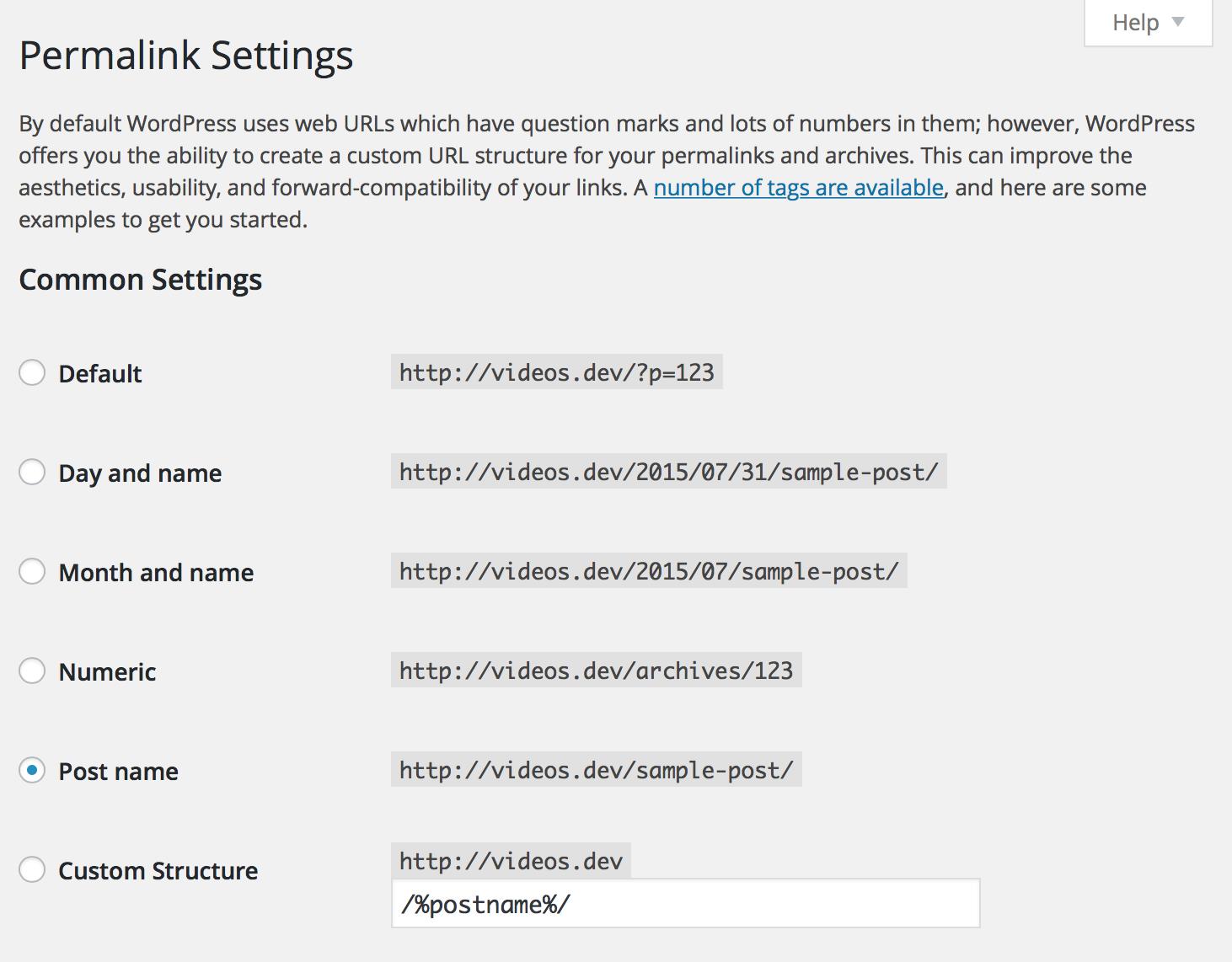
Permalinks in your website signify the link structure. The default structure is ‘http://www.yourwebsite.com/?p=1′ instead of ‘http://www.yourwebsite.com/first-post’. Permalinks play an important role in deciding how SEO friendly is your website. Also, this makes it easy for users to remember it, consequently sharing it with others as well. If you want to optimize your website for search engines it is important to make this change. All you need to do is to go to dashboard->settings->permalinks. Select the type of link structure you want to display in URL address and you’re all sorted.
This blog is listed under
Open Source
and Development & Implementations
Community
Related Posts:
Post a Comment
You may also be interested in
Share your perspective

Share your achievement or new finding or bring a new tech idea to life. Your IT community is waiting!

 Emma
Emma






