Remove Noise from Your Digital Photographs within Seconds
Published on 09 October 15
3006
0

How many times have you faced the low light conditions and managed to get away with decent images? How often you notice the tiny annoying grains in your snapshots?
Generally, photos clicked in dark surroundings have a grainy appearance that serves as a big distraction in images and plagues it. Due to some far-from-ideal camera settings (or an obsolete lens), a camera may almost always give you noisy photos, whether it is a day or night.
Everyone hates noise and noise in digital images is no different. It is present in the form of tiny speckles scattered all over to give snowy appearance to digital photographs. One might spot noise in even those images clicked by DSLRs.
Tweaking camera settings such as lowering ISO number can reduce the level of noise to some extent but may result into other unfavorable outcomes such as blurriness.
Using third party photo noise reduction app is the best way to restore your images as intended but some software are so complicated to use that you need to devote some good hours in order to learn and use them. Noise Reducer solves this problem.
Systweak Photo Noise Reducer Pro is a feather-light application aimed at smartphone and Mac users who want to remove noise from grainy pictures, without any hassle.
For Android smartphone, just select any picture from the gallery, choose a mode (Light, Medium, and Custom) as per the noise present in the photo, and you will get back your beautiful photograph without noise.
Compare noise free Image and original image to see the difference.
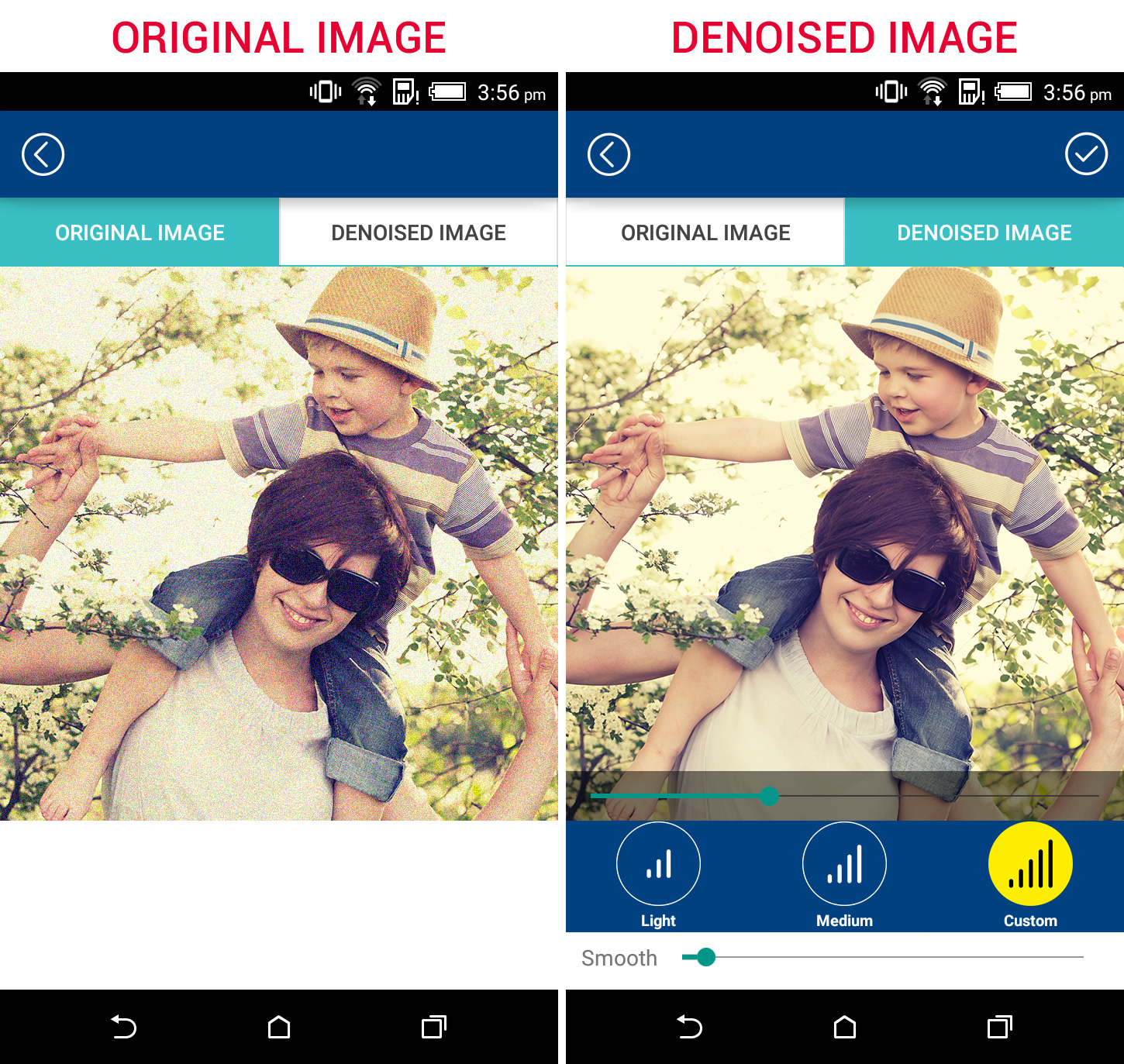
There is a Smooth slider along the bottom of the app. You can slide to adjust the smoothness of the photograph.
Phone’s camera is accessible within the application and the good part is, photos can be corrected for noise just after they are clicked. This ensures only wonderful photographs making their way to your picture gallery.
In Mac, you can drag and drop the image you want to remove the noise from. With just a click on Auto, you will get a clear photo.
Whether you have a Mac or an Android phone, Systweak Photo Noise Reducer Pro does its work without making any noises and wasting hours of your time. In fact, it is so simple to use that without any prior knowledge of the application, one can remove noise from a photograph within seconds.
Now, have a wonderful photo collection!
Systweak Photo Noise Reducer Pro is available on both Mac App Store and Google Play Store.
This review is listed under
Development & Implementations
and Peripherals
Community
Related Posts:
Post a Comment

 Sarah
Sarah


