Best iTunes M4V Converter to Convert iTunes DRM M4V to MP4
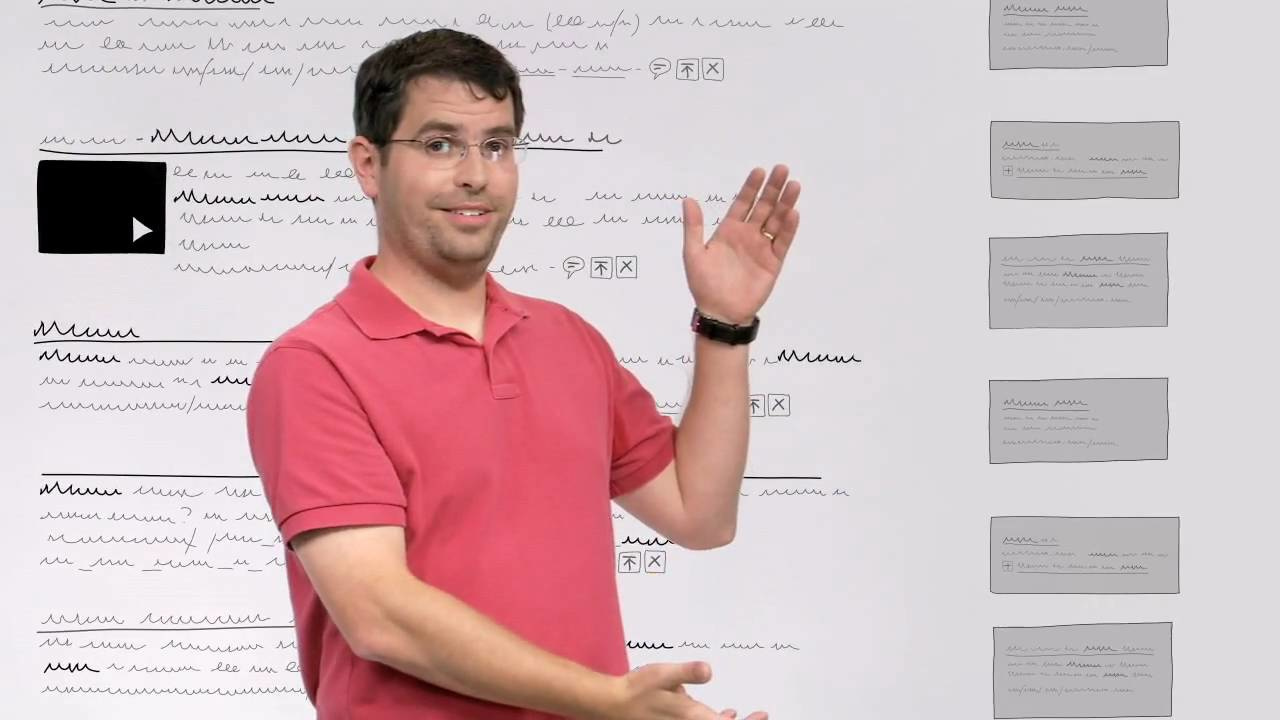
Pros:
- Convert both iTunes DRM M4V rentals and purchases to plain MP4;
- Convert iTunes videos at 20X faster speed easily;
- Keep original subtitles, audio tracks, and lossless image quality.
Cons:
- Cannot remove DRM from protected audio files;
- Must be run on a computer that is currently authorized to play the DRM-ed m4v videos.
Pros:
- All-in-one Video Recorder, DVD Converter, Video Converter and Audio Extractor;
- Convert both iTunes DRM-ed M4V video and other plain video files.
Cons:
- Take much time to convert the iTunes movies with the output video quality reduced;
- Not professional in converting iTunes DRM M4V videos.
NO.3: Aimersoft M4V to MP4 Media Converter (Windows)
Pros:
- Provide a full DRM solution to convert all DRM protected videos and audios;
- Convert video and audio files to tons of formats.
Cons:
- Only Windows version is available;
- Random errors occur during conversion;
- Take much time to convert.
Conclusion
It is hard to get these three iTunes M4V Converter ranked. All these three software has their own merits. Specifically speaking, NoteBurner iTunes DRM M4V Converter is specialized in removing iTunes DRM and converting iTunes M4V videos to other DRM-free formats. It is absolutely your top choice if you want to convert iTunes rented and purchased M4V videos to DRM-free formats. But if you want to convert all your videos including DRM-ed iTunes M4V videos and DVDs, Any Video Converter Ultimate is definitely the best tool for you. Of course, if you prefer to converting different types of DRM protected media files, Aimersoft DRM Media Converter will take the upper hand. All in all, which one to choose is all up to your conversion requirements.
To better strip iTunes DRM and convert iTunes M4V to MP4, you'd better choose the professional iTunes M4V Converter - NoteBurner M4V to MP4 Video Converter.

 Emily
Emily







I have an easy-to-follow solution about how to add MP4 to iTunes. With this Avdshare Video Converter, Best MP4 to iTunes Converter for Mac and Windows.
I have an easy-to-follow solution about how to add MP4 to iTunes. With this Avdshare Video Converter, Best MP4 to iTunes Converter for Mac and Windows.