Android Data Recovery: Recover Lost Files from Android
Published on 26 August 16
2409
1
I think we have all done these things before: deleted photos, videos or other files by accident. The first thing came to our minds when this kind of issue happens is how to recover deleted files device. Is it possible to recover android files that have already been deleted?
Of course yes! All you need is an Android data recovery software. FoneLab Android Data Recovery is strongly recommended here. It is a safe and reliable Android data recovery software which can help you recover deleted files from Android without any hassle.
More Features of This Software:
1. Many file types are recoverable, for instance, pictures, contacts, messages, audio, call logs, and other documents.
2. Only read and recover data, no damage, deletion or modification at all.
3. No technical skill required, it is easy and efficient to recovery your data with a few simple clicks.
4. Allow you to preview all recoverable files before recovery.
5. Compatible for all Android brands such as Sony, LG, Motorola, Samsung, Huawei, Xiaomi, HTC and so on.
6. Has versions for both Windows and Mac.
You can download the trial version of this program from below link and have a try now.

How to Recover Deleted Files from Android
Step 1: After you have downloaded and installed the software, you have to enable USB debugging on your phone in advance so that it can be detected by the program.
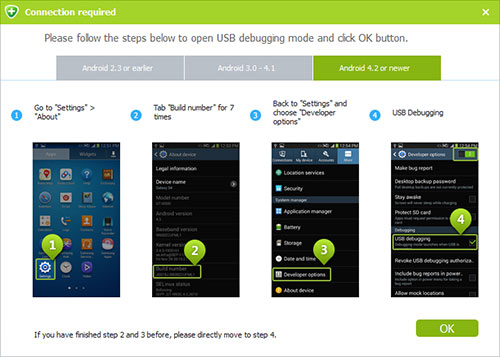
Step 2: Various types of files are available to choose. Tick Select All or the specific content as per your need. Then click Next on the right bottom.
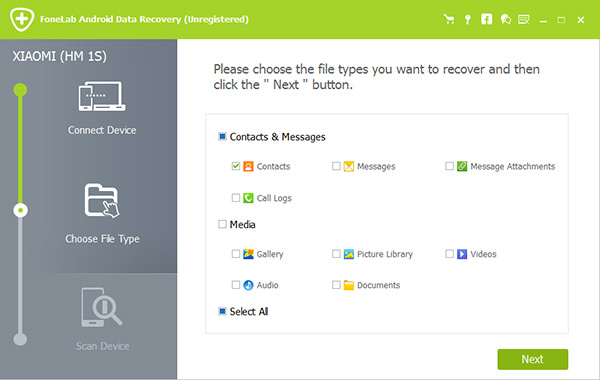
Step 3: The program needs to get privilege to read data from your Android device. So you should Allow/Authorize/Grant for permission. If there is no such pop-up window, please click Retry to try again.

Step 4: Now you can preview and recover the deleted or lost files. Choose the recoverable contents one by one on the left column in order to view what items are able to be retrieved. And then choose those you want to retrieve and click Recover to save them to the computer.
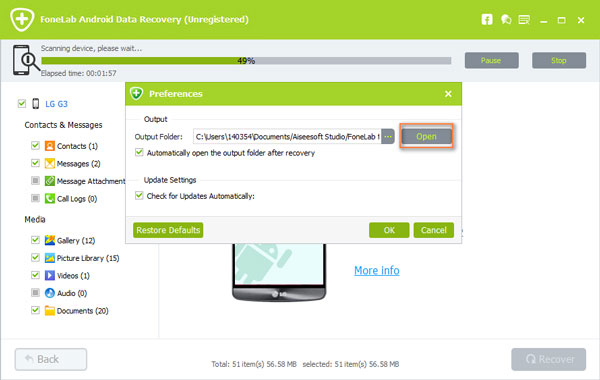
That's it! Super easy, right? Don't hesitate to have a try yourself now.
Of course yes! All you need is an Android data recovery software. FoneLab Android Data Recovery is strongly recommended here. It is a safe and reliable Android data recovery software which can help you recover deleted files from Android without any hassle.
More Features of This Software:
1. Many file types are recoverable, for instance, pictures, contacts, messages, audio, call logs, and other documents.
2. Only read and recover data, no damage, deletion or modification at all.
3. No technical skill required, it is easy and efficient to recovery your data with a few simple clicks.
4. Allow you to preview all recoverable files before recovery.
5. Compatible for all Android brands such as Sony, LG, Motorola, Samsung, Huawei, Xiaomi, HTC and so on.
6. Has versions for both Windows and Mac.
You can download the trial version of this program from below link and have a try now.

How to Recover Deleted Files from Android
Step 1: After you have downloaded and installed the software, you have to enable USB debugging on your phone in advance so that it can be detected by the program.
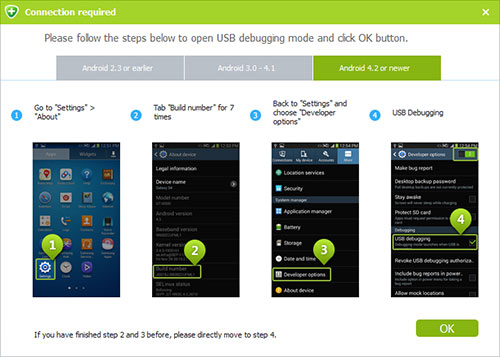
Step 2: Various types of files are available to choose. Tick Select All or the specific content as per your need. Then click Next on the right bottom.
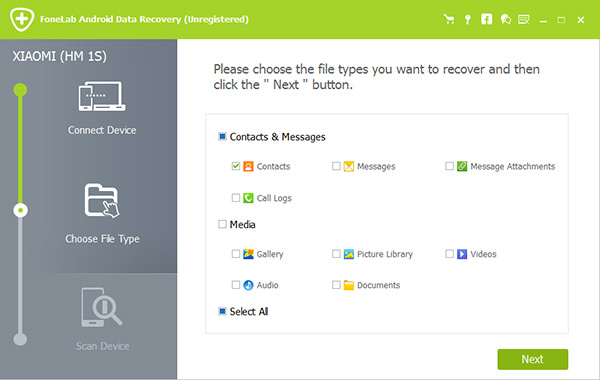
Step 3: The program needs to get privilege to read data from your Android device. So you should Allow/Authorize/Grant for permission. If there is no such pop-up window, please click Retry to try again.

Step 4: Now you can preview and recover the deleted or lost files. Choose the recoverable contents one by one on the left column in order to view what items are able to be retrieved. And then choose those you want to retrieve and click Recover to save them to the computer.
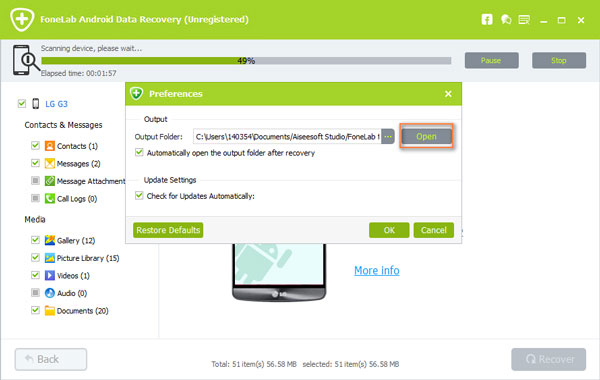
That's it! Super easy, right? Don't hesitate to have a try yourself now.
This review is listed under
Open Source
, Data & Information Management
and Operating Systems
Community
Related Posts:

 Yoki
Yoki



Yes, the easy way to Recover Lost Files from Android from Android phone without backup is using Android data recovery software. With its help, we can easily access to the lost files and recover them back. --https://www.coolmuster.com/android/recover-deleted-files-from-android.html