DVDFab 10 DVD/ Blu Ray Ripper & Converter in-Depth Review
Published on 08 December 16
4850
0
Well, it would not be right to say that DVDs and Blu Ray disc are now dead or are not useful, because whenever we want to buy some movie or games then we get them in DVDs or Blu Ray Discs. We all have atleast a few DVDs of games or movies in our homes.
I also agree that storing data in DVDs or Blu Ray Discs is very risky because even one scratch can make DVDs unusable. So, to overcome this problem one needs convert stored data in DVDs or Blu Ray discs to digital media. But for doing so, you will need an efficient software which can easily read and rip the data stored in DVDs.
There are lots of such software which are known for the same purpose. Today I’m writing about one of the best software which can read, rip, copy or convert any DVD disc or Blu Ray and that software is DVDFab 10.
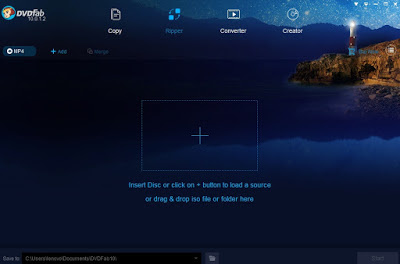
DVDFab 10 is a fully featured and professional software which enables you to rip and convert any DVD disc or Blu Ray. You can also copy DVD or Blu Ray disc without any problem. DVDFab 10’s Blu Ray Riper and DVDFab DVD Ripper helps you to rip videos to different video/audio format. The software is really fast and performs its functions quite well.
There is much more to know about DVDFab 10, so have a look at its detailed features and functioning.
All about DVDFab 10
Clean and user-friendly Interface
DVDFab 10 has a clean and interactive interface. It is really easy to use and you can find everything very easily in the main window of the software. DVDFab 10 has beautiful blue interface. All the tabs are displayed at the top menu bar of the software.
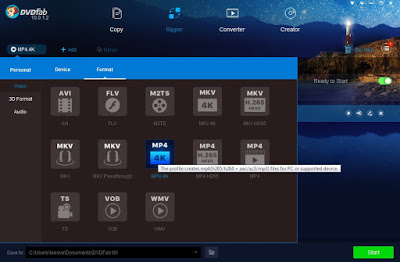
When you launch the software, you will see four tabs on the top menu bar viz. Copy, Ripper, Converter and creator. You can choose any of these according to your need.
Also, there is a path selector for the output file, you can specify the desired path for saving the output file. So, you see there is nothing in the software which needs extra technical knowledge to understand.
Easy to use
Now, here comes the most important thing How to use DVDFab 10. Well, as I said before that DVDFab 10 is user-friendly, so the procedure to rip videos, create or convert videos is quite easy.
Also, there is a guide given on their website for making in case you find any difficulty. You only need to go to their official website and click on Guide option, there you will see the step-by-step explanation of the procedure.
But, as I’m here to help you, you don’t need to go anywhere for the same. I will be explaining the whole procedure to use DVDFab 10 for ripping the videos.
Rip videos to Audio/Video Formats Using DVDFab DVD Ripper
DVDFab DVD Ripper is an amazing tool which can read any kind of DVDDisc, ISO files etc. and enables you to convert them to any video/audio format without any hassle.
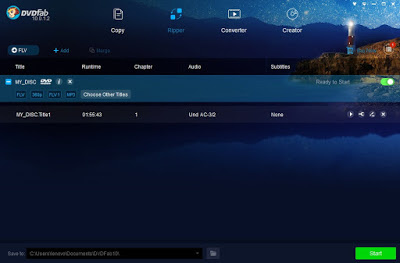
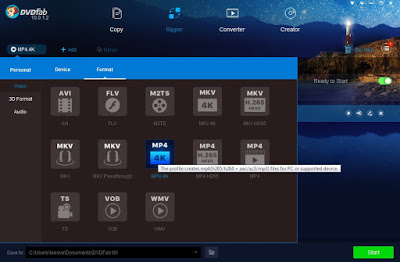
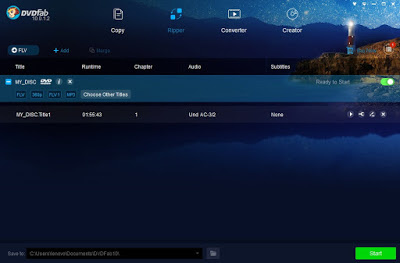
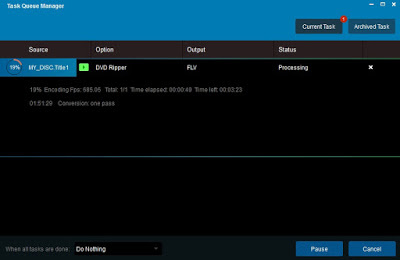
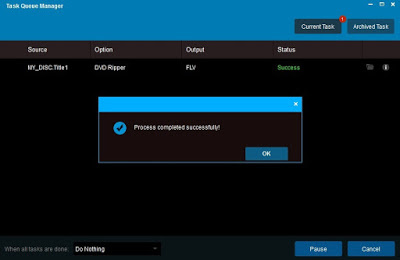
Rip Any Blu Ray to audio/video formats using Blu ray Ripper
Blu ray Ripper tool provided by DVDFab 10 is fully featured and powerful tool. It can read any kind of Blu Ray DISC, ISO folders and rip them. You can also convert the Blu rays disc, ISO folders to any audio/video format. The process is as simple as to rip and convert DVD.
You just need to follow the same steps which I mentioned earlier to read, rip and convert DVD.
Customize Output file
DVDFab 10 is fully occupied with latest technologies and strong stability. It also lets you customize the output video as you want. So, this wonderful feature is really helpful for personalizing the output video/audio.
Good quality output video
DVDFab 10 as been developed to meet with the latest technology trends. It ensures good quality output file, no one wants to compromise with the quality of their file. The ripping process doesn’t affect the quality of the video, hence provides good quality output video.
Fast and Professional Tool
The processing in the DVDFab 10 doesn’t take much time. DVDFab 10 is quite fast and professional tool. Blu ray Ripper and DVDFab DVD Ripper offers you batch processing, multi threading and multi core, which makes the process less time-consuming.
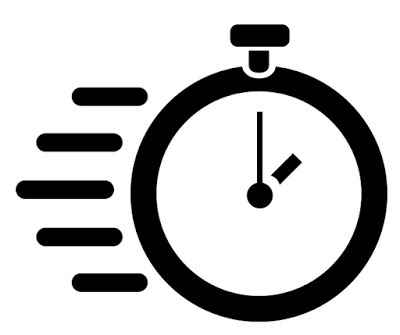
Multi Language Support
DVDFab 10 supports multiple languages which is a needed feature. The software supports many languages including English, Dutch, French and many more.
Multi Format support
DVDFab 10 supports a huge list of file formats. The input format supported by DVDFab 10 are Blu ray Disc, Blu Ray folder, Blue Ray ISO image File, DVD Disc 2D/3D, DVD ISO Image file.
The Output file formats supported by the software MP4, AVI, DTS, M2TS, TS, MPEG-4, MKV.4K, and other popular formats.
System Requirements
Windows 10/8.1/8/7/Vista
platinum 500 MHz
512MB RAM
20 GB free hard disk space
DVD-R(W) or DVD+R(W) Drive
Pros
Clean Interface.
Easy to use.
Fast and professional.
30 days free trial.
Cons
None
Final Words
Overall DVDFab 10 is a superb software. The best part is that it doesn’t require any additional knowledge to handle the software. You don’t need to be a technical expert for using it. It allows you to easily rip, customize the output video.
DVDFab 10 has fast speed. It takes almost negligible time for the conversion. Since it offers free trial for 30 days, I would suggest you to try the free version first and if you like it then go for the paid service. With this Coupon FAB-LZG-OFF, everyone can save 20% in DVDFab Store
My Rating : 4.7/5
You can download Blu ray Ripper from here.
You can download DVDFab DVD Ripper from here.
I also agree that storing data in DVDs or Blu Ray Discs is very risky because even one scratch can make DVDs unusable. So, to overcome this problem one needs convert stored data in DVDs or Blu Ray discs to digital media. But for doing so, you will need an efficient software which can easily read and rip the data stored in DVDs.
There are lots of such software which are known for the same purpose. Today I’m writing about one of the best software which can read, rip, copy or convert any DVD disc or Blu Ray and that software is DVDFab 10.
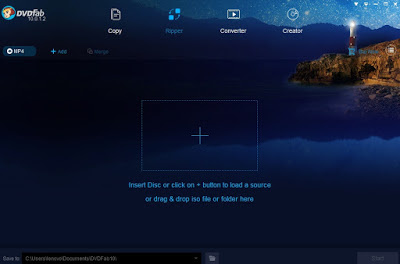
DVDFab 10 is a fully featured and professional software which enables you to rip and convert any DVD disc or Blu Ray. You can also copy DVD or Blu Ray disc without any problem. DVDFab 10’s Blu Ray Riper and DVDFab DVD Ripper helps you to rip videos to different video/audio format. The software is really fast and performs its functions quite well.
There is much more to know about DVDFab 10, so have a look at its detailed features and functioning.
All about DVDFab 10
Clean and user-friendly Interface
DVDFab 10 has a clean and interactive interface. It is really easy to use and you can find everything very easily in the main window of the software. DVDFab 10 has beautiful blue interface. All the tabs are displayed at the top menu bar of the software.
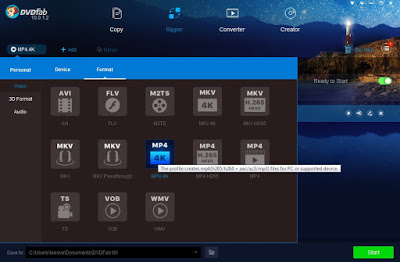
When you launch the software, you will see four tabs on the top menu bar viz. Copy, Ripper, Converter and creator. You can choose any of these according to your need.
Also, there is a path selector for the output file, you can specify the desired path for saving the output file. So, you see there is nothing in the software which needs extra technical knowledge to understand.
Easy to use
Now, here comes the most important thing How to use DVDFab 10. Well, as I said before that DVDFab 10 is user-friendly, so the procedure to rip videos, create or convert videos is quite easy.
Also, there is a guide given on their website for making in case you find any difficulty. You only need to go to their official website and click on Guide option, there you will see the step-by-step explanation of the procedure.
But, as I’m here to help you, you don’t need to go anywhere for the same. I will be explaining the whole procedure to use DVDFab 10 for ripping the videos.
Rip videos to Audio/Video Formats Using DVDFab DVD Ripper
DVDFab DVD Ripper is an amazing tool which can read any kind of DVDDisc, ISO files etc. and enables you to convert them to any video/audio format without any hassle.
- To Rip Video to audio/video formats first, you need to download the software, if you want to first check its working before actually purchasing the software.
- After you’re done with the downloading process, just double-click the DVDFab 10’s icon to launch it.
- Insert a DVD disc into your computer.
- Now it’s time to start the ripping process using DVDFab DVD Ripper, you need to click on the Ripper tab. The software will automatically detect if there is a DVD disc inserted or you can add ISO file image or folder.
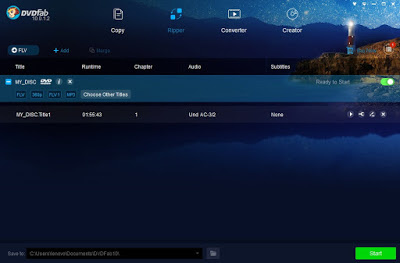
- Next step is to choose one profile, for dong so, just click on the Profile switcher which is present just below the top menu bar.
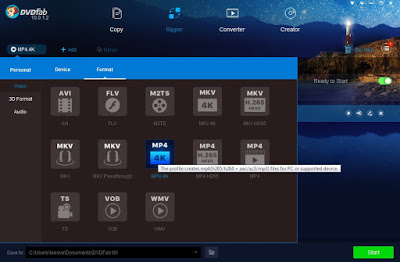
- You will see 3 tabs, when you click on the profile switcher named as Personal, Device, Format. Device tab will provide a full list of devices such as HTC, LG, Microsoft, Google, Nokia, others and the Format option which show you the options to choose a file format such as MKV, AVI, MP4, VOB and so on. Choose the desired one.
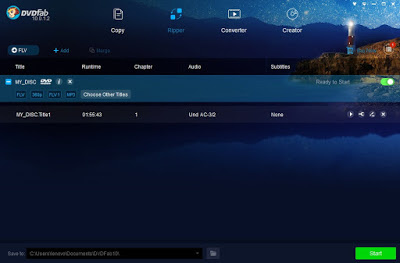
- Next step is to specify a path where you want to save the output file.
- After Selecting the output file path, just click on the Start button.
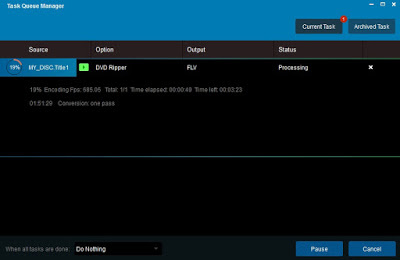
- That’s it, the output file will be stored in te specified location.
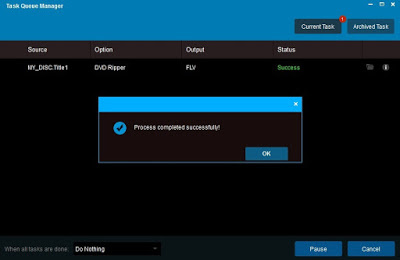
Rip Any Blu Ray to audio/video formats using Blu ray Ripper
Blu ray Ripper tool provided by DVDFab 10 is fully featured and powerful tool. It can read any kind of Blu Ray DISC, ISO folders and rip them. You can also convert the Blu rays disc, ISO folders to any audio/video format. The process is as simple as to rip and convert DVD.
You just need to follow the same steps which I mentioned earlier to read, rip and convert DVD.
Customize Output file
DVDFab 10 is fully occupied with latest technologies and strong stability. It also lets you customize the output video as you want. So, this wonderful feature is really helpful for personalizing the output video/audio.
Good quality output video
DVDFab 10 as been developed to meet with the latest technology trends. It ensures good quality output file, no one wants to compromise with the quality of their file. The ripping process doesn’t affect the quality of the video, hence provides good quality output video.
Fast and Professional Tool
The processing in the DVDFab 10 doesn’t take much time. DVDFab 10 is quite fast and professional tool. Blu ray Ripper and DVDFab DVD Ripper offers you batch processing, multi threading and multi core, which makes the process less time-consuming.
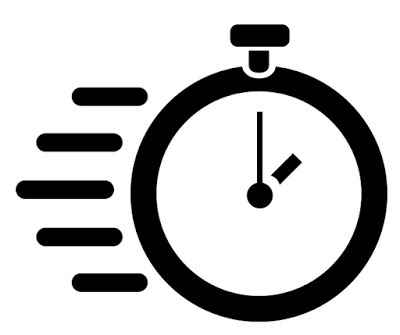
Multi Language Support
DVDFab 10 supports multiple languages which is a needed feature. The software supports many languages including English, Dutch, French and many more.
Multi Format support
DVDFab 10 supports a huge list of file formats. The input format supported by DVDFab 10 are Blu ray Disc, Blu Ray folder, Blue Ray ISO image File, DVD Disc 2D/3D, DVD ISO Image file.
The Output file formats supported by the software MP4, AVI, DTS, M2TS, TS, MPEG-4, MKV.4K, and other popular formats.
System Requirements
Windows 10/8.1/8/7/Vista
platinum 500 MHz
512MB RAM
20 GB free hard disk space
DVD-R(W) or DVD+R(W) Drive
Pros
Clean Interface.
Easy to use.
Fast and professional.
30 days free trial.
Cons
None
Final Words
Overall DVDFab 10 is a superb software. The best part is that it doesn’t require any additional knowledge to handle the software. You don’t need to be a technical expert for using it. It allows you to easily rip, customize the output video.
DVDFab 10 has fast speed. It takes almost negligible time for the conversion. Since it offers free trial for 30 days, I would suggest you to try the free version first and if you like it then go for the paid service. With this Coupon FAB-LZG-OFF, everyone can save 20% in DVDFab Store
My Rating : 4.7/5
You can download Blu ray Ripper from here.
You can download DVDFab DVD Ripper from here.
This review is listed under
Development & Implementations
and Digital Media & Games
Community
Related Posts:
Post a Comment

 Victor
Victor


