M4VGear: The Fastest DRM Remover Tool now for Windows
Published on 29 July 14
3907
5
It has been quite frustrating that audio and video files these days found on Apple iTunes are DRM protected. This Digital Rights Management (DRM) protected file happens to be a set of files that are managed by a controversial set of rules that control the use and re-use of digital data across different devices.
The problem usually arises for people who don’t own multiple devices which are manufactured by Apple. For when you download files from Apple’s iTunes, they are DRM protected. That is, they cannot be transferred to your other Android or Windows based devices, apart from their own Apple devices. You can transfer those files or sync them across your various devices, but cannot be viewed on your other devices. So, for those who want to view their files downloaded via iTunes on other devices, they would be in need of a good M4V converter.
These M4V converters remove the DRM protection from your files downloaded through iTunes and can be easily transferred to other devices of your choice. Here, we will be reviewing one of the best M4V converters - M4VGear, which is dubbed as the fastest DRM removing tool out there!
What is M4V Gear?

M4VGear is one of those DRM remover tools that would assist you in making your files accessible across various devices. M4VGear was initially Mac-only software, but now they offer Windows software too. This piece of software will help you remove DRM protection from your files at a super-fast pace and cut through the waiting time, while offering best quality possible.
The DRM Removal procedure
M4VGear is one of the easiest tools for DRM removal procedure. This tool makes the removal of DRM protection a piece of cake. All you would need is iTunes installed on your Windows PC and a few videos that you would like to convert into unprotected MP4.
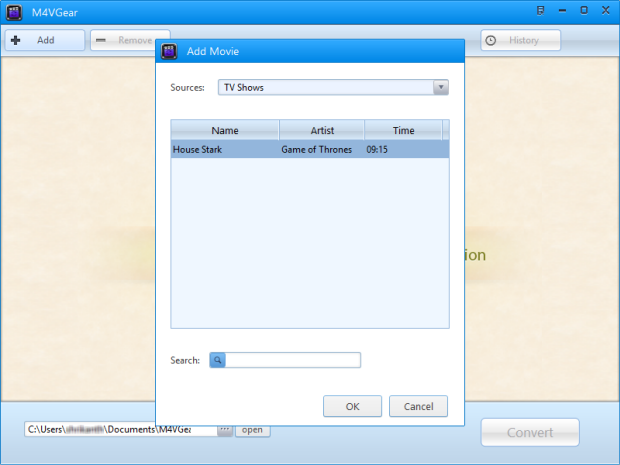
All you need to get M4VGear going is clicking on ‘+Add’ at the top left corner and select the format of the file that you’re about to convert. This software automatically syncs between your iTunes downloads and shows up the files up for DRM removal. Or you can also manually add your DRM protected files by dragging and dropping them.
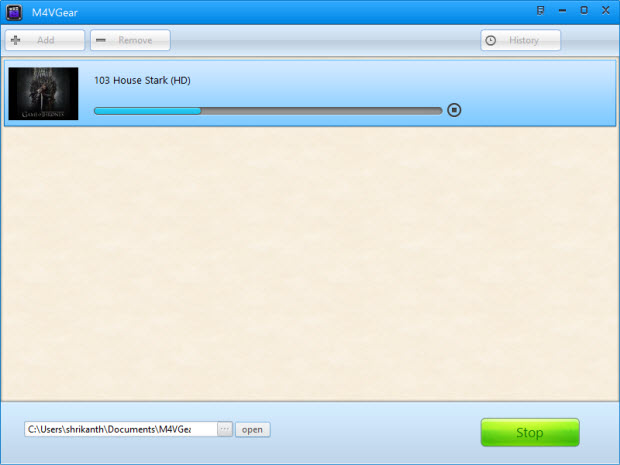
Once you’ve added your files, you can hit ‘Convert’ and watch your videos convert quickly. The best thing about M4VGear is it takes very less time for the actual conversion process, thanks to their advanced technology. Once converted, these files are accessible from ‘My Documents’ and can be viewed across a variety of your devices supporting MP4 format.
Technical Specifications


Original File Specs
Audio Bit rate - 152 kbps
Channels - Stereo
Video quality - HD 720p
Video Dimensions - 1280X720
Total Bit rate - 4262 kbps
Frame rate - 29 Frames/second
Converted File Specs
Audio Bit Rate - 126 kbps
Channels - Stereo
Video quality - HD 720p
Total Bit rate - 4127 kbps
Video Dimensions - 960X720
Frame rate - 30 Frames/second
It could be easily noted that the file emerging as a DRM-free MP4 from M4VGear conversion is almost as good as the original file from iTunes. This lossless quality of the file converted from M4VGear is the sign of how good this software could re-create the original file.
Features
Fastest DRM remover tool
M4VGear is one of the fastest DRM converter tool out there and it takes very little time for converting the DRM protected file into unprotected MP4 file. M4VGear takes less than 20 minutes to convert a movie of over 2 hours. It adopts a unique DRM Removal encryption procedure that does the conversion at a 20X faster speed.
So, these aides in the legal removal of DRM protection from your files at a higher speed.
Lossless unprotected MP4
M4VGear converts the DRM Protected file into MP4 File with little to no loss in the quality of audio or video. As seen in the technical specifications above, M4VGear converts DRM protected files into a lossless MP4 format. The resulting converted file is accessible on all major mobiles and tablets, which usually support MP4 format.
Multilanguage Audio and Subtitles supported
While converting your files, you can also choose what audio language or subtitle you would like to keep if the file offers multi-language support and multiple subtitles. You can also choose to keep the converted file with multi-language support.
Multiple video conversions supported
M4V Gear also supports batch converting of files. You can add multiple files from your iTunes library for batch conversion of them. The files are converted one at a time and the next files are automatically added to the queue.
Cost
If you are planning to use this tool, you must buy the full version for $44.95, as the free trial only converts videos up to 5 minutes. So, if you are planning to convert videos longer than that time limit, getting their full version software should be an option. But this tool is worth the investment if you happen to buy frequently from iTunes, and don’t own multiple Apple devices.
Conclusion
This is one of the fastest and best DRM removal tool for Windows with what it has to offer. The only disadvantage that I’ve come across M4VGear converter is it is primarily a great DRM removal tool if you want the output in an MP4 format. M4VGear doesn’t provide support to choose the format of the video file, although MP4 is supported on multiple platforms and devices,but apart from that, this is the best DRM removal tool for Windows. I have also been mentioned that the people at M4VGear are planning to bring in support for keeping 5.1 Channel Audio from your iTunes videos, if you happen to be interested in getting to know more about that feature you can contact their support team at m4vgear@gmail.com.
Our Rating -4.9 out of 5
The problem usually arises for people who don’t own multiple devices which are manufactured by Apple. For when you download files from Apple’s iTunes, they are DRM protected. That is, they cannot be transferred to your other Android or Windows based devices, apart from their own Apple devices. You can transfer those files or sync them across your various devices, but cannot be viewed on your other devices. So, for those who want to view their files downloaded via iTunes on other devices, they would be in need of a good M4V converter.
These M4V converters remove the DRM protection from your files downloaded through iTunes and can be easily transferred to other devices of your choice. Here, we will be reviewing one of the best M4V converters - M4VGear, which is dubbed as the fastest DRM removing tool out there!
What is M4V Gear?

M4VGear is one of those DRM remover tools that would assist you in making your files accessible across various devices. M4VGear was initially Mac-only software, but now they offer Windows software too. This piece of software will help you remove DRM protection from your files at a super-fast pace and cut through the waiting time, while offering best quality possible.
The DRM Removal procedure
M4VGear is one of the easiest tools for DRM removal procedure. This tool makes the removal of DRM protection a piece of cake. All you would need is iTunes installed on your Windows PC and a few videos that you would like to convert into unprotected MP4.
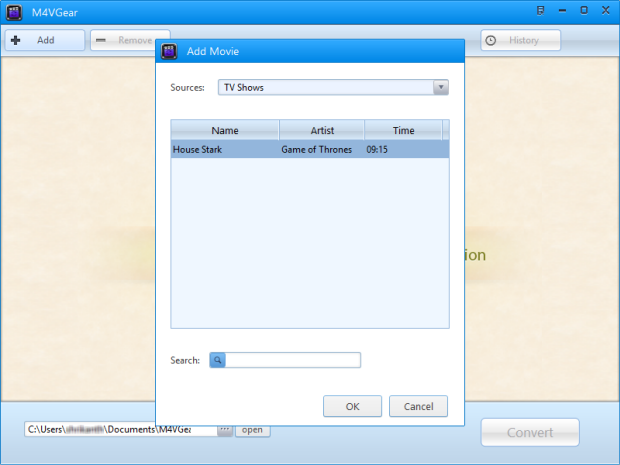
All you need to get M4VGear going is clicking on ‘+Add’ at the top left corner and select the format of the file that you’re about to convert. This software automatically syncs between your iTunes downloads and shows up the files up for DRM removal. Or you can also manually add your DRM protected files by dragging and dropping them.
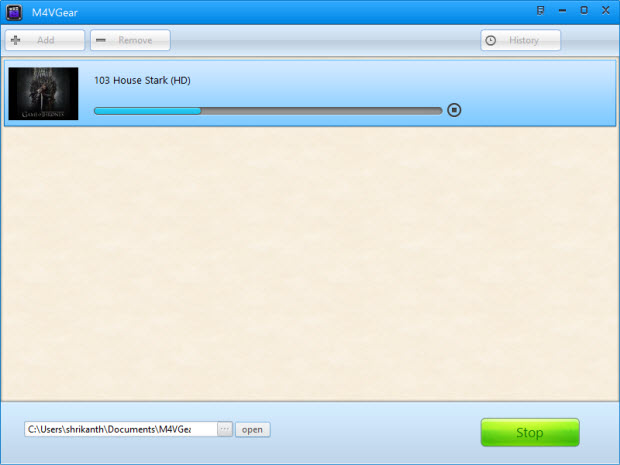
Once you’ve added your files, you can hit ‘Convert’ and watch your videos convert quickly. The best thing about M4VGear is it takes very less time for the actual conversion process, thanks to their advanced technology. Once converted, these files are accessible from ‘My Documents’ and can be viewed across a variety of your devices supporting MP4 format.
Technical Specifications


Original File Specs
Audio Bit rate - 152 kbps
Channels - Stereo
Video quality - HD 720p
Video Dimensions - 1280X720
Total Bit rate - 4262 kbps
Frame rate - 29 Frames/second
Converted File Specs
Audio Bit Rate - 126 kbps
Channels - Stereo
Video quality - HD 720p
Total Bit rate - 4127 kbps
Video Dimensions - 960X720
Frame rate - 30 Frames/second
It could be easily noted that the file emerging as a DRM-free MP4 from M4VGear conversion is almost as good as the original file from iTunes. This lossless quality of the file converted from M4VGear is the sign of how good this software could re-create the original file.
Features
Fastest DRM remover tool
M4VGear is one of the fastest DRM converter tool out there and it takes very little time for converting the DRM protected file into unprotected MP4 file. M4VGear takes less than 20 minutes to convert a movie of over 2 hours. It adopts a unique DRM Removal encryption procedure that does the conversion at a 20X faster speed.
So, these aides in the legal removal of DRM protection from your files at a higher speed.
Lossless unprotected MP4
M4VGear converts the DRM Protected file into MP4 File with little to no loss in the quality of audio or video. As seen in the technical specifications above, M4VGear converts DRM protected files into a lossless MP4 format. The resulting converted file is accessible on all major mobiles and tablets, which usually support MP4 format.
Multilanguage Audio and Subtitles supported
While converting your files, you can also choose what audio language or subtitle you would like to keep if the file offers multi-language support and multiple subtitles. You can also choose to keep the converted file with multi-language support.
Multiple video conversions supported
M4V Gear also supports batch converting of files. You can add multiple files from your iTunes library for batch conversion of them. The files are converted one at a time and the next files are automatically added to the queue.
Cost
If you are planning to use this tool, you must buy the full version for $44.95, as the free trial only converts videos up to 5 minutes. So, if you are planning to convert videos longer than that time limit, getting their full version software should be an option. But this tool is worth the investment if you happen to buy frequently from iTunes, and don’t own multiple Apple devices.
Conclusion
This is one of the fastest and best DRM removal tool for Windows with what it has to offer. The only disadvantage that I’ve come across M4VGear converter is it is primarily a great DRM removal tool if you want the output in an MP4 format. M4VGear doesn’t provide support to choose the format of the video file, although MP4 is supported on multiple platforms and devices,but apart from that, this is the best DRM removal tool for Windows. I have also been mentioned that the people at M4VGear are planning to bring in support for keeping 5.1 Channel Audio from your iTunes videos, if you happen to be interested in getting to know more about that feature you can contact their support team at m4vgear@gmail.com.
Our Rating -4.9 out of 5
This review is listed under
Development & Implementations
Community

 Tom
Tom



Thanks for your article. I've been using M4VGear continuously since last year and love it!
If you are looking for such an iTunes DRM remover for Mac, you can try TunesKit, one of the best yet fastest iTunes M4V converter to remove DRM from protected iTunes M4V without any quality loss. Source: http://www.tuneskit.com/tuneskit-for-mac.html
I am kinda of having interest in this program. The 5-minute trial version works like a breeze. But will the full version also give me a smooth conversion and lossless MP4 video?
I am kinda of having interest in this program. The 5-minute trial version works like a breeze. But will the full version also give me a smooth conversion and lossless MP4 video?
I am kinda of having interest in this program. The 5-minute trial version works like a breeze. But will the full version also give me a smooth conversion and lossless MP4 video?