Product Review - Stellar Phoenix SQL Database Repair v5.5
Published on 16 September 14
5758
8
I have been using MS SQL Server for so many years, and being an experienced person, I can say that data corruption in MS SQL is very common. The slightest error in it can lead to corruption and make your complete database inaccessible. I know many of you have also faced such problem with MS SQL server database and many of you may not be able to repair SQL database. After a long research and many experiments, now it becomes very easy for me to repair my corrupt SQL database. Now, I am going to share the result of my research with you all.
I have tried many manual as well as professional procedures to recover MS SQL Server database and found out that professional software are the best ways to repair your MS SQL database. I have worked with many of SQL database repair software and finally, got some reliable ones. Stellar Phoenix-® SQL Database Repair software is one of them. Here, I will share my experience with the software and explain some good and bad things about the product.
Stellar Phoenix-® SQL Database Repair software is a complete solution for damaged or corrupt SQL Server database and it recovers inaccessible Microsoft SQL Server MDF and NDF database files. It repairs all MS SQL Server database (.mdf) files even if the files are deeply damaged. The software is easy to use and provides a very user-friendly environment to the users.
Product Name: Stellar Phoenix-® SQL Database Repair
Version: 5.5
Download size: 6.2 MB
Installation Time: Less than 20 seconds
Free Demo: Available
License Type: Technical License for Data Recovery Service Providers, Repair and Maintain Companies
Price:
Single User Edition - $349
Platinum Edition - $449
Product website link: http://www.stellarinfo.com/sql-recovery.htm
Product download link:
http://download.stellarinfo.com/stellar/StellarPhoenixSQLDatabaseRepair.exe
Minimum System Requirements
Operating System: Server 2012 / Windows 8, 7, Vista, XP, Server 2008, Server 2003
Hard Disk: At least 50 MB of free disk space
RAM: 1 GB minimum (2 GB Recommended)
MS SQL Server: MS SQL Server 2014, 2012, 2008 R2, 2008, 2008 (64 bit), 2008 Express, MS SQL Server 2005, 2005 (64 bit), 2005 Express, MS SQL Server 2000, 2000 (64 bit), 7.0 and mixed formats
Test Environment:
To test its efficiency I used it with two different configured systems to know the compatibility with a highly and an average configured system.
Test Environment 1
Windows OS version: Windows 8
Processor: Intel i7
RAM: 8 GB
Hard drive Capacity: 2 TB
Test Environment 2
Windows OS version: Windows XP Professional
Processor: Intel i7
RAM: 1 GB
Hard drive Capacity: 320 GB
Working of the software:
With the front window, it shows you its entire featured buttons for use and allows you to use all of them with ease. You can select and repair both MDF and NDF files that are corrupt due to database shrinkage, bugs, logical fragmentation; it makes the database files inaccessible. Stellar Phoenix-® SQL Database Repair software process for all objects of .mdf and .ndf files in SQL database.
User Instructions: When you start Stellar Phoenix SQL Database Repair, you will see a 'Select SQL database' dialog box, from where you can select your corrupt MS SQL files for repair. To select the file you can click on 'Select Database' button on the file menu and then ‘Select Database’.
In case you do not know the location of the file, you can also find it in a particular folder or volume by 'Search in Folder' option. I found this feature very good, as I often forget my files and folders location because of huge data storage. When you click on the 'Find' button after selecting a volume, you can view all .mdf file available on the selected volume in a list format. Now select a corrupt database (mdf file) and click on 'Repair'.
After repairing process, you will see a list of the entire repaired file in front of you on the left pane of the window in tree format. To see the repaired content you just have to click the file and folders and on the right side of the window, you will see the complete preview of the file.
User Instructions: I had some corrupt .mdf file from many days, to check the efficiency of the product I just checked them whether they are repaired or not. After repairing process, I was able to check the preview of those corrupt files on the preview section. I will grade this feature 10 out of 10 as it repaired my all corrupt database files and recommend it to you as well.
User Instructions: Click all the files and folders and click every file, to view the content of it. In case you have a huge database in your system so you can use 'Find' feature to search a particular file, it will save your time. This is best feature for those users who already know the name and the location of the corrupt file.
After preview all the corrupt and damaged files, now you can click on the 'Save' option to store those repaired files in your desired location.
User Instructions: Go to File > Save on Quick access tool bar. Type 'Server / Instance Name' and then choose your desired destination for saving the repaired MDF file and then Click 'Connect' button to save the repaired MS SQL server Database file.
Rating: 9/10
Product Strengths:
Product Weaknesses: The product is expensive; however, it completely defines its price and your repaired data will definitely cost more than the cost.
System Environment Testing: I used it on both of the systems as I defined earlier and found that its capabilities are same in both the systems. However, due to obvious reasons, it runs quite fast on latest systems; however, you can easily use it with a low configuration as well. The repair time is completely dependent upon the size of the database. If the data size is big it will surely take time, however I found it quite faster than other MS SQL server database repairing software available in the market.
Verdict
Stellar Phoenix-® SQL Database Repair software is a reliable software and you can easily repairs your both of MDF and NDF File objects with it. The software recovers PAGE - compressed as well as ROW-compressed data as well as covers almost all the database corruption errors. I can only say that you can easily rely on it to take you corrupt and damaged files back on work. This amazing tool can also save records in existing file after repairing and can repair user-defined data types and functions.
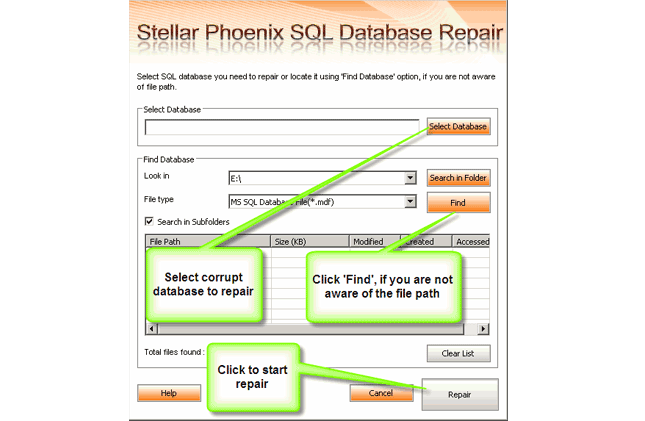
I have tried many manual as well as professional procedures to recover MS SQL Server database and found out that professional software are the best ways to repair your MS SQL database. I have worked with many of SQL database repair software and finally, got some reliable ones. Stellar Phoenix-® SQL Database Repair software is one of them. Here, I will share my experience with the software and explain some good and bad things about the product.
Stellar Phoenix-® SQL Database Repair software is a complete solution for damaged or corrupt SQL Server database and it recovers inaccessible Microsoft SQL Server MDF and NDF database files. It repairs all MS SQL Server database (.mdf) files even if the files are deeply damaged. The software is easy to use and provides a very user-friendly environment to the users.
Product Name: Stellar Phoenix-® SQL Database Repair
Version: 5.5
Download size: 6.2 MB
Installation Time: Less than 20 seconds
Free Demo: Available
License Type: Technical License for Data Recovery Service Providers, Repair and Maintain Companies
Price:
Single User Edition - $349
Platinum Edition - $449
Product website link: http://www.stellarinfo.com/sql-recovery.htm
Product download link:
http://download.stellarinfo.com/stellar/StellarPhoenixSQLDatabaseRepair.exe
Minimum System Requirements
Operating System: Server 2012 / Windows 8, 7, Vista, XP, Server 2008, Server 2003
Hard Disk: At least 50 MB of free disk space
RAM: 1 GB minimum (2 GB Recommended)
MS SQL Server: MS SQL Server 2014, 2012, 2008 R2, 2008, 2008 (64 bit), 2008 Express, MS SQL Server 2005, 2005 (64 bit), 2005 Express, MS SQL Server 2000, 2000 (64 bit), 7.0 and mixed formats
Test Environment:
To test its efficiency I used it with two different configured systems to know the compatibility with a highly and an average configured system.
Test Environment 1
Windows OS version: Windows 8
Processor: Intel i7
RAM: 8 GB
Hard drive Capacity: 2 TB
Test Environment 2
Windows OS version: Windows XP Professional
Processor: Intel i7
RAM: 1 GB
Hard drive Capacity: 320 GB
Working of the software:
With the front window, it shows you its entire featured buttons for use and allows you to use all of them with ease. You can select and repair both MDF and NDF files that are corrupt due to database shrinkage, bugs, logical fragmentation; it makes the database files inaccessible. Stellar Phoenix-® SQL Database Repair software process for all objects of .mdf and .ndf files in SQL database.
User Instructions: When you start Stellar Phoenix SQL Database Repair, you will see a 'Select SQL database' dialog box, from where you can select your corrupt MS SQL files for repair. To select the file you can click on 'Select Database' button on the file menu and then ‘Select Database’.
In case you do not know the location of the file, you can also find it in a particular folder or volume by 'Search in Folder' option. I found this feature very good, as I often forget my files and folders location because of huge data storage. When you click on the 'Find' button after selecting a volume, you can view all .mdf file available on the selected volume in a list format. Now select a corrupt database (mdf file) and click on 'Repair'.
After repairing process, you will see a list of the entire repaired file in front of you on the left pane of the window in tree format. To see the repaired content you just have to click the file and folders and on the right side of the window, you will see the complete preview of the file.
User Instructions: I had some corrupt .mdf file from many days, to check the efficiency of the product I just checked them whether they are repaired or not. After repairing process, I was able to check the preview of those corrupt files on the preview section. I will grade this feature 10 out of 10 as it repaired my all corrupt database files and recommend it to you as well.
User Instructions: Click all the files and folders and click every file, to view the content of it. In case you have a huge database in your system so you can use 'Find' feature to search a particular file, it will save your time. This is best feature for those users who already know the name and the location of the corrupt file.
After preview all the corrupt and damaged files, now you can click on the 'Save' option to store those repaired files in your desired location.
User Instructions: Go to File > Save on Quick access tool bar. Type 'Server / Instance Name' and then choose your desired destination for saving the repaired MDF file and then Click 'Connect' button to save the repaired MS SQL server Database file.
Rating: 9/10
Product Strengths:
- It is comparatively faster
- Provides a very user friendly environment
- Repairs almost all corrupt database files
Product Weaknesses: The product is expensive; however, it completely defines its price and your repaired data will definitely cost more than the cost.
System Environment Testing: I used it on both of the systems as I defined earlier and found that its capabilities are same in both the systems. However, due to obvious reasons, it runs quite fast on latest systems; however, you can easily use it with a low configuration as well. The repair time is completely dependent upon the size of the database. If the data size is big it will surely take time, however I found it quite faster than other MS SQL server database repairing software available in the market.
Verdict
Stellar Phoenix-® SQL Database Repair software is a reliable software and you can easily repairs your both of MDF and NDF File objects with it. The software recovers PAGE - compressed as well as ROW-compressed data as well as covers almost all the database corruption errors. I can only say that you can easily rely on it to take you corrupt and damaged files back on work. This amazing tool can also save records in existing file after repairing and can repair user-defined data types and functions.
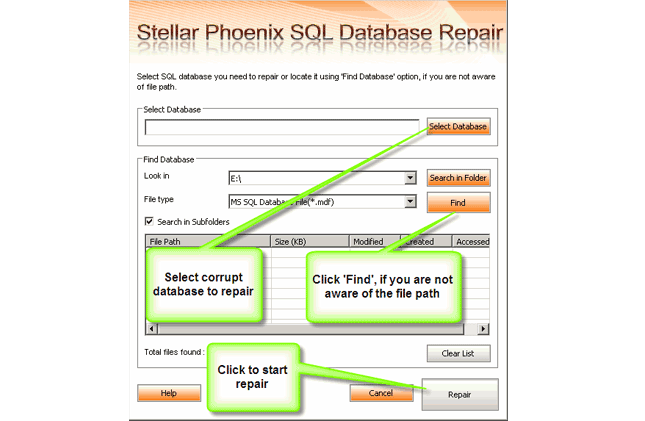
This review is listed under
Data & Information Management
Community
Related Posts:

 Mark
Mark



Thanks a lot mark for this great information. This is the most trustworthy tool to repair corrupt SQL database
Try more reliable and advance SQL Database Recovery software. This software easy to recover all SQL data including tables, stored procedure, functions, views, rules, triggers and associated Primary Key, Unique keys, etc. Read more information and free download click here http://utilitysoftwarereview.com/sqldatabaserepair.html
A complete solution for repair and recover corrupt damaged MS SQL Server database, I suggest an effective software, you can use Kernel for SQL Database Recovery Tool. This software recover corrupt database files. Click here - http://www.sqlrepair.org
MS SQL database recovery tool to recover damaged SQL data on SQL server. This tool recovers MDF and NDF files from SQL server. You can try this tool from here:- http://www.mannatsoftware.com/stellar-phoenix-sql-server-recovery.html
To carry out intact recovery of SQL database of any SQL Server version you must go with the most versatile SQL recovery software. Try the demo and perform gracefull recovery of corrupt SQL database from here:- http://www.sqlrecoverytool.com
I would also like to recommend here another excellent software for SQL Database repair, which is well known as RecoveryFix for SQL Database. By using it, you can easily repair badly damaged or corrupt MDF files of SQL Database within seconds. For more visit http://www.en.repairsqlserver.net/ or http://www.mdf.repairsqlserver.net
SQL Database Recovery can also recovers inaccessible objects in MDF and NDF database files. The software carries out the highest level of non-destructive repair to preserve database integrity.
Visit:- http://www.pcrecoveryutility.com/sql-database-recovery.html
In case if your SQL database have been corrupted or you have lost stored SQL objects then you need to use third-party SQL Database Recovery Software. It is effective software developed with latest techniques and strong algorithm with the help of which you can easily repair and restore the corrupt SQL database.
Download:- http://www.recoverydeletedfiles.com/sql-database-recovery-software.html