Stellar Phoenix Windows Data Recovery Technician
Published on 24 September 14
1999
3
Verdict: Stellar Phoenix Windows Data Recovery � Technician is a professional RAID recovery software to recover corrupt or damaged data from Windows based system and RAID arrays. The tool supports recovering all types of data including documents, photos, videos, etc. from Windows based storage media. It also supports data recovery from external media and RAID servers.
Program: Stellar Phoenix Windows Data Recovery -Technician
Version: 6.0
Date of Launch: May, 2013
Company: Stellar Data Recovery
Supported OS: The Stellar Phoenix RAID Data Recovery � Technician is supported across a wide range of Windows platform including the latest Windows 8. The Windows platforms that are compatible to Stellar Phoenix Windows Data Recovery � Technician are mentioned below.
Supported RAID arrays: The Stellar Phoenix Windows Data Recovery � Technician supports data recovery from the following RAID arrays.
License Types: The software is available in a single lifetime license.
A Single user license: This can be used on multiple systems in multiple locations. However, simultaneous recovery on multiple systems is not possible with this license.
Price: A single user license of Stellar Phoenix Windows Data Recovery � Technician version is available at a price of $299.
Overall Rating: 9 out of 10
What It Does: The tool successfully and safely recovers data from logically corrupt or inaccessible RAID 0, 5, and 6 servers.
Availability: The Stellar Phoenix Windows Data Recovery � Technician is available in two versions.
Installation Time: The software gets installed within 30 seconds.
Space Required: A minimum of 50 MB of free space is required for the software to get installed.
Minimum Processor and Memory Required: A minimum of 512 MB of RAM and a Pentium Class processor is required for a seamless installation of the software.
Test Environment:
The software was tested under three different test environments.
Test Environment - 1
OS Version: Windows XP
Processor: Intel Celeron 1.50 GHz
Memory: 512 MB
RAID: RAID 0
Free space available on Boot Volume : 200 MB
Test Environment 2
OS Version: Windows Vista
Processor: Intel core i3 3.6 GHz
Memory: 2 GB
RAID: RAID 5
Free space available on Boot Volume: 20 GB
Test Environment 3
OS Version: Windows 8
Processor: Intel core i5 3.6 GHz
RAID: RAID 6
Memory: 8 GB
Free space available on Boot Volume: 120 GB
Product Details:
I tried the product testing on all the three different environments. The software took less than 30 sec in all the three cases to get installed. Once installed, the tool displayed five basic recovery options in the main interface; Drive Recovery, CD DVD Recovery, Photo Recovery, Email Recovery, Raid Recovery.
Select Corrupt RAID array: In order to choose a corrupt RAID array, I clicked the �Raid recovery� button under �Drive Recovery� tab.
Instructions for Users: Before building the RAID, you need to provide the known parameters of the RAID array like disk order, RAID Start Sector, Stripe/Block Size, Parity Order/Rotation, and Parity Repetition/Delay. In case you do not know the RAID parameters, then check mark all possible options from the drop down menu by mentioning 'Don't know'.
In order to see the probable RAID construction, click 'BUILD RAID' button. Then select the appropriate RAID construction from the window displaying a list of probable RAID construction and click 'Show Volume List' button to go to the data recovery window.
The chosen RAID construction lists all the volumes present in it. You can select any volume to perform various data recovery operations. In order to use the previous list to choose another RAID construction, click the 'Load Constructed RAID' button. Alternatively, you can create a new RAID construction by clicking the 'Reconstruct RAID' button.
Ease of Use: The software uses a rich graphical user interface. In addition, it has self-explanatory interface, which does not require any technical expertise.
Pros:
Conclusion:
Overall, Stellar Phoenix RAID Recovery � Technician is a powerful and all-in-one software to recover lost or inaccessible data on Windows. The software provides advanced features to recover data from all kinds of data loss as well as supports recovery of inaccessible RAID arrays. The tool works smoothly with different system configurations.
In My View:
Out of the many professional data recovery tools, Stellar Phoenix RAID Recovery � Technician is a highly advanced tool.
In my view, the tool uses an advanced algorithm, which provides advanced set of recovery options. Such algorithms allow a seamless recovery of various kinds of data like pictures, audios, videos, etc. You can also perform secure data recovery from different kinds of RAID arrays like RAID 0, RAID 5, and RAID 6.
What About You:
Have you ever been in a situation where you were not able to access your Windows data?
Or, have you ever used this tool before?
You can recover all your damaged or corrupt RAID logical volumes using this tool. If you want, you can share your experience about the Stellar Phoenix Windows Data Recovery � Technician.
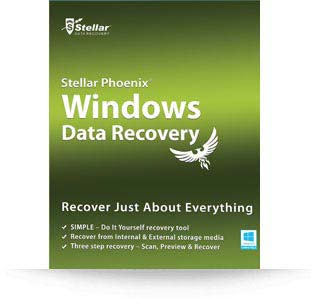
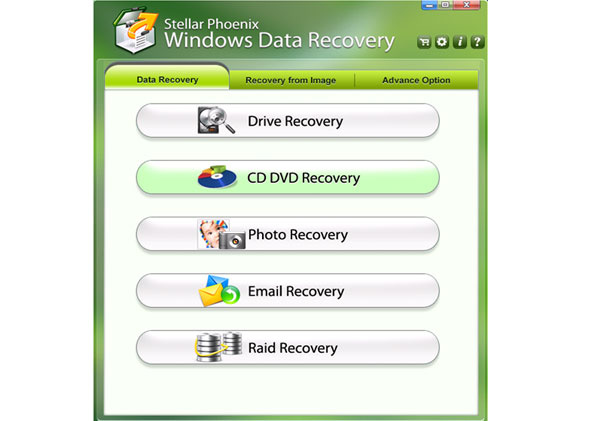
Program: Stellar Phoenix Windows Data Recovery -Technician
Version: 6.0
Date of Launch: May, 2013
Company: Stellar Data Recovery
Supported OS: The Stellar Phoenix RAID Data Recovery � Technician is supported across a wide range of Windows platform including the latest Windows 8. The Windows platforms that are compatible to Stellar Phoenix Windows Data Recovery � Technician are mentioned below.
- Windows 8
- Windows 7
- Windows Vista
- Windows XP
Supported RAID arrays: The Stellar Phoenix Windows Data Recovery � Technician supports data recovery from the following RAID arrays.
- RAID 0
- RAID 5
- RAID 6
License Types: The software is available in a single lifetime license.
A Single user license: This can be used on multiple systems in multiple locations. However, simultaneous recovery on multiple systems is not possible with this license.
Price: A single user license of Stellar Phoenix Windows Data Recovery � Technician version is available at a price of $299.
Overall Rating: 9 out of 10
What It Does: The tool successfully and safely recovers data from logically corrupt or inaccessible RAID 0, 5, and 6 servers.
Availability: The Stellar Phoenix Windows Data Recovery � Technician is available in two versions.
- Demo Version � The demo version can be downloaded free of cost to check the credibility of the software
- Licensed Version � A licensed version provides full features of the software with the help of a license key. However, the downloaded file is an executable file (.exe)
Installation Time: The software gets installed within 30 seconds.
Space Required: A minimum of 50 MB of free space is required for the software to get installed.
Minimum Processor and Memory Required: A minimum of 512 MB of RAM and a Pentium Class processor is required for a seamless installation of the software.
Test Environment:
The software was tested under three different test environments.
Test Environment - 1
OS Version: Windows XP
Processor: Intel Celeron 1.50 GHz
Memory: 512 MB
RAID: RAID 0
Free space available on Boot Volume : 200 MB
Test Environment 2
OS Version: Windows Vista
Processor: Intel core i3 3.6 GHz
Memory: 2 GB
RAID: RAID 5
Free space available on Boot Volume: 20 GB
Test Environment 3
OS Version: Windows 8
Processor: Intel core i5 3.6 GHz
RAID: RAID 6
Memory: 8 GB
Free space available on Boot Volume: 120 GB
Product Details:
I tried the product testing on all the three different environments. The software took less than 30 sec in all the three cases to get installed. Once installed, the tool displayed five basic recovery options in the main interface; Drive Recovery, CD DVD Recovery, Photo Recovery, Email Recovery, Raid Recovery.
Select Corrupt RAID array: In order to choose a corrupt RAID array, I clicked the �Raid recovery� button under �Drive Recovery� tab.
Instructions for Users: Before building the RAID, you need to provide the known parameters of the RAID array like disk order, RAID Start Sector, Stripe/Block Size, Parity Order/Rotation, and Parity Repetition/Delay. In case you do not know the RAID parameters, then check mark all possible options from the drop down menu by mentioning 'Don't know'.
In order to see the probable RAID construction, click 'BUILD RAID' button. Then select the appropriate RAID construction from the window displaying a list of probable RAID construction and click 'Show Volume List' button to go to the data recovery window.
The chosen RAID construction lists all the volumes present in it. You can select any volume to perform various data recovery operations. In order to use the previous list to choose another RAID construction, click the 'Load Constructed RAID' button. Alternatively, you can create a new RAID construction by clicking the 'Reconstruct RAID' button.
Ease of Use: The software uses a rich graphical user interface. In addition, it has self-explanatory interface, which does not require any technical expertise.
Pros:
- Recovers missing RAID logical volumes
- Supports remote recovery of data
- User friendly Interface
- The technician version is little costlier.
Conclusion:
Overall, Stellar Phoenix RAID Recovery � Technician is a powerful and all-in-one software to recover lost or inaccessible data on Windows. The software provides advanced features to recover data from all kinds of data loss as well as supports recovery of inaccessible RAID arrays. The tool works smoothly with different system configurations.
In My View:
Out of the many professional data recovery tools, Stellar Phoenix RAID Recovery � Technician is a highly advanced tool.
In my view, the tool uses an advanced algorithm, which provides advanced set of recovery options. Such algorithms allow a seamless recovery of various kinds of data like pictures, audios, videos, etc. You can also perform secure data recovery from different kinds of RAID arrays like RAID 0, RAID 5, and RAID 6.
What About You:
Have you ever been in a situation where you were not able to access your Windows data?
Or, have you ever used this tool before?
You can recover all your damaged or corrupt RAID logical volumes using this tool. If you want, you can share your experience about the Stellar Phoenix Windows Data Recovery � Technician.
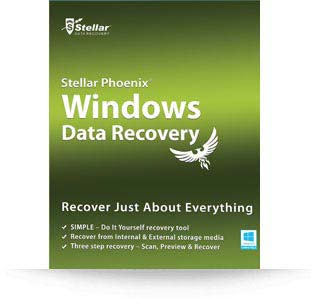
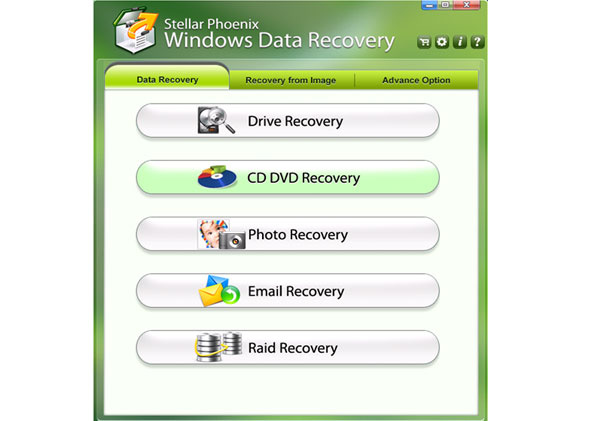
This review is listed under
Development & Implementations
Community
Related Posts:

 Oliver
Oliver



Thanks for sharing post about free data recovery software. I can also propose you an alternate free information recovery software named Recover Data for Windows Data Recovery Software. The Application perform such errands phenomenally and rapidly recover & restore degenerate, damaged files and folder from formatted and re-formatted Windows FAT and NTFS partitions. Get free trial version from:- http://www.windowsrecovery.net
Windows data recovery software available to recover lost data from corrupt hard disk drive but i have used an effective and easy to use :- http://www.undeletepcfiles.com/
Recovery Deleted Files Expert has launched incredible deleted files recovery software to recover your valuable data from your computer hard disk drive. Recover Deleted Files software is an effective files recovery utility for windows 8, Win 7, Windows Vista, XP, windows 2000 etc. You can easily recover or Restore your files that have been accidently damaged, deleted, lost or corrupted.
Get More Details:- http://www.recoverydeletedfiles.com/