HideIPVPN - Protect Yourself from Surveillances in One Click
Published on 13 January 15
3507
0
Have you ever come across the name, HideIPVPN? You might be quite familiar with this if you have enquired ways to protect your internet browsing experience and thus to rescue your internet life from those awkward surveillance and tracking features. Indeed, considering its popularity, HideIPVPN is a nice deal for those who want to protect their life in internet. Despite having said all these, we do understand that you might be that confident to go for HideIPVPN as a default option for privacy protection when it comes to internet. However, in this post, we would like to clear all the doubts you might have by exploring some important sections of the solution. First of all, we’ll tell you a few notable reasons why should you use HideIPVPN in your device.
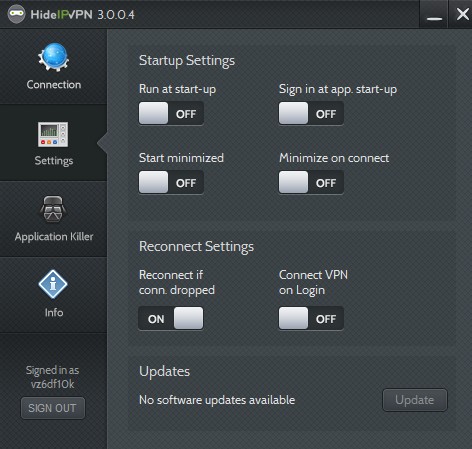
Why Should You Use HideIPVPN
Here, first of all, we should mention one thing that your IP address is hidden or at least faked when you are using the tool in your device, let that be a PC, Smartphone, router or anything else. So, if your IP address has been blocked or withheld from accessing some particular services or websites, you can simply connect your device to HideIPVPN VPN network and start browsing without revealing your actual identity.
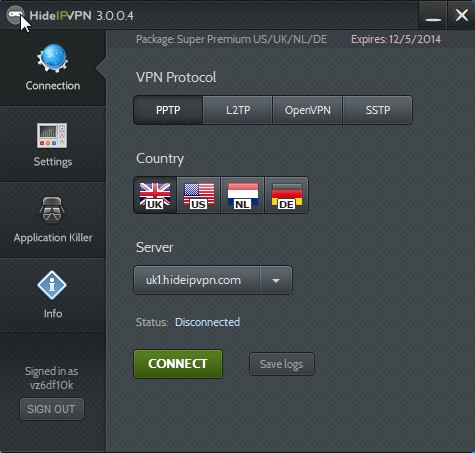
Next, once you have connected the device to VPN servers of HideIPVPN, what your Internet Service Provider can see is all about a straight line of data! Yes, HideIPVPN encrypts your internet traffic through 128bit to 2048bit technology to make your internet traffic untraceable. So, when you are downloading a few torrents or browsing some websites, you do not have to that tensed about legal consequences if you have connected your device to VPN servers offered by HideIPVPN and are spread in different regions of the globe. This technology is quite useful when you are utilizing public WI-Fi networks out there. Since they are public, a hacker might interfere into the transfer information and get it right away. When you are using HideIPVPN, however, you do not have to think about those nightmares.
Another notable aspect of HideIPVPN is that it allows you to access blocked sites and services. In order to do that, you have to select the country and server as per the requirement, and HideIPVPN will grant you a smooth access to the website (let that be Hulu, Netflix or whatever else), in a single click. Also, as variety of protocols is available for VPN services of HideIPVPN, you will be able to select the optimum protocol for your purpose. As a whole, however, identity protection is assured when you use HideIPVPN - so, be anonymous, surf anonymous!
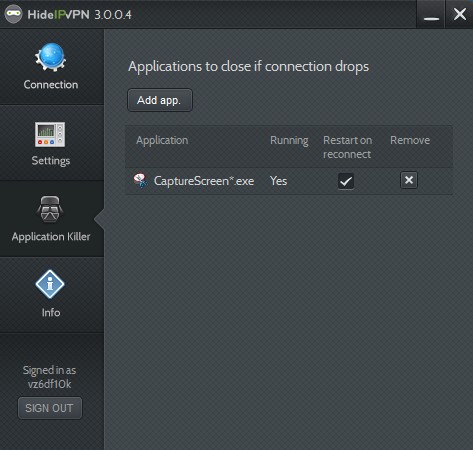
HideIPVPN for Windows
We had put our hands on HideIPVPN for Windows and we should say it is a great tool that can be used to connect to the HideIPVPN VPN network. You have a few steps to follow when you want to connect your device to the network, such as selecting the desired country, desired VPN protocol, desired web server etc. Once you have selected these, you can click on ‘Connect’ button that is in main screen of HideIPVPN for Windows, and the connection would be established in a few seconds - doesn’t it sound simple enough? In addition, there are some productive features in the user interface such as the feature to shut down a particular software, process or application if VPN connection confronting some kinds of issues when connected. On the other hand, you can trigger HideIPVPN to start the service and sign in when you switch on your PC. So you can start browsing right away by launching the web browser.
Affordable Plans
When compared to other VPN providers out there, HideIPVPN has come up with a truly affordable set of plans that does focus on clients’ requirement. For instance, if you are interested in having access to all servers of HideIPVPN, you should go for the ultimate plan of HideIPVPN and you can grab Smart DNS and Proxy as additional features. The best part of HideIPVPN plans is that all these plan offer unlimited resources, meaning that you do not have to tense about bandwidth limits or cut offs in terms of speed.
Our Verdict
Recalling what has been mentioned in aforementioned sections, HideIPVPN and HideIPVPN for Windows are superb! However, we would like to know your opinion.
This review is listed under
Networks & IT Infrastructure
Community
Related Posts:
Post a Comment

 Tom
Tom


