TDMore Free DVD Copy Review
Published on 04 March 15
3112
0
Usually, people may need to backup DVD discs on to PC hard drive or blank discs to keep the original disc longer. They may find so many DVD copy software on internet. Here comes a review on TDMore Free DVD copy for your reference.
This free DVD copy software is developed by TDMore Software, a promising multi-media software company provides DVD/Blu-ray disc backup and video converter solutions. TDMore Free DVD Copy allows users to copy DVD full disc and main movie for free.
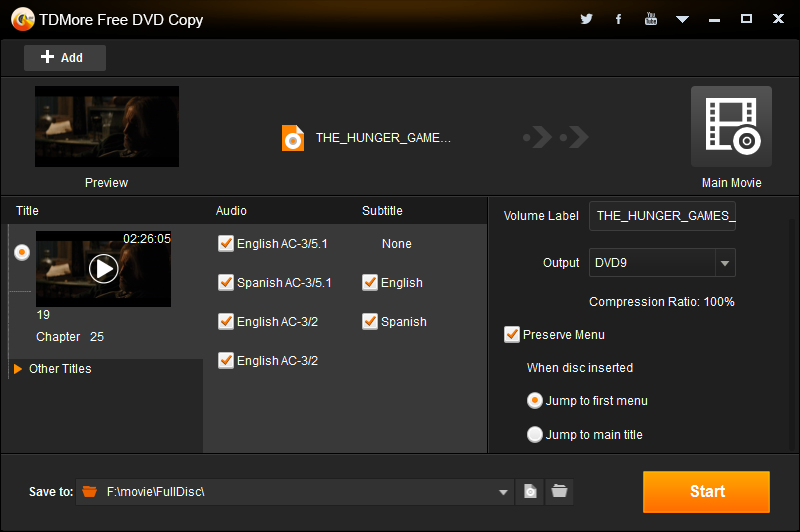
The software will detect DVD discs automatically when you insert a disc into your DVD drive (Of course, you may also add a source manually), and you will see everything in the main interface directly.
Here you may see the main movie copy mode. This free DVD copy only allows two copy modes: main movie and full disc. After loaded a disc, the software will select the main title of the disc directly. Users just need to select the wanted audio and subtitles, choose to play menu or jump to main movie, define the output path (click the file folder icon or disc icon to output ISO or DVD folder). If you want to copy DVD to blank disc, just click the drop down button of the save to menu and select your DVD drive as target path. After finish all settings, click start button. Then you will see the progress interface, this progress will take 10 to 20 minutes. After the copying progress completed, the software will ask you to insert writable media into your DVD drive (if you choose to copy DVD to blank disc). Insert your disc and start the burning process, this is the final process to copy DVD to blank discs. I only use this software to create ISO of my DVDs, and it usually takes less than 20 minutes.
Now let’s see more features of this free DVD copy:
This software will help users do the following things:
Decrypt DVD disc: This software will help users get DVD content and decrypt DVD discs. You may use it to create ISO for the disc, then use other DVD ripper or video converter to convert the code.emove region code: The software will automatically change the disc region code into general region code. Once you copy the disc into a blank disc, the copied disc will be compatible on all players.
Burning ISO: If you got some ISO files from internet or other places, you may use this software to burn the ISO onto DVD discs. Just copy the ISO onto your disc with the above said steps.
Users may find this software is really useful and powerful, but still, it is not perfect. This free software will not allowing users to compress disc from DVD 9 to DVD 5. It doesn’t allow clone and customize copy mode. It may not support the latest disc. But in general, it should be a excellent piece of free DVD copy software according to experience. Users may decide whether to choose this software by comparing it with other similar software. If you want to try the clone and customize copy mode, you can also have a glance at TDMore DVD Copy.
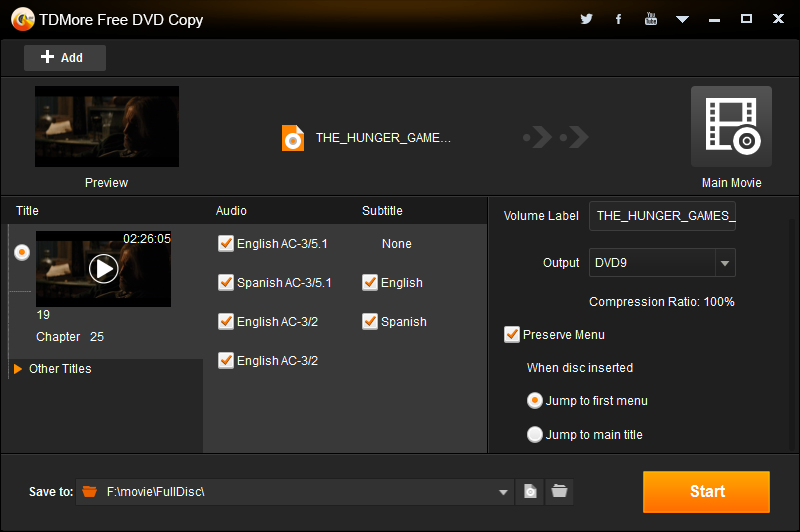
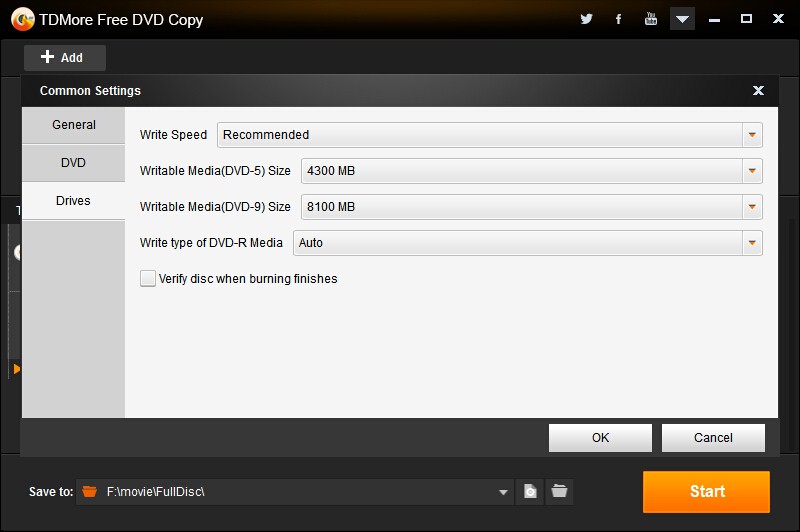
This free DVD copy software is developed by TDMore Software, a promising multi-media software company provides DVD/Blu-ray disc backup and video converter solutions. TDMore Free DVD Copy allows users to copy DVD full disc and main movie for free.
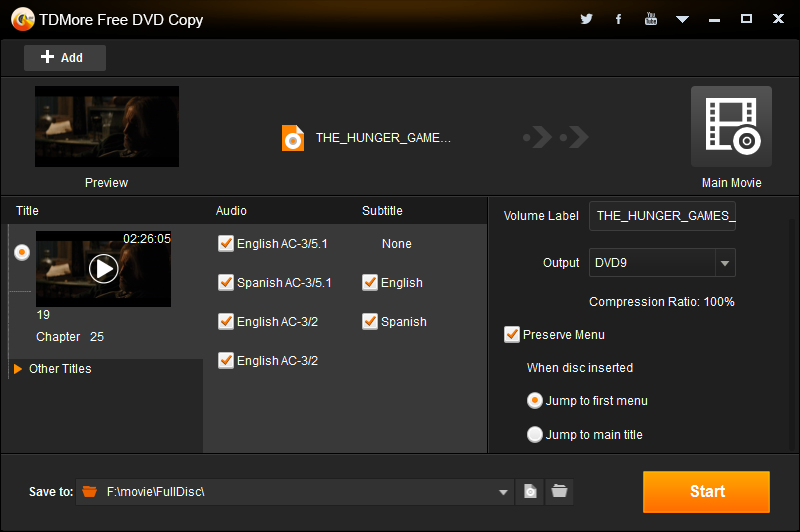
The software will detect DVD discs automatically when you insert a disc into your DVD drive (Of course, you may also add a source manually), and you will see everything in the main interface directly.
Here you may see the main movie copy mode. This free DVD copy only allows two copy modes: main movie and full disc. After loaded a disc, the software will select the main title of the disc directly. Users just need to select the wanted audio and subtitles, choose to play menu or jump to main movie, define the output path (click the file folder icon or disc icon to output ISO or DVD folder). If you want to copy DVD to blank disc, just click the drop down button of the save to menu and select your DVD drive as target path. After finish all settings, click start button. Then you will see the progress interface, this progress will take 10 to 20 minutes. After the copying progress completed, the software will ask you to insert writable media into your DVD drive (if you choose to copy DVD to blank disc). Insert your disc and start the burning process, this is the final process to copy DVD to blank discs. I only use this software to create ISO of my DVDs, and it usually takes less than 20 minutes.
Now let’s see more features of this free DVD copy:
- It supports 3 languages: English, German and Japanese.
- It enables advanced options on output media type and writing speed.
- It detects the disc region automatically.
This software will help users do the following things:
Decrypt DVD disc: This software will help users get DVD content and decrypt DVD discs. You may use it to create ISO for the disc, then use other DVD ripper or video converter to convert the code.emove region code: The software will automatically change the disc region code into general region code. Once you copy the disc into a blank disc, the copied disc will be compatible on all players.
Burning ISO: If you got some ISO files from internet or other places, you may use this software to burn the ISO onto DVD discs. Just copy the ISO onto your disc with the above said steps.
Users may find this software is really useful and powerful, but still, it is not perfect. This free software will not allowing users to compress disc from DVD 9 to DVD 5. It doesn’t allow clone and customize copy mode. It may not support the latest disc. But in general, it should be a excellent piece of free DVD copy software according to experience. Users may decide whether to choose this software by comparing it with other similar software. If you want to try the clone and customize copy mode, you can also have a glance at TDMore DVD Copy.
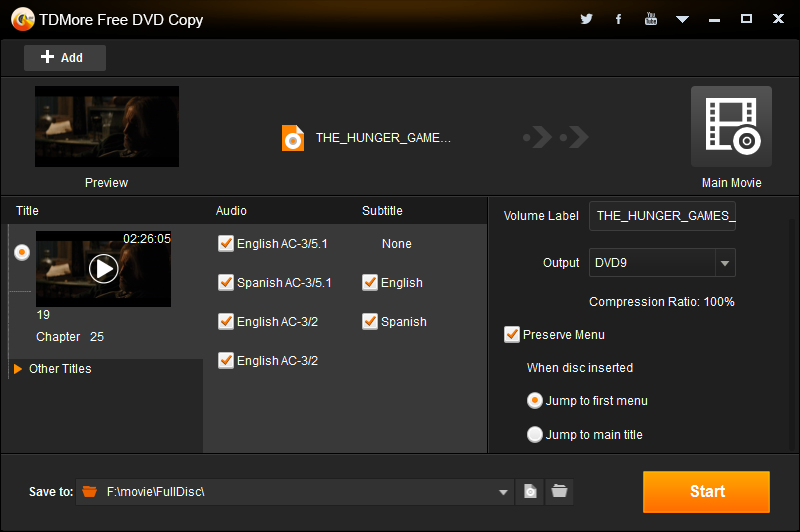
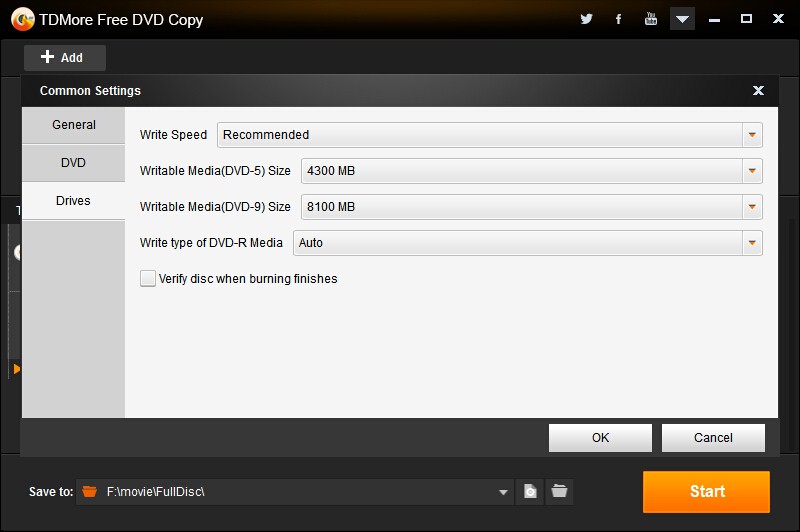
This review is listed under
Development & Implementations
and Digital Media & Games
Community
Related Posts:
Post a Comment

 Suhel
Suhel


