How to Recover Deleted Contacts from Android Phone
Published on 13 July 15
2907
2
Did you accidentally delete all your contacts and are wondering how to get them back? Did your litter boy take your android device and delete some of your important contacts? Did you forget to make a backup?
You’re not alone. Many Android users face the same problem - Android contacts lost. It is completely normal to accidentally delete the phone number of a friend or co-worker when you are attempting to add a new email address or a new number. However, you don’t need to worry. You have the chance to recover deleted contacts from your Android phone.
FonePaw Android Data Recovery is practical program which supports directly recovering all deleted contacts from all types of Android phone. HTC, Samsung, LG, Motorola, Sony and any other Android phones are all included. By the way, as it is perfectly compatible with your Windows 8/7/XP/Vista, you can run it on PC without any limitation. What are you waiting for? Just download one and retrieve your lost contacts (Phone Numbers)!
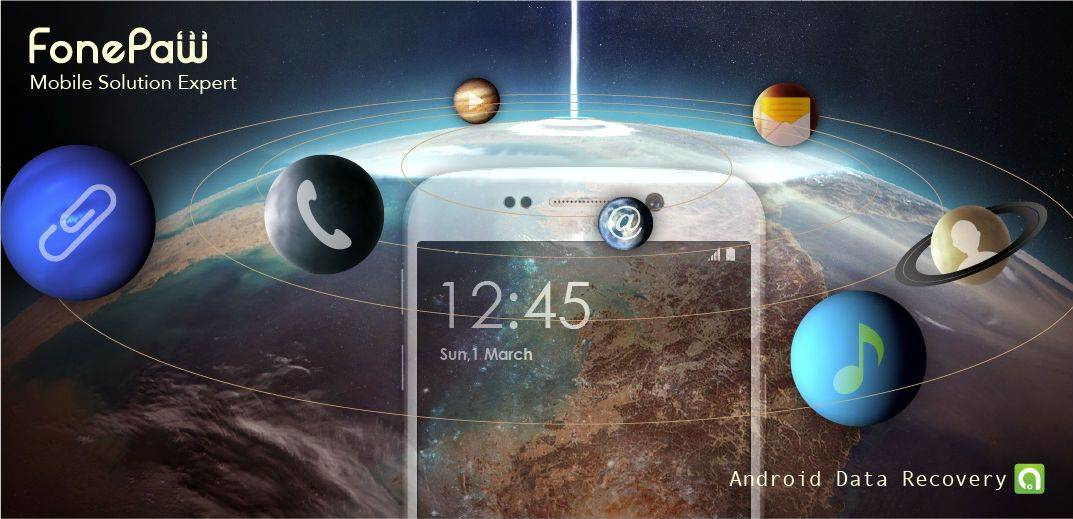
Guides on How to Recover Deleted Contacts from Android Phone
Step 1: Download and install Android Data Recovery program
Get FonePaw Android Data Recovery downloaded and installed on your computer. Then, connect your Android Phone to the PC.
Step 2: Enable USB Debugging Mode on your phone
Step 3: Scan for the lost contacts on your Android phone
When the USB debugging mode has been enabled, in the showing windows, choose “Contacts†and click “Nextâ€. Then click "Allow/Grant/Authorize" on the device to allow the program super user authorization when a Super user Request pops up. Then, the program will automatically scan your phone’s contacts.
Step 4: Preview and recover contacts
When the scan finishes, preview the scanned out contacts one by one and check those you need to recover. Then, you can click on the “Recover†button, customize an output location and the program will start the recovery process for your Android mobile phone immediately. Deleted contacts can be exported as VCF/CSV/HTML files to your computer.

Now you’ve getting back your contacts. The next important thing is to learn the lesson and backup the contacts on your Android phone right now. Aside from exporting your contacts to computer for backup, FonePaw Android Data Recovery can also export messages from Android as HTML or CSV files. Download it and have a try right now.
You can view more details in YouTube:
You’re not alone. Many Android users face the same problem - Android contacts lost. It is completely normal to accidentally delete the phone number of a friend or co-worker when you are attempting to add a new email address or a new number. However, you don’t need to worry. You have the chance to recover deleted contacts from your Android phone.
FonePaw Android Data Recovery is practical program which supports directly recovering all deleted contacts from all types of Android phone. HTC, Samsung, LG, Motorola, Sony and any other Android phones are all included. By the way, as it is perfectly compatible with your Windows 8/7/XP/Vista, you can run it on PC without any limitation. What are you waiting for? Just download one and retrieve your lost contacts (Phone Numbers)!
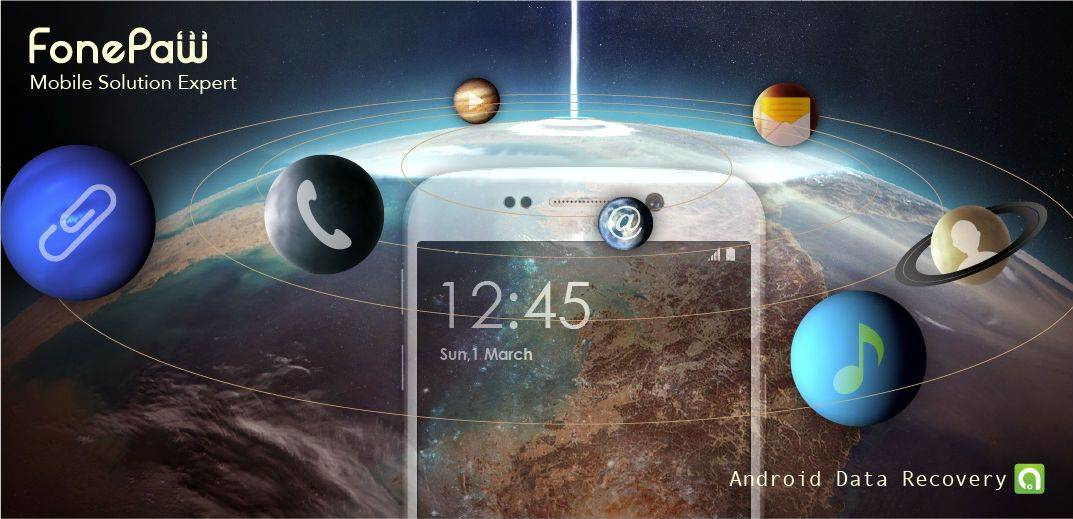
Guides on How to Recover Deleted Contacts from Android Phone
Step 1: Download and install Android Data Recovery program
Get FonePaw Android Data Recovery downloaded and installed on your computer. Then, connect your Android Phone to the PC.
Step 2: Enable USB Debugging Mode on your phone
- For Android 2.3 or earlier: Enter "Settings"
- For Android 3.0 to 4.1: Enter "Settings"
- For Android 4.2 or newer: "Settings"
Step 3: Scan for the lost contacts on your Android phone
When the USB debugging mode has been enabled, in the showing windows, choose “Contacts†and click “Nextâ€. Then click "Allow/Grant/Authorize" on the device to allow the program super user authorization when a Super user Request pops up. Then, the program will automatically scan your phone’s contacts.
Step 4: Preview and recover contacts
When the scan finishes, preview the scanned out contacts one by one and check those you need to recover. Then, you can click on the “Recover†button, customize an output location and the program will start the recovery process for your Android mobile phone immediately. Deleted contacts can be exported as VCF/CSV/HTML files to your computer.

Now you’ve getting back your contacts. The next important thing is to learn the lesson and backup the contacts on your Android phone right now. Aside from exporting your contacts to computer for backup, FonePaw Android Data Recovery can also export messages from Android as HTML or CSV files. Download it and have a try right now.
You can view more details in YouTube:
Related Posts:

 Selina
Selina



Cool. Pro Android data recovery can help us Recover Deleted Contacts from Android Phone easily before they are overwritten by new data. https://www.coolmuster.com/android/recover-deleted-contacts-from-android-phone.html
FonePaw Android Data Recovery can't recover my data. Now i want to try this way(goo.gl/Hfh9KC). I hope it can help for me.