Tips for Recovering Data from Broken or Damaged Android Phone
Published on 04 December 15
2929
1
MobiKin Doctor for Android (Windows Version)
http://www.mobikin.com/doctor-for-android/
MobiKin Doctor for Android is the most professional data recovery program for Android devices, which aims to help users recover deleted text messages, contacts, photos, music, etc. from all kinds of Android phones and tablets.
As it is known to all that people like to save lots of important or privacy information in their Samsung, HTC, Motorola or other smart phones for entertaining or business needs. But when your phone's screen broke up by accident, you may eager to find back all your important data like contacts, messages, photos, etc. from the damaged or broken device, right? Then how to extract the saved contacts, messages or even more files from the damaged Android phone completely? How to restore all your precious memories like photos, videos, etc. on the phone? Now, here is an ideal solution for your reference. MobiKin Doctor for Android software.
Unique Features of MobiKin Doctor for Android:
1. Recover up to 8 types of files on Android, including Contacts, Messages, Media Files (Photos, Movies, Music), Documents, etc.
2. Supports 2000+ Android device models& various Android OS. Work well with all Android devices manufactured by Samsung, HTC, Motorola, LG, Sony, Google, Asus, and so forth.
3. Preview detailed contents before recovery. Preview the detailed contacts list or text conversation to decide which data you need.
4. Work well as a professional backup tool. Transfer or backup all kinds of data from your Android devices to personal computer with a few clicks.


Here below are instructions to see how easy it is to perform the best Android Data Recovery software on Windows computer:
Step1. You need to download and install the program on your PC.
Step2. Make Your Android Device is Detected by the Program. Root your Android devices and enable USB debugging to make the phone can be detected,then connect your Android devices to computer via its USB cable.
Step3. Select the type of data you wish to restore and preview the detailed contents in the right panel. Mark the data you wish to restore, and then click "Recover" button on the top menu.
Step4. Photos, video, music or other document will be scanned and saved in different folders according to its file type. So you can choose these folders and preview them in the right panel to locate your target files.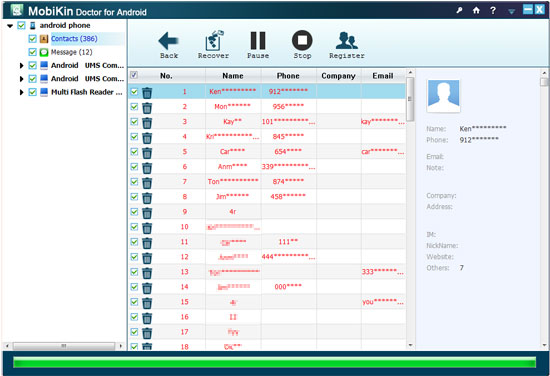
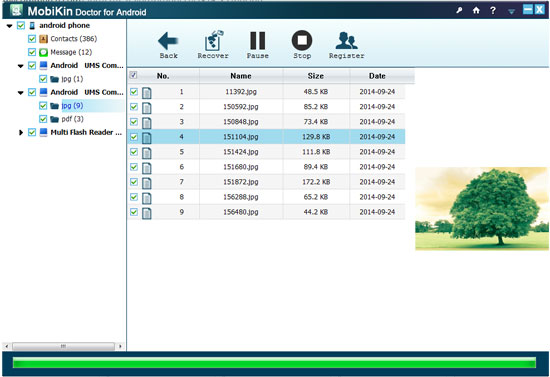
http://www.mobikin.com/doctor-for-android/
MobiKin Doctor for Android is the most professional data recovery program for Android devices, which aims to help users recover deleted text messages, contacts, photos, music, etc. from all kinds of Android phones and tablets.
As it is known to all that people like to save lots of important or privacy information in their Samsung, HTC, Motorola or other smart phones for entertaining or business needs. But when your phone's screen broke up by accident, you may eager to find back all your important data like contacts, messages, photos, etc. from the damaged or broken device, right? Then how to extract the saved contacts, messages or even more files from the damaged Android phone completely? How to restore all your precious memories like photos, videos, etc. on the phone? Now, here is an ideal solution for your reference. MobiKin Doctor for Android software.
Unique Features of MobiKin Doctor for Android:
1. Recover up to 8 types of files on Android, including Contacts, Messages, Media Files (Photos, Movies, Music), Documents, etc.
2. Supports 2000+ Android device models& various Android OS. Work well with all Android devices manufactured by Samsung, HTC, Motorola, LG, Sony, Google, Asus, and so forth.
3. Preview detailed contents before recovery. Preview the detailed contacts list or text conversation to decide which data you need.
4. Work well as a professional backup tool. Transfer or backup all kinds of data from your Android devices to personal computer with a few clicks.


Here below are instructions to see how easy it is to perform the best Android Data Recovery software on Windows computer:
Step1. You need to download and install the program on your PC.
Step2. Make Your Android Device is Detected by the Program. Root your Android devices and enable USB debugging to make the phone can be detected,then connect your Android devices to computer via its USB cable.
Step3. Select the type of data you wish to restore and preview the detailed contents in the right panel. Mark the data you wish to restore, and then click "Recover" button on the top menu.
Step4. Photos, video, music or other document will be scanned and saved in different folders according to its file type. So you can choose these folders and preview them in the right panel to locate your target files.
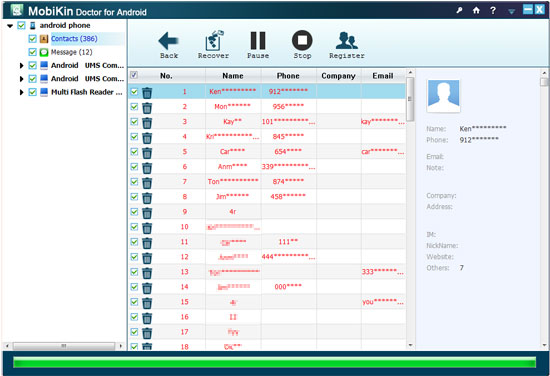
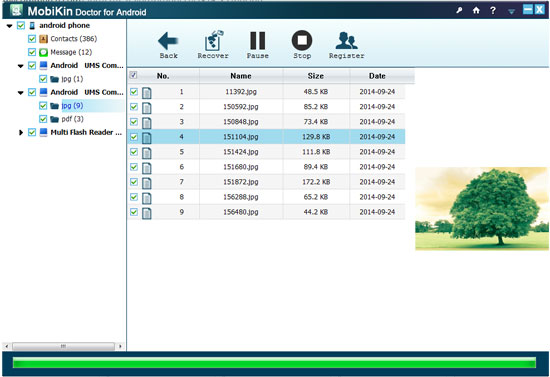
This review is listed under
Open Source
, Data & Information Management
, Operating Systems
and Server & Storage Management
Community
Related Posts:

 Annie
Annie



To Recover Data from Broken or Damaged Android Phone, pro Broken Android Data Recovery software is really helpful. With its help, we can easily access to data on Broken or Damaged Android Phone and recover them back.--https://www.coolmuster.com/android/recover-data-from-water-damaged-android.html