iOS app Pic Scanner gets old photos into digital age
Published on 14 February 14
6342
0

It's apps that make smartphones smart. Case in point: Pic Scanner
I got my first camera, a Yashica, forty years ago, and have been shooting ever since. Ten years ago I made the inevitable switch to a digital SLR and then to iPad, but what of my thousands of photo prints in albums? I wanted to digitize them, but the idea of spending days scanning, cropping, naming and filing them in folders wasn't exactly charming. I tried a few document scanner apps but they didn't, like, cut the mustard.
Then I saw a review of Pic Scanner. Looked up Apple's App Store, where the blurb went "Photo scanning made astonishingly easy and fast: Scan two photo prints together, Pic Scanner will crop and save them to your iPhone or iPad. In a hurry? Scan three, even four photos simultaneously. This app can handle it all."
The app isn't free. You can download it free, but the trial version includes only ten scans. Unlocking unlimited scanning and sharing costs S$3.98. OK, we'll see, I thought somewhat sceptically. Give it a shot.
On launching the app, I was prompted to read some 'quick start instructions'. These were useful. I then placed four 6x4 prints on a white background (See below) and photographed them.
Scanning photos
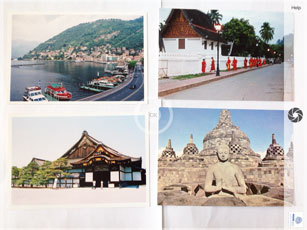
Keeping some space between photos helps the app crop accurately.
Leveling widget (center) helps make the camera parallel to the photos. When leveled, 'OK' sign is flashed.
All corners of all photos must be clearly visible.
Tapping the small thumbnail (bottom right) navigates to the screen where cropped photos are saved.
Seeing the scans

After scanning, I navigated to this review screen. All the photos I had scanned were presented in thumbnail size.
Camera button (bottom center) is used to return to scanning mode.
Albums button (bottom right) is used for creating in-app photo albums. I found this feature quite good.
Reviewing and editing
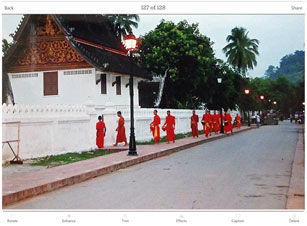
To see a photo in actual size, tap on its thumbnail.
Buttons in bottom navigation bar are used for one-touch editing, rotation, trimming etc.
Captions input and photo filters are also accessed from this screen, and are easy to use.
Next, I scanned three photos in one capture, then two, finally one. On my iPad Mini, there was a visible difference in clarity and sharpness when scanning one or two versus four photos together. On iPhone 5, even four photos scanned at a time gave very good results. This is not surprising - iPad has 5 MP, while iPhone has 8 MP camera. Scanning two at a time gives the best balance between speed and quality.
Pic Scanner has built-in instant sharing. Options are: Email, Google+, Twitter, Facebook, Dropbox. Scanned photos can also be backed up to iCloud (provided you have set it up and enabled it) and Camera Roll.
Happy ending: I ended up buying the paid version (Heck, even a beer costs S$6-10 these days!). Between my wife and I, we have so far scanned about 500 of our most memorable photos (strategic pre-Valentine's Day activity!) Took hours, not weeks - as it would have with the old fashioned scanner. Highly recommended!
This review is listed under
Development & Implementations
and Hardware
Community
Related Posts:
Post a Comment

 David
David


