3 Ways to Transfer Music from iTunes to Android
If you've been a long time user of an iPod, iPhone or iPad and got hundreds of (even thousands of) songs, music video on iTunes, once switch to Android, getting your Apple based music onto your Android device must be a big deal.
In this guide, We've singled out a handful of methods in particular to look at, and we'll take you through them step by step learning how to transfer music from iTunes to your Android phone.
The old drag-and-drop method. Although old fashioned, but it works just fine. All you need is the microUSB cable for your device. Firstly, you'll need to locate the directory to extract your iTunes Music. For Windwos user, the iTunes music floder (by default) should be in : C:\Users\username\My Music\iTunes\; For Mac OS X, The actual path of the iTunes folder is "~/Music/iTunes/" (to open it directly in Finder, choose Go > Go to Folder and type in the path, alternatively using the Command+Shift+G keyboard shortcut).
Simply connect your Android to computer or Mac and drag and drop music files between it and your PC directly. It works, but it's not exactly elegant.

There many third-party tool (iTunes alternative tool) on the market that supports both iOS and Android, such as Syncios Data Transfer, which has been around for many a year now and is arguably one of the finest ways to interface between iTunes and Android. The basic desktop app for both Windows and Mac PC, which supports to restore all of your iTunes music to Android phone and tablet with only one click, such as Samsung, HTC, Huawei, Google, LG, Moto, etc. To get iTunes music to Android:
1. Download and install Syncios Data Transfer. Then, double click to launch it.
2. Connect your Android to computer using USB cable.
3. One the homepage, Click "Restore" then you'll see the interface as picture belowed:
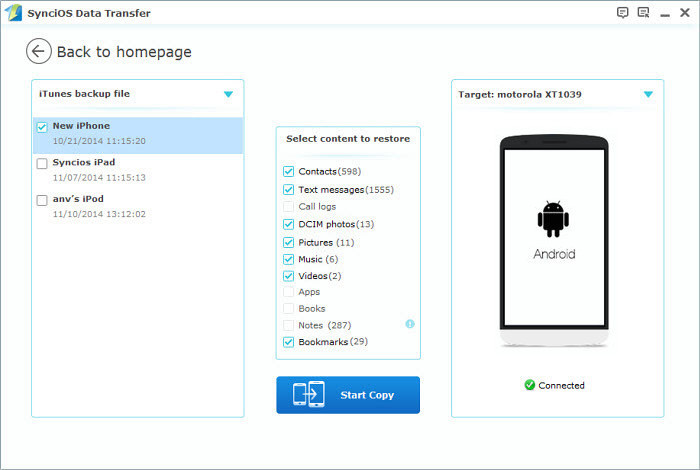
Samsung Kies, made by Samsung, manages photos, music, videos and more on Samsung galaxy series from computer for free. It automatically syncs all music from iTunes and all folders on computer to Samsung Kies, and then you can transfer to Samsung Galaxy series. Below is the easy tutorial on how to download music from iTunes to Samsung Galaxy series by using Kies. Since Windows and Mac version work in a similar way, here I just take the Mac version as a try.
Step 1. Go to Samsung official website to download Samsung Kies on Mac. Install and run it.
Step 2. Plug in a USB cable to connect your Samsung device to Mac. Once detected, your Samsung device will be shown in the left sidebar of Kies.
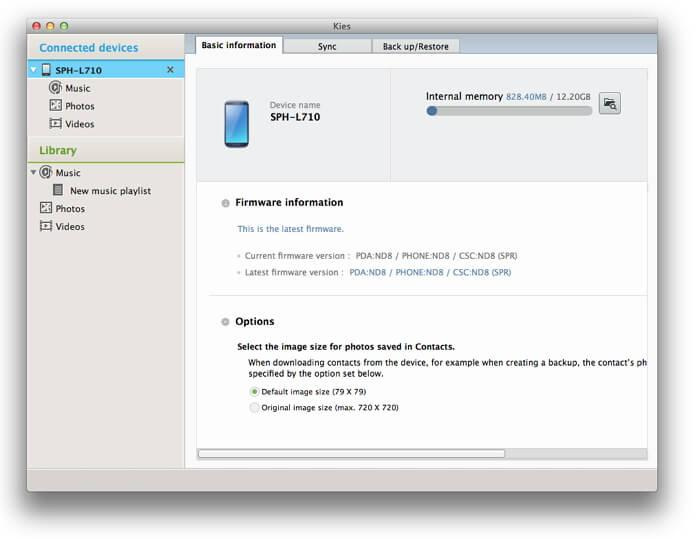
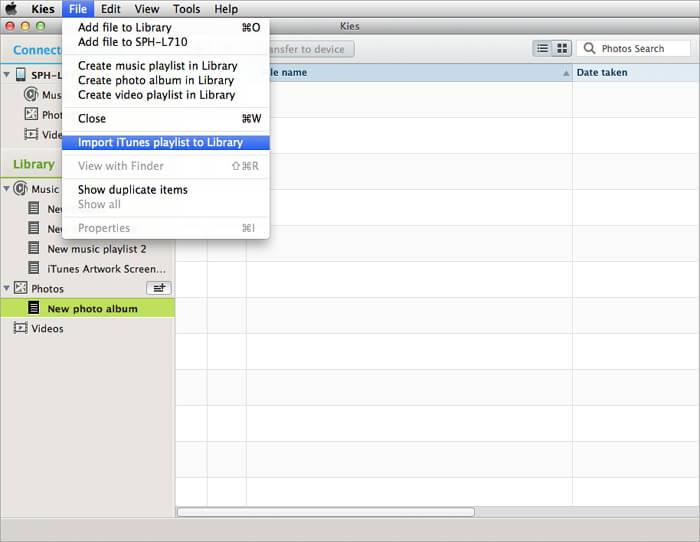
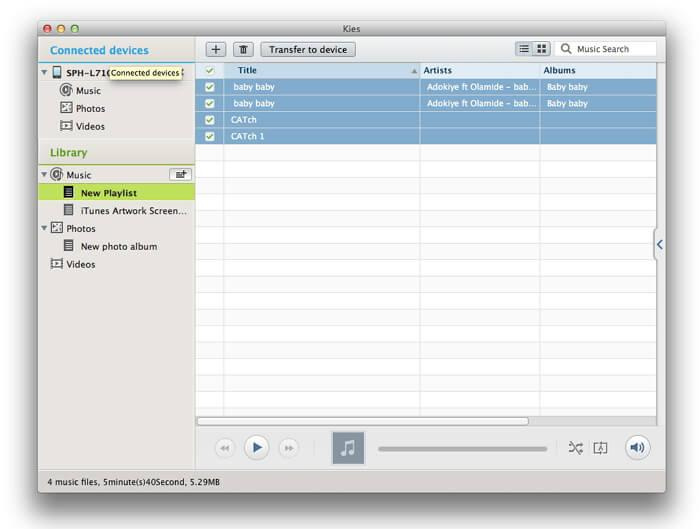


 Vlen
Vlen







Nice sharing. Actually, it's easy to Transfer Music from iTunes to Android by using mobile phone transfer. And you can also use other three ways. Just check the details here: https://www.coolmuster.com/phone-transfer/transfer-music-from-itunes-to-android.html