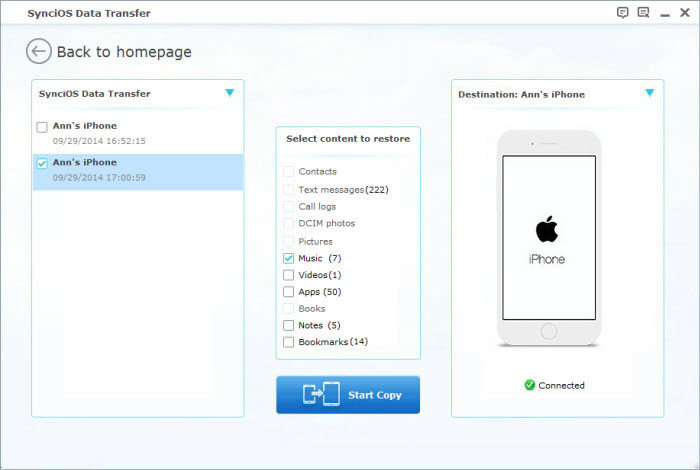3.Make sure the "ringer and alerts" volume is not muted
Go to Settings > Sounds and make sure the "ringer and alerts" volume is not muted. Also, you can trun up the volume by clicking the volume button on left side. Usually, we just ignore the small things that makes iPhone 6s no sound but vibrate.

4.Try performing a backup and restore on iPhone
If none of these options worked, you can try performing a backup of your iPhone, then go factory setting and restore it. The backup process could be very simply with the help of an third-party app - Syncios Data Transfer , by which you can one-click backup everything on your iPhone 4/5/6/6s, including contacts, messages, music, video, notes, call logs, photos, bookmarks, etc to computer or Mac. Also, restore everything by one mouse click whenever you want.
To backup iPhone:
â–· Download and install Syncios Data Transfer on your computer or Mac.
â–· Connect your iPhone to computer using USB cable and run the program.
â–· Click "Backup", select data to backup.
â–· Tag on "Start Copy"

To Restore iPhone:
â–· Launch Syncios Data Transfer, connect your iPhone to computer .
â–· Click "Restore", select previous backup files to restore.
â–· Tag on "Start Copy"
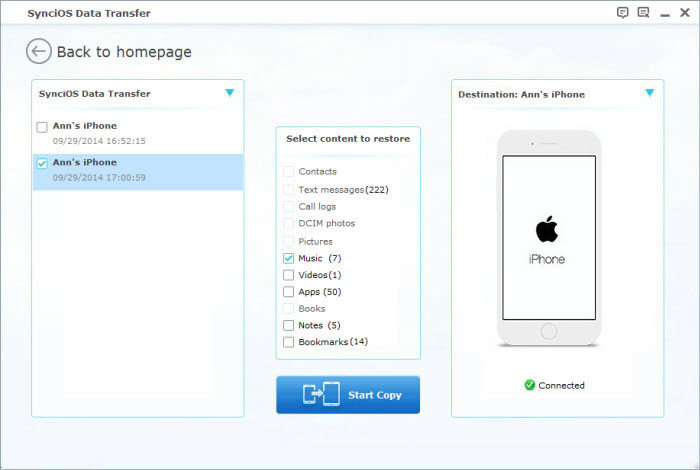

 Vlen
Vlen