A Quick Guide to In-App Messages
Published on 29 February 16
0
1
Push notifications and in-app messaging have emerged as achingly powerful mobile marketing tools, setting mobile apps a notch up from other branding channels. Push and in-app messages work best in tandem, but of the two, the latter are a wee bit better because of a couple of reasons –
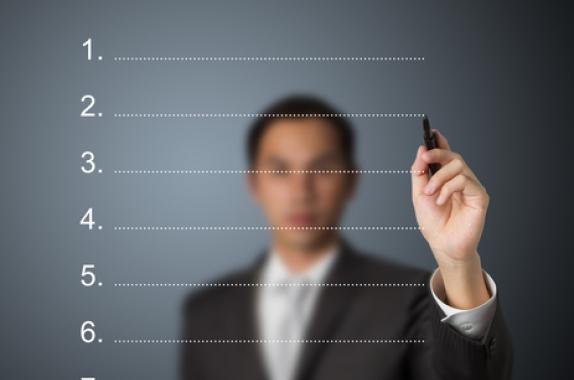
• Compared to push, in-app messages give more room to the marketers as they support rich images and longer copies.
• While sending push notifications, it’s not easy to get the timing right. In contrast, rolling out in-app messages is much easier as it happens when the user is actually using the application.
• Since it is based on user’s actions performed within the app, in-app messaging is deeply contextual and more relevant.
• Push is limited to those users who have opted in. In comparison, in-app messages reach to a much wider audience.
• In-app messages are deeply customisable. Because of its tailored style, in-app message is perceived as an extension of the app rather than an external channel of marketing.
In spite of such substantial benefits, only 1 in 3 businesses deploy in-app messaging. But those which do, realise it well that it’s worth every buck.
What is it good for?
As far as utility is concerned, in-app messages are quite similar to standard push notifications. Here’s how to leverage in-app messaging to create contextual, meaningful and engaging user experiences.
• While sending push notifications, it’s not easy to get the timing right. In contrast, rolling out in-app messages is much easier as it happens when the user is actually using the application.
• Since it is based on user’s actions performed within the app, in-app messaging is deeply contextual and more relevant.
• Push is limited to those users who have opted in. In comparison, in-app messages reach to a much wider audience.
• In-app messages are deeply customisable. Because of its tailored style, in-app message is perceived as an extension of the app rather than an external channel of marketing.
In spite of such substantial benefits, only 1 in 3 businesses deploy in-app messaging. But those which do, realise it well that it’s worth every buck.
What is it good for?
As far as utility is concerned, in-app messages are quite similar to standard push notifications. Here’s how to leverage in-app messaging to create contextual, meaningful and engaging user experiences.

1. Making Recommendations
Apart from being a smart branding and marketing channel, mobile app is an effective convergence point, helping businesses to collect data on user behavior, attributes and preferences. Based on those insights, you can design and deliver personalised recommendations in the form of in-app messages. This comes especially useful for retail apps.
2. Onboarding New Users
First impressions last long. As mobile marketers, when the users open your app for the first time, you can give them a quick walkthrough of the app via in-app messages
3. Driving Shares
Getting users to share key content can help your app gain the virality it needs, especially just when it’s launched.
4. Announcing Updates
In-app messages work great to keep the users in the loop every time you make a change to your app, be it product updates, important notifications or upcoming events.
5. Cross Promoting
You might not have guessed this one. In-app messages can be deployed smartly to let users know about your other apps.
6. Offering Discounts
In-app messages are also good for sending out coupons and notifying users about the upcoming offers.
7. Getting Feedback
The great thing about getting feedback via in-app message is that when the users receive it, they are actually using the app.
Best practices of in-app messages
Done right, in-app messaging works great to create better, and richer app experiences. Here are a few things you should keep in mind while scheduling and sending in-messages to your users.
Apart from being a smart branding and marketing channel, mobile app is an effective convergence point, helping businesses to collect data on user behavior, attributes and preferences. Based on those insights, you can design and deliver personalised recommendations in the form of in-app messages. This comes especially useful for retail apps.
2. Onboarding New Users
First impressions last long. As mobile marketers, when the users open your app for the first time, you can give them a quick walkthrough of the app via in-app messages
3. Driving Shares
Getting users to share key content can help your app gain the virality it needs, especially just when it’s launched.
4. Announcing Updates
In-app messages work great to keep the users in the loop every time you make a change to your app, be it product updates, important notifications or upcoming events.
5. Cross Promoting
You might not have guessed this one. In-app messages can be deployed smartly to let users know about your other apps.
6. Offering Discounts
In-app messages are also good for sending out coupons and notifying users about the upcoming offers.
7. Getting Feedback
The great thing about getting feedback via in-app message is that when the users receive it, they are actually using the app.
Best practices of in-app messages
Done right, in-app messaging works great to create better, and richer app experiences. Here are a few things you should keep in mind while scheduling and sending in-messages to your users.

• Be responsive – Use an app maker that optimise your content allowing it to be displayed consistently on a multitude of devices.
• Take a targeted approach – For obvious reasons, messages targeted at specific user segments boast of a better conversion rate.
• Localise your message – Localisation is proven to improve click-through rates by leaps and bounds.
• Get the frequency right – Avoid sending more than one message in a single session. Sending too many messages in a short timeframe might ruin your game.
Lastly, whether yours is an iOS or Android app, go for online app builders that feature robust app analytics allowing you to fully customise your message according to users’ tastes and preferences. When it comes to mobile marketing, it’s crucial to send the right message, to the right users, at the right time. And with a right mobile app builder by your side, catching up with your users via in-app messages becomes just a matter of few clicks!
• Take a targeted approach – For obvious reasons, messages targeted at specific user segments boast of a better conversion rate.
• Localise your message – Localisation is proven to improve click-through rates by leaps and bounds.
• Get the frequency right – Avoid sending more than one message in a single session. Sending too many messages in a short timeframe might ruin your game.
Lastly, whether yours is an iOS or Android app, go for online app builders that feature robust app analytics allowing you to fully customise your message according to users’ tastes and preferences. When it comes to mobile marketing, it’s crucial to send the right message, to the right users, at the right time. And with a right mobile app builder by your side, catching up with your users via in-app messages becomes just a matter of few clicks!
This blog is listed under
Development & Implementations
and Mobility
Community
Related Posts:
Post a Comment
You may also be interested in
Share your perspective

Share your achievement or new finding or bring a new tech idea to life. Your IT community is waiting!

 Kriti
Kriti






