Import Emails from Mac Outlook to Windows Outlook
Every year large number of people shifts from Mac OS to Windows, the reason behind this the windows operating system is way more simple as compare to Mac. The files on windows system are easy to handle and transfer in any system. The file system of Mac OS is different from others for some security purpose.
As we talk about the most used application is Microsoft Outlook, professional people are totally relying on this app. Outlook 2011 is supported by Mac and there are many versions of Windows Outlook. Both Outlook stores their file in different file format. But the PST file which is a Windows file format is easily accessible in Mac Outlook and when it comes to Importing emails from Mac outlook to Windows Outlook, then we have to convert Mac database OLM file to Windows PST because OM file is not accessible in other operating systems.
Now consider the user who changed from Mac OS to Windows and need to open all the mail items of OLM file in MS Outlook. How can be achieved? There are several methods to Import emails from Mac Outlook to Windows Outlook.
Need to transfer Mac outlook to Windows Outlook:
There can be lots of reasons to Migrate from Mac to PC it totally depends on the user requirements. Suppose if your office work is done in Mac and urgently you need to work from home then you need to import your data from Mac to Windows. In these kind of situations you have two choices, either you can use Manual method or go for some third party tool. In this article we will discuss about both the techniques.
Manual method to Import emails from Mac to Windows Outlook
- Create an IMAP account on any Web mail client. You can use Gmail also.
- Log in to gmail and go to the settings.
- Enable the IMAP option in Forward and POP/IMAP.
- Go to tool > Account in outlook Mac.
- Hit on e-mails.
- Add IMAP account info.
- After all settings done, you will see the Gmail mail tab.
To sync mails and transfer follow the steps below:
- Go to Labels in the Gmail settings.
- Create a new Label and tick the IMAP option.
- Refresh the Mac Outlook by clicking Send/Receive option.
- Copy the mails to IMAP mailbox in Mac Outlook and transfer the mails from Mac to gmail.
Some drawbacks of using the Manual option:
- Little risky (backup you OLM file before using this solution)
- Time consuming.
- Required some technical knowledge.
- Ineffective if OLM files are corrupted etc.


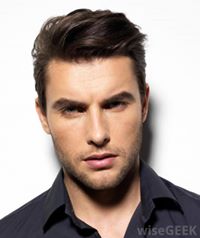 Joe
Joe







Use the best and reliable software i.e. ZOOK Gmail Backup Software that is liable to backup your Gmail to PST, MSG, EMLX, EML, and MBOX file format. It ensures the uses about the no data loss. Users can effortlessly backup the bulk Gmail files at once along with all the attachments, notes, calendars, etc. It enables users to backup the selected Gmail data as per the users requirements. The best Gmail Backup Tool is fully compatible with all the Windows OS such as Windows 10/8/7/XP/Vista, etc. A FREE TRIAL EDITION for the same is also available that avails the users to test the working efficiency of this tool. Read More Info,Visit Here:- https://www.zooksoftware.com/gmail/backup/
I exported my Outlook Mac mails in order to move them to the Windows version. Unfortunately, the Windows version of Outlook only looked out for PST files. After searching for hours, I did arrive on a tool that could convert my OLM files to PST. However, not all my contacts were on the other side. Except for the default Outlook contact folder, all my contacts were missing. On a friend’s suggestion, I tried OLM to PST converter Ultimate. This tool converted my mails directly from the Outlook identity. All my calendars and contacts were on the Windows side. I have replaced the old toll with Gladwev. http://www.gladwevsoftware.com/olm-to-pst-converter-ultimate/
Mac Outlook stores user information in OLM format and Windows Outlook stores data in PST format. If you are facing any difficulty to accessing OLM file, then I suggest you to convert OLM file to accessible PST, MSG, EML and HTML format. So I suggest you first try manual solution for OLM file conversion, If you have any confusion using manual solution, then read this blog:- http://migrateemails.com/2015/09/22/make-olm-to-pst-conversion-easy-instant-and-accurate/
Conversion of Mac OLM files into Windows PST files has never been easier. Thanks to OLM to PST Converter, you can export emails, contacts and calendars into Windows’s compatible format. It exports hierarchical OLM structure into PST file and make it readable. In addition, it preserves non English UNICODE characters and gives proper attention to nested messages.Its DIY recovery approach and simple and self-guided GUI make everything simple relating to email recovery. Link - http://www.olm-to-pst.recoverydeletedfiles.com/
This OLM to PST Converter software easily export all OLM email components, such as mails in the Inbox, Contacts, Calendars, tasks, Notes and etc.It helps me to convert Mac OLM file into PST, MSG, EML file format.It can supported all update OS version and MS Outlook version. See more: http://www.undeletepcfiles.com/olm-pst-converter.html
I believe u are not that much aware about internet marketing and about the tools, software which are available online to perform and execute the process of OLM to PST migration. Useful OLM 2 PST Converter that allows you to import & Export all components with the help of emails, calendars, contacts, notes and tasks of Mac Archive OLM file all in one go without messing the folder structure. Download: http://www.filesrecoverytools.com/olm-to-pst-converter.html