How To View NSF File Without Lotus Notes
How to access NSF file without Lotus Notes in MS Outlook? This query is spreading so fast among all those who have recently changed to Outlook. Lotus Notes deployed by IBM is a desktop mail client, mainly meant for emailing purposes. Apart from emails, it facilitates the storage of contacts of the employees in the organization, stores notes, helps in task making, etc. All the items are stored in NSF file format and contacts are stored as names.nsf. Lotus Notes is complex to manage, require continuous maintenance and above all the cost of maintenance is high.
It is because of the high maintenance cost and complexity; many have changed their client platform to MS Outlook. Now, the problem is how to have all the contents of Lotus Notes in Outlook.
This informative session will help you to get an idea of how to access NSF file without Lotus Notes. Let us start discussion of to open NSF without Lotus Notes in Outlook by taking the case of names.nsf file.
Import Contacts from Lotus Notes to Outlook
To Import your Lotus Notes contacts, first you will have to get the support of Lotus Notes. You can install a trial version on behalf of full version. Thus, enables you to save investment on original version. After the installation of trial version, follow the steps:
- Open Lotus Notes and select the contacts to be exported.
- Choose ‘Export Contacts’ from the File menu.

- A window appears for specifying further criteria.
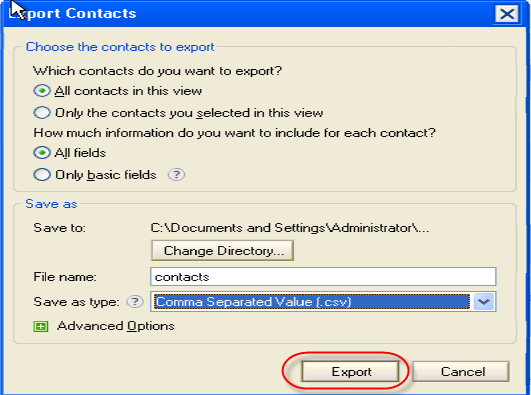
- Once if required location and other details are done, click on Export button.
Import CSV to Outlook
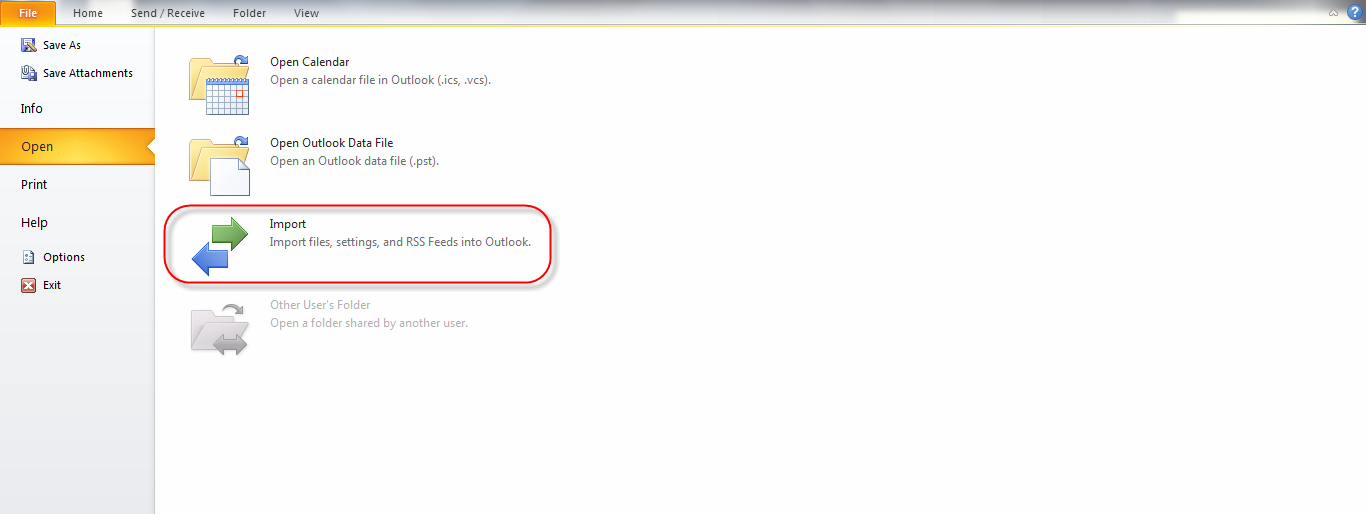
- Open your Outlook and select ‘Import’ option from File>Open.

- Import and Export Wizard appears, select the way of importing and click Next.

- Specify the type Comma Separated Values (Windows) and proceed.

- Browse the file to be imported and make changes in the Option accordingly.

- 1. Select the destination where you want the file to be imported and click Next.
- 2. Map the fields and click on Finish button.
The contacts will be added to the specified location and you can view the names.nsf file now. In this way, one can view the contacts of Lotus Notes in Outlook without the support of the same.
In the similar way, users can convert their NSF mails and view it in Outlook. Select the emails, export via CSV format and store in desired location. Later you can import the Lotus Notes emails to Outlook. However, once if the mails are exported to CSV format, only the header part of the mails will be present in the CSV file. When you import the file and open it, you will see only the header information of the mails.
The query that arises is how to view NSF file without Lotus Notes in Outlook. To get all the NSF files in Outlook user will have to get help from third party.
How Third Party Helps?
Lotus Notes to Outlook Converter helps users to convert whole NSF file to Outlook PST instantly and can view the file content. The tool converts all the emails, calendars, contacts etc. to PST file. With the help of the tool, user can open NSF without Lotus Notes in Outlook.


 Alvina
Alvina







Download the effortless ZOOK NSF to PST Converter to easily export the NSF emails to Outlook format. It is an independent utility that can export the files format without the installation of any external utility. It offers the users to export the files in the batch at once with all the attachments embedded in it. It is capable enough to preserve the entire email data and RTF formatting of the emails intact even after the conversion process. It supports all the IBM Lotus Notes editions such as Notes 9.0.1/9.0/8.5/8.0, etc. Explore More:- https://www.zooksoftware.com/nsf-to-pst/
Now use this rapid solution to make recovery and conversion of NSF file to PST to access Lotus Notes database with Outlook name as eSoftTools NSF to PST Converter Software. Know More:- https://www.esofttools.com/nsf-to-pst-converter.html
To view NSF files if Lotus Notes is not available then try the MS Transporter Suite. This tool migrates the Lotus Notes NSF File to PST format using the server configurations. The source and destination server details are specified in the CSV file which is then uploaded to Transporter suite. With few clicks the NSF files are exported and you can view them in MS Outlook. Thus, with a single action, you get features of NSF viewer and NSF to PST converter for free. You can check more information at https://www.filerepairtools.com/tips/export-nsf-pst-without-lotus-notes-via-microsoft-transporter-suite/
Being a Tech Blogger, You may also checkout my Blog on the Manual Techniques To Convert NSF files To PST http://easytechtools.com/2016/12/26/convert-lotus-notes-to-outlook-manually/
Effortlessly perform conversion of IBM Lotus Note email files into Outlook PST format with the use NSF to PST Converter software. It transfers email items like contacts, calendars, tasks, journals, notes, email properties and more. After, you can open converted NSF files in HTML, RTF and TEXT format. See more - http://www.nsfpst.org/
Download NSF to PST Converter software has successfully emerged as an efficient tool to migrate all the email files from Lotus Notes NSF and export the same into Microsoft Outlook PST file.This tool is the best way to recover your lost NSF files. See more: http://www.filesrepairtool.com/nsf-to-pst-conversion.html
Download the Free Trial version of NSF to PST Converter Tool :- http://www.softmagnat.com/nsf-to-pst-converter.html
Try NSF to PST Converter to convert all IBM Lotus Notes to MS Outlook program or migrate your NSF file to PST file format. This software saves converted mail items folders as PST, MSG, or EML files.This tool works well with all version of MS Outlook. See at: http://www.pcrecoveryutility.com/nsf-to-pst-converter.html
Try third party Lotus notes to outlook Software and easily export lotus notes data in Outlook PST format. Know more about the software and free download click here : http://lotusnotestooutlookpst.blogspot.com
NSF to PST Converter is a powerful Lotus Notes to usable Outlook files converter software which gives the option to store the converted items as MSG, EML and PST file formats. It supports Lotus Notes 6.0, 6.5, 7.0, 8.0.2 and 8.5 for conversion. To download:- http://www.tools4recovery.com/nsf-to-pst-converter.html
If you want to Convert NSF to PST in simple way then no problem, we designed a new and latest NSF to PST Converter which make your NSF to PST Conversion procedure easily and fast. It has features to Converts all calendar items, NSF mails, contacts, to-do list, journal etc. See more: http://www.pcrecoveryutility.com/nsf-to-pst-converter.html