4K Video Converter Freeware - Convert 4K Videos to Other Video Format Freely
Published on 28 April 16
4792
0
4K video, the much higher quality video, has come into people's homes at an increasing pace. Newly-released iPhone 6s also support recording 4k video. But if you are not clear what 4K video is and how to convert 4K video.
This article will walk you through what is 4k video and how to convert 4k video .
What is 4K Video Resolution
4K is a new resolution standard designed for digital cinema and computer graphics. It takes advantages over other video format: higher image definition quality, more detailed picture, better fast-action and larger projection surface visibility.
4K format was named because it has 4000 pixels horizontal resolution approximately. Meanwhile, standard 1080p and 720p resolutions were named because of its vertical resolution. The new standard renders more than four times higher image definition than 1080p resolutions.
The digital video resolutions examples:
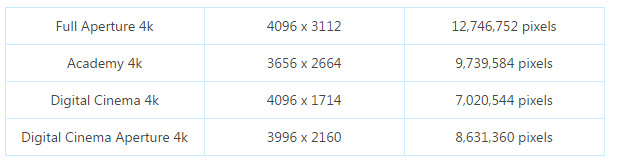
How to convert 4K video?
The 4k video converter will be a great helper to convert those 4k videos to other video format including AVI, MP4, MOV, MPEG, 3GP, ASF, FLV etc.
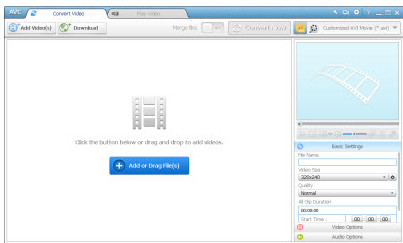
As an free 4k Video Converter, Any Video Converter freeware can help you free download and convert 4k video.
Let's learn how it works.
Step 1. Free download and install this 4k video converter, then run it.
Step 2: Add the 4k videos you need to convert.
Simply click Add Videos or Add or Drag Files to add the 4k videos you would like to convert. Batch video conversion and merging videos are also supported.
Step 3: Choose the output format.
Click Output Profile drop down menu to select output format. You can also customize video and audio options, such as Video Codec, Video Bitrate, Video Size, Audio Codec, Audio Bitrate, Audio Channel, Disable Audio, etc.
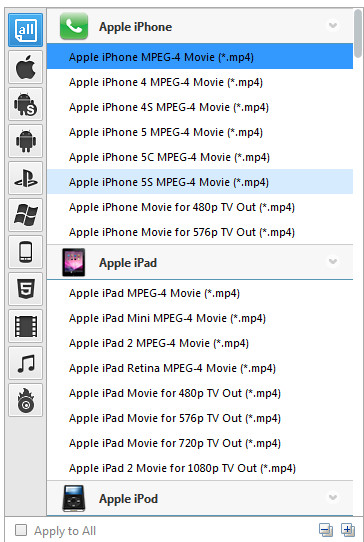
Step 4. Start converting your 4k videos.
Just click Convert Now button to start converting 4k videos. Once the conversion is completed, you can click "Output Folder" button to get the converted videos
What else can this Free 4K Video Converter do for you?
* Convert all kinds of video formats including high-definition videos
* Convert videos for all portable media players and mobile phones
* Extract audio from any videos and save as MP3/WMA for your mp3 player
* Support high-definition for both input and output
* Create HTML5 videos with embedding code ready to use for websites
* Download online videos from Nico, Google, MetaCafe, Facebook, YouTube and etc.
* Boost video conversion speed up to 6X faster with CUDA acceleration
* Batch add videos from hard drive and batch convert
* Customize output parameters completely as you like
This article will walk you through what is 4k video and how to convert 4k video .
What is 4K Video Resolution
4K is a new resolution standard designed for digital cinema and computer graphics. It takes advantages over other video format: higher image definition quality, more detailed picture, better fast-action and larger projection surface visibility.
4K format was named because it has 4000 pixels horizontal resolution approximately. Meanwhile, standard 1080p and 720p resolutions were named because of its vertical resolution. The new standard renders more than four times higher image definition than 1080p resolutions.
The digital video resolutions examples:
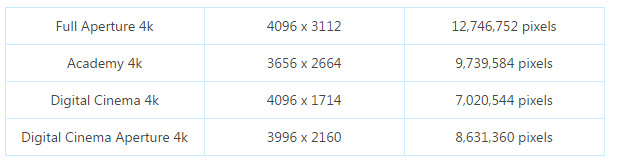
How to convert 4K video?
The 4k video converter will be a great helper to convert those 4k videos to other video format including AVI, MP4, MOV, MPEG, 3GP, ASF, FLV etc.
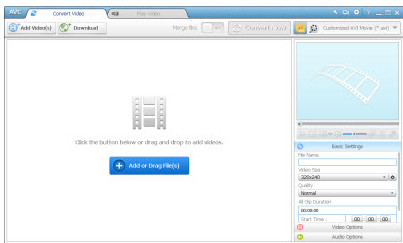
As an free 4k Video Converter, Any Video Converter freeware can help you free download and convert 4k video.
Let's learn how it works.
Step 1. Free download and install this 4k video converter, then run it.
Step 2: Add the 4k videos you need to convert.
Simply click Add Videos or Add or Drag Files to add the 4k videos you would like to convert. Batch video conversion and merging videos are also supported.
Step 3: Choose the output format.
Click Output Profile drop down menu to select output format. You can also customize video and audio options, such as Video Codec, Video Bitrate, Video Size, Audio Codec, Audio Bitrate, Audio Channel, Disable Audio, etc.
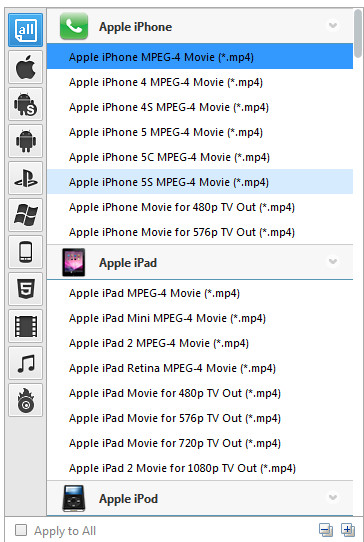
Step 4. Start converting your 4k videos.
Just click Convert Now button to start converting 4k videos. Once the conversion is completed, you can click "Output Folder" button to get the converted videos
What else can this Free 4K Video Converter do for you?
* Convert all kinds of video formats including high-definition videos
* Convert videos for all portable media players and mobile phones
* Extract audio from any videos and save as MP3/WMA for your mp3 player
* Support high-definition for both input and output
* Create HTML5 videos with embedding code ready to use for websites
* Download online videos from Nico, Google, MetaCafe, Facebook, YouTube and etc.
* Boost video conversion speed up to 6X faster with CUDA acceleration
* Batch add videos from hard drive and batch convert
* Customize output parameters completely as you like
This review is listed under
Digital Media & Games
Community
Related Posts:
Post a Comment

 Caroline
Caroline


