What to look for in an Anti-virus software
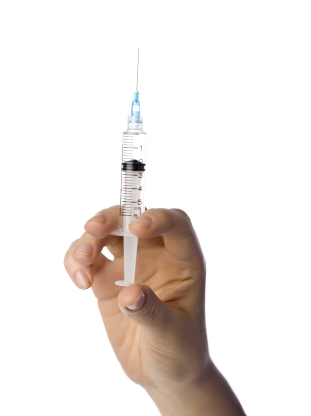
And as with other programs intended to improve your computing experience, it’s important to do a little research and shop around before making a final decision on any one product.
Below are a few things that you should consider when selecting an anti-virus program.
One of the most significant functions of any anti-virus program is its ability to detect viruses or malware that may infect your computing system. Though all programs will likely claim to do a good job of this, they are all not equal when it comes to detection. This point is best illustrated when considering a program's ability to detect known and unknown viruses.
In most cases anti-virus programs rely on a database of known viruses to use as a reference point for detecting malware installed on your computer. But considering the rapidly changing world of malicious programs and files you also need to ensure that your program can detect new and less popular viruses as well. Some anti-virus programs that claim high rates of detection may only be relying on a prepared list of viruses to detect, and are unable to recognize new and recent viruses (which also points to the importance of installing updates on all anti-virus programs when requested).
As the old saying goes, prevention is better than cure. It’s also critical to find a program that excels in its ability to prevent virus attacks in the first place. This means blocking malware at the start.
Many programs offer this common feature when they provide warning messages before opening or downloading files, or showing caution messages to help prevent you from accessing suspicious or malign websites.
When looking to a program's prevention ability it’s also important to research whether or not the software has a high rate of ‘false alarms’. False alarms may be described as cases in which no real threat is presented despite the warning message that appears (whether it be a warning message for a program, file, or website).
#3 Repair:
Another vital component to an anti-virus program is obviously its ability to cleanup after an infection (or in other words, the repair feature). Depending on the severity of the virus presented a full cleanup and repair may or may not be available through your anti-virus program.
Though an advanced program that can repair all known viruses is desirable, keep in mind that even top-notch programs are sometimes unable to remove every malicious virus. For example, viruses that make it impossible to recover files (when the only option is to delete them) or those which may alter and damage your operating system. These more serious viruses may require professional help that goes beyond the capability of any anti-virus program.
Thankfully there are many resources available to assist you in obtaining a reliable and suitable anti-virus program. These include a host of organizations that test several mainstream anti-virus programs and rate them according to performance and efficiency. Some of these organizations include:
â— AV-Comparative
â— AV-Test
â— ICSA Labs
â— West Coast Labs
Each organization may work differently with regards to rating and approval but all generally test for the same features mentioned above; detection, prevention and repair. ICSA labs for example provides certification to anti-virus products that past their strenuous performance tests. Some of their criteria that is required for software geared towards individual desktops and laptops, is the program's ability to detect malware, detect and prevent virus replication, perform administrative tasks, and keep records of malware detection.
In most cases once a program is 'approved' or passes a certain amount of test administered by an organization the product is then given an approval label or logo to provide reasurrance to potential customers. This image is likely to be advertised on the program's website or product packaging. Some testing organizations also provide a list of approved products on their websites as another means of finding credible anti-virus programs.


 Martha
Martha






