How to Find Your Stolen Mac: Track My Mac Anti-theft App Review
Published on 26 May 16
4202
0
One may think that laptop theft is something that only happens to other people, until it actually happens. Although none of the anti-theft apps are 100% perfect and effective, if properly used, they can be a good aid in attempts to recover the lost computer.
Among the great deal of good tracking programs for Mac, my favourite is Track My Mac, mostly due to its sleek interface and various useful features that go free of charge.

Track My Mac is a new anti-theft iOS app developed by Kromtech Alliance Corp. aimed at detecting the Mac’s location, locking/unlocking the screen remotely and getting iSight snapshot of the thief.
The first thing that drew my attention to this program is that it works as a part of MacKeeper anti-theft software. Despite MacKeeper is a subscription service, Track My Mac app goes absolutely free and requires only a registered Kromtech account.
One of the most interesting features I found is remote Lock Screen that can be activated by a single touch on the iPhone. This functionality is not new as it has been used by several apps, however, here the tool is completely free. Once Track My Mac has been installed and activated in the iPhone, the user can turn on the Remote Screen Locker. Moreover, the reverse feature is available as well. Users can Unlock Screen remotely whenever is needed.
In case of the unauthorised entry attempt the program has an integrated Spy Lock feature.
Spy Lock captures the photo of the thief after the wrong password has been used which makes it easier for the police to find the thief.
It’s worth mentioning that besides giving the iSight image of the intruder, Track My App also makes detailed reports that can be used as an evidence.

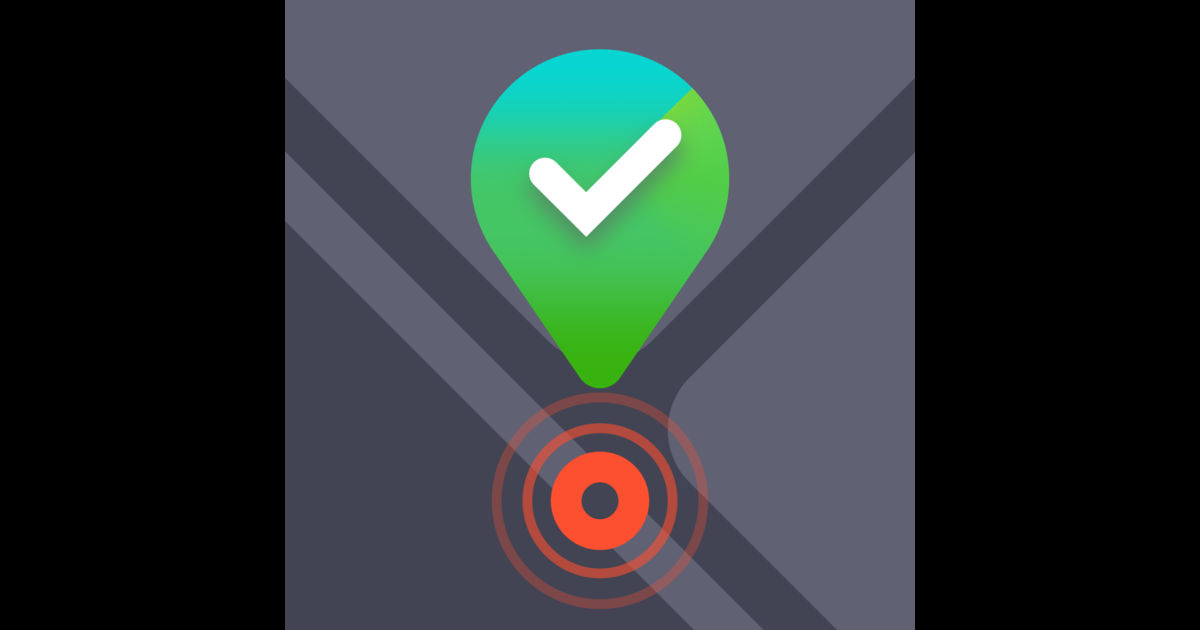
Track My Mac on the App Store
https://itunes.apple.com/us/app/track-my-mac/id1055346154?ls=1&mt=8
Read reviews, compare customer ratings, see screenshots, and learn more about Track My Mac. Download Track My Mac and enjoy it on your iPhone, iPad, and iPod touch.
Features
Among most popular third-party anti-theft apps are Prey, Hidden app and Undercover.
Prey (Free for 20 reports)
Prey is an open-source software that has a free trial and two additional upgrade plans. Free version allows users to track 3 devices and generate up to 20 anti-theft reports. As Track My Mac Prey also can remotely lock down the devices and even delete stored passwords.
Besides gathering information, user can also trigger actions remotely such as turning on a loud alarm or showing a message which will appear on screen.
Hidden app (Paid)
Apart from the regular tracking and making a snapshot, Hidden app has a new feature, keylogging, which enables user to see what the thief is typing on computer.
Undercover (Paid)
This app has very interesting feature, so called Plan B. If the user fails to get back the lost computer in a traditional way, the program initiate fake hardware failure and prompts the thief to sell it. New user will be alarmed that the Mac is stolen and should be returned to the owner.
Among the great deal of good tracking programs for Mac, my favourite is Track My Mac, mostly due to its sleek interface and various useful features that go free of charge.

Track My Mac is a new anti-theft iOS app developed by Kromtech Alliance Corp. aimed at detecting the Mac’s location, locking/unlocking the screen remotely and getting iSight snapshot of the thief.
The first thing that drew my attention to this program is that it works as a part of MacKeeper anti-theft software. Despite MacKeeper is a subscription service, Track My Mac app goes absolutely free and requires only a registered Kromtech account.
One of the most interesting features I found is remote Lock Screen that can be activated by a single touch on the iPhone. This functionality is not new as it has been used by several apps, however, here the tool is completely free. Once Track My Mac has been installed and activated in the iPhone, the user can turn on the Remote Screen Locker. Moreover, the reverse feature is available as well. Users can Unlock Screen remotely whenever is needed.
In case of the unauthorised entry attempt the program has an integrated Spy Lock feature.
Spy Lock captures the photo of the thief after the wrong password has been used which makes it easier for the police to find the thief.
It’s worth mentioning that besides giving the iSight image of the intruder, Track My App also makes detailed reports that can be used as an evidence.

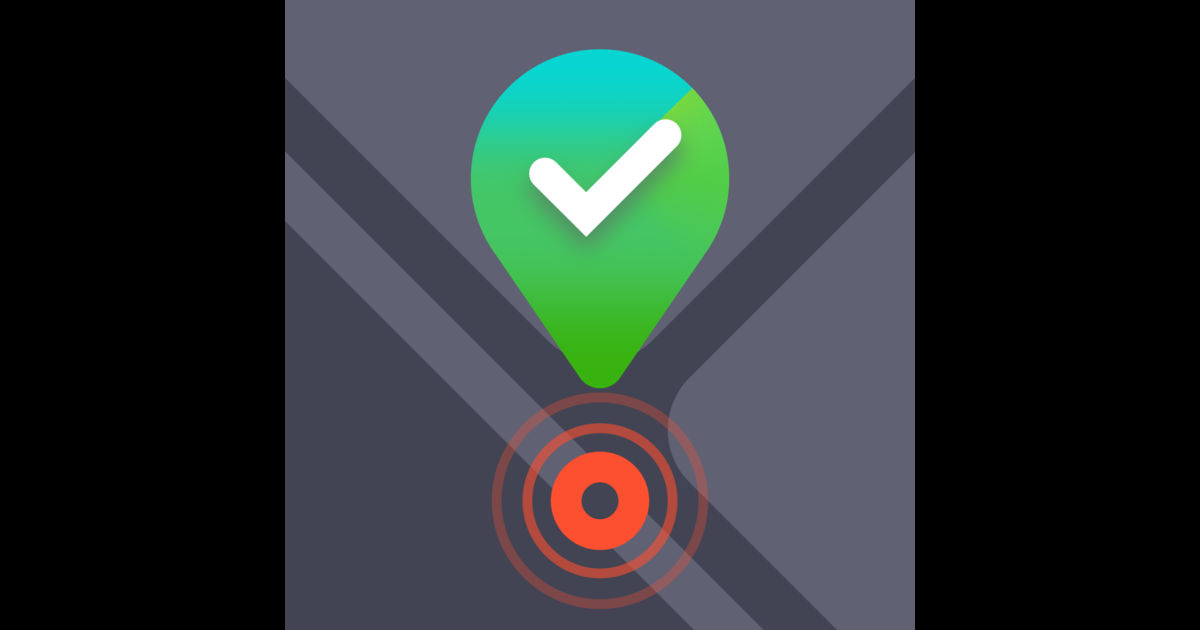
Track My Mac on the App Store
https://itunes.apple.com/us/app/track-my-mac/id1055346154?ls=1&mt=8
Read reviews, compare customer ratings, see screenshots, and learn more about Track My Mac. Download Track My Mac and enjoy it on your iPhone, iPad, and iPod touch.
Features
- Anti-Theft
- Evidence-based reports
- Remote Screen Locker
- Spy Lock
- Unlimited number of Macs to track
- Location Tracker
- The app is free of charge;
- has remote Lock/Unlock functionality;
- allows to add unlimited number of devices;
- generates reports that contain a great deal of useful information: intruder’s snapshot, location, IP address, name of the wi-fi router etc;
- easily understood interface.
- Compatible only with Mac OS
Among most popular third-party anti-theft apps are Prey, Hidden app and Undercover.
Prey (Free for 20 reports)
Prey is an open-source software that has a free trial and two additional upgrade plans. Free version allows users to track 3 devices and generate up to 20 anti-theft reports. As Track My Mac Prey also can remotely lock down the devices and even delete stored passwords.
Besides gathering information, user can also trigger actions remotely such as turning on a loud alarm or showing a message which will appear on screen.
Hidden app (Paid)
Apart from the regular tracking and making a snapshot, Hidden app has a new feature, keylogging, which enables user to see what the thief is typing on computer.
Undercover (Paid)
This app has very interesting feature, so called Plan B. If the user fails to get back the lost computer in a traditional way, the program initiate fake hardware failure and prompts the thief to sell it. New user will be alarmed that the Mac is stolen and should be returned to the owner.
Related Posts:
Post a Comment

 Scott
Scott


