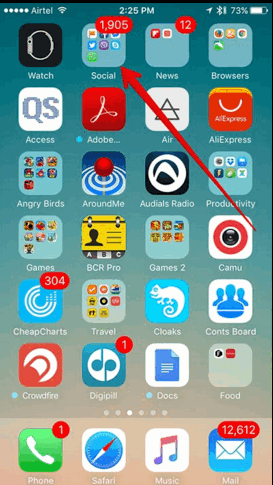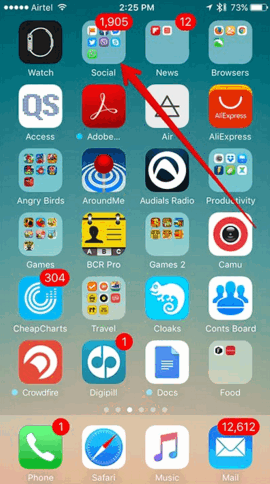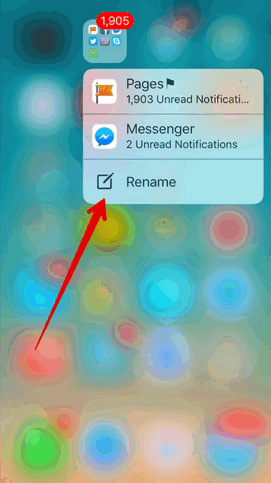iOS 10 tutorial: how to quickly rename folders using 3D Touch
Published on 21 June 16
0
This blog is listed under
Development & Implementations
and Operating Systems
Community
Related Posts:
Post a Comment

 Evelyn
Evelyn