How to Backup iPhone Data Before Upgrading to iOS 10?
Published on 28 June 16
0
2
Recently, Apple took the wraps off of the latest revision of their mobile operating system at the WWDC on San Francisco. The tenth version of iOS comes with surprising customizability. It was the biggest update of operating system since 2013. At present, only the beta version is available while the Official Version is coming this fall.
iOS 10 marks the beginning of a new era of iOS in many different ways. Apple puts a heavy emphasis on the user experience in iOS 10. Besides, 3D Touch plays a very important role in this system, the notifications are going to respond in a clever way. And now Night Shift mode has multiple settings and has been moved in the notification area, where you will find some buttons instead, like flashlight, timer, calculator and camera. We have to wait for real world testing to see if it will be truly popular with users, but the promises of iOS 10 are some of the most ambitious Apple has ever pursued: "the world's most advanced mobile operating system.

If you have a deep impression on the new features of iOS 10, you may want to have your idevice upgraded to iOS 10 to have experience, but the important thing is that you need to backup your idevice before upgrading, since the process of upgrading will restore your device settings to the factory defaults and wipe all data. No hurry, this article aims to show you three methods to backup your idevice.
Solution 1: Backup iPhone with iTunes
Step 1: Turn off iCloud before backup.
Please ensure iCloud was turned off before your backup, since backup was not supported with iCloud on. Go to Settings > iCloud > Storage & Backupand turn off the iCloud.
Step 2: Connect your iPhone with computer and launch iTunes.
Step 3: Start to Backup.
Check your device on the left panel, and click "Back Up Now" button on the right.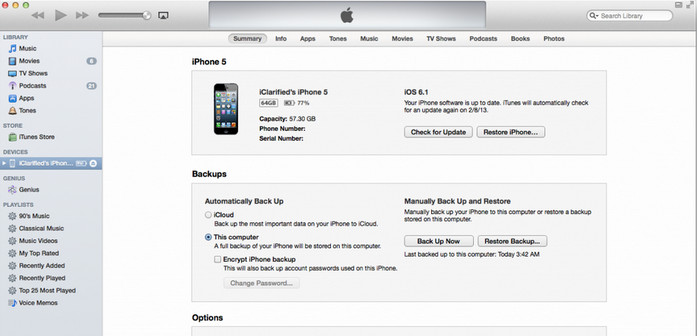
Tips: Currently iTunes supports backing up settings, messages, camera roll, documents, saved games, etc. And iTunes will clear your data when restoring if you are not a totally new iPhone.
Solution 2: Backup iPhone via iCloud
Go to Settings > iCloud. After launching iCloud, tap "Backup" at the bottom of your iPhone's screen, ensure your iCloud Backup option was turned on. Then click "Back Up Now" at the bottom, before long, your data will be backed up successfully.
Tips: Please ensure your iPhone with enough battery power while backing up.
Solution 3: Backup iPhone with one-click iOS Backup Tool.
We sincerely recommend you this third-party app - Syncios Data Transfer to backup your iPhone with one-click. Not only does it provide its own backup and recovery service, but it can also restore your iOS device from iTunes backups, transfer data between several devices or different operating system. Syncios Data Transfer supports backing up 12 different types of files with an visual interface: photos, contacts, SMS messages, notes, ebooks, call logs, music and app, etc. Let me show you how this handy tool works:
Step 1: Download and install Syncios Data Tranfer.
Step 2: Connect your iPhone to your computer with the USB cable.
After connecting your idevice to your conputer, select Backup option from the homepage to enter the one-click backup interface.
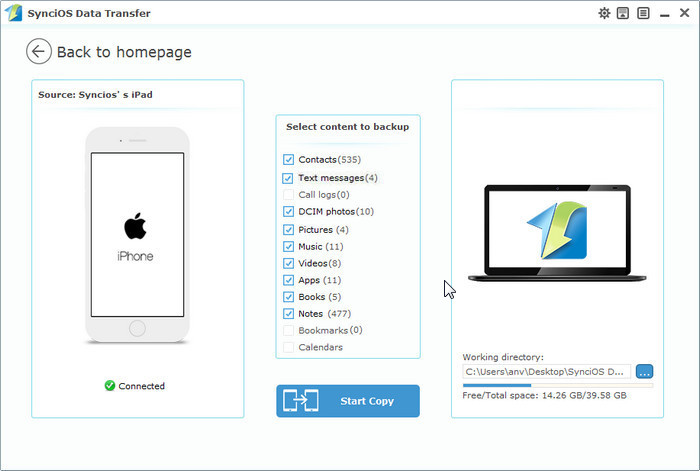
Step 3: Start to backup.
Check the data you want to backup on the middle panel, then click on Start Copy button. After a while, all of the data you selected would be backed up on your computer successfully.Tips: you can restore all the files which you backed up to your iPhone after upgrading to iOS 10, just simply click "Restore" button on the homepage.
Related Posts:
Post a Comment
You may also be interested in
Share your perspective

Share your achievement or new finding or bring a new tech idea to life. Your IT community is waiting!

 Kyrie
Kyrie






