How to Recover Lost Contacts, Photos, Texts, Data on iPhone 7 Plus/7/6 Plus/6/iPad
Using iSkysoft iPhone Data Recover, you can easily recover the Photos, Contacts, Messages, Reminders, Photos, Videos and documents. In other words, it supports more than 19 files for different applications such as you can retrieve photos in JPEG, PNG or GIF format or contacts in VCF format. The unique thing about iSkysoft iPhone Data Recovery is the recovery of the data from the crashed, dead, password lock device ad even the lost iOS device using the iCloud or iTunes Backup. If you unintentionally or intentionally deleted anything from your iPhone, iSkysoft iPhone Data Recovery will also recover these files.
Apart from the Data Recover features, it can also fix different errors of iPhone such as if your device is stuck at Apple logo or Recovery mode, you can download the firmware for your device using iSkysoft iPhone Data Recovery and can restore your iPhone to fix these errors.
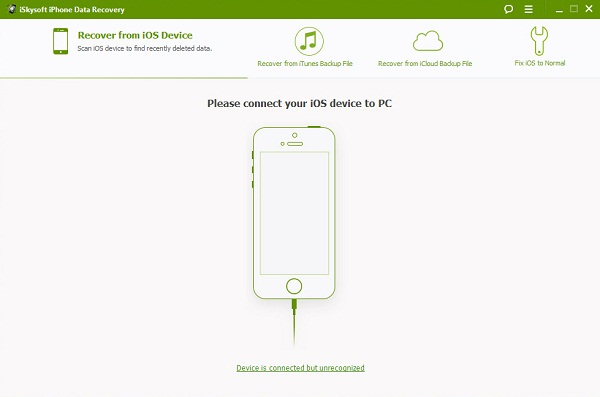
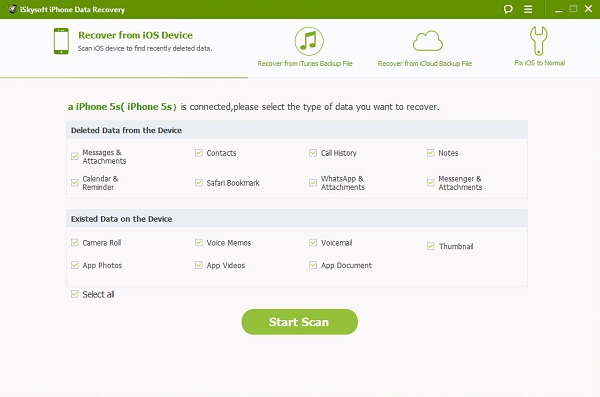
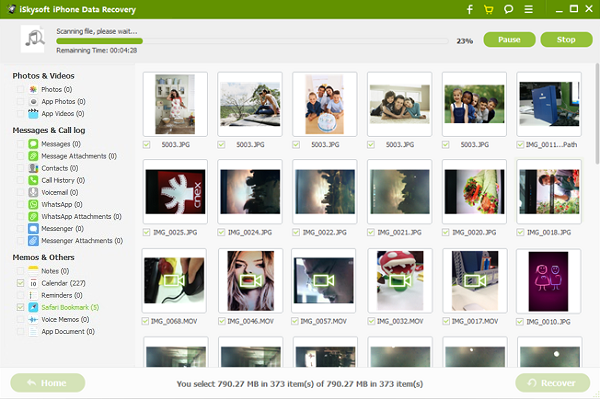
When we tried to recover the data from the iCloud, the program did not directly recover the data, we had to download the backup file which will be of pretty much large size depending upon what you have on your iPhone. While tried restoring the iOS 9, we also needed to install iCloud on our computer. On the other hand, the process to recover data from iTunes was pretty much seamless. Just like iOS device, it recovered all data present on iOS device.
We can easily conclude that the program does pretty much everything described above. So, if you have any problem with your device or lost it, try using this software which will recover all data present on the iTunes, iCloud or on your iPhone.- Simples User-Interface, Easy to Use
- Available for Both Windows and Mac OS X
- Support approximately every iPhone, iPod Touch or iPad
- Works perfectly with the latest iOS 10
- Recover data from iTunes Backup
- Recover Data from iCloud Backup
- Supports more than 20 Files
- Save All Files from your phone to Computer
- Cannot save Photos on latest devices
- Takes a lot of time to scan
- Only support limited formats for iPhone 5 and latest devices


 Elva
Elva







Actually, for some specific data types, like photos, videos, notes, we can firstly check the Recently Deleted folder. Then, it's advised to use a tool, such as the mentioned one here or Joyoshare iPhone Data Recovery ( https://www.joyoshare.com/iphone-data-recovery-win/ ) to restore from iPhone, iTunes or iCloud backups safely.
How to Recover Lost Contacts, Photos, Texts, Data on iPhone X/8/8 Plus? I think we can also use pro iOS Data Recovery tool. https://www.coolmuster.com/ios-recovery/recover-data-from-iphone-x-8.html
An easy thing to recover Photos, Videos, Contacts, SMS, Call History, Memos, Calendars, and even Safari Bookmarks. Moreover, with the iPhone data recovery software, you can get back Contacts, Messages, Call history, Calendar, Notes, Reminder, Safari bookmark, Camera Roll, Photo Library, Photo Stream, Message attachments and Voice memos from various portable devices See full details at: http://www.recoverfilesdownload.com/iphone-data-recovery.html