Outlook PST Repair Tool: Quickly Fix File Error in Outlook
Published on 29 November 16
2861
8
Outlook is one of the most widely used email application in today’s date. Outlook uses PST file for storing information and allows users to store their information in personal Outlook file/folder which enable Outlook to act as a personal information manager. This file stores emails, contacts, calendars, notes, etc. and provides a means to store all personal information at one place. Sometimes when these PST files get corrupted then, there is a big chance of data loss from Outlook. Also users will not be able to access their data in Outlook if the files are badly damaged or permanently deleted. So before proceeding to Below-mentioned are some reasons for corruption in PST file:
The solution to deal with such awful situation is to repair Outlook file, recover data from it, and save it again in PST file format. According to me, the best-suited approach to deal with such issue is to use PST repair tool. This software aids corruption of PST file by repairing corrupted PST files, extracting data from it, and exporting it to PST/EML/MSG. In this review page, I am going to discuss regarding all the outstanding features of this product that play a wide role in dealing with corrupt PST files.
Introduction: How to repair PST file automatically
PST Repair utility provides two scanning options for dealing with corrupt PST file i.e., Quick scan and Advance scan. Advance scan option performs deep scanning in severely corrupted PST files and also recovers deleted files from selected PST file. Moreover, the software instantly loads entire data of PST file on its window and thus, enable users to view files that were extracted while scanning. Moreover, it provides three file formats to save the retrieved emails i.e., PST, EML, and MSG. A user is free to make file choice in his desired manner.
The recovery takes place for corrupt PST file as well as deleted data from PST file. This deleted data can be any i.e., hard deleted or soft deleted. The modes of recovery fully depend upon the level of file corruption and if users want to recover deleted files from Outlook PST then, they will have to use Advance mode option for the same. In addition, the software does not require an installation of any email client (like Outlook) for its working and is compatible with Windows 10 and all below versions. PST file of both types i.e., ANSI and UNICODE is supported by this Outlook repair tool, which means that PST file of any size is supported by this Windows app.
Outstanding Features Of PST File Repair Tool

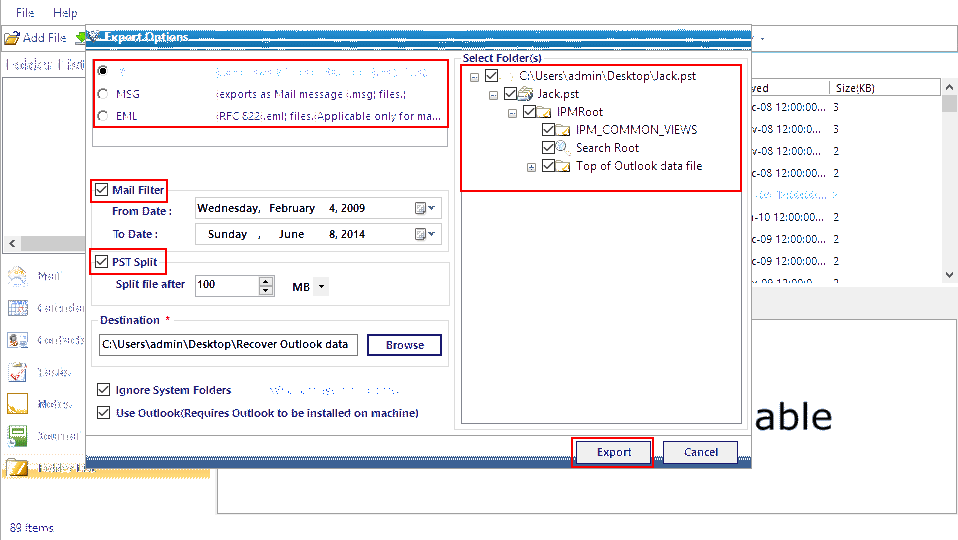
Export Outlook PST to Another Format With Attachments: PST repair tool will generate a preview of emails along with attachments. It loads attachment in the same file format as it was while composing the mail. Moreover, you can export PST emails to PST/MSG/EML with attachments without any fear of data loss.
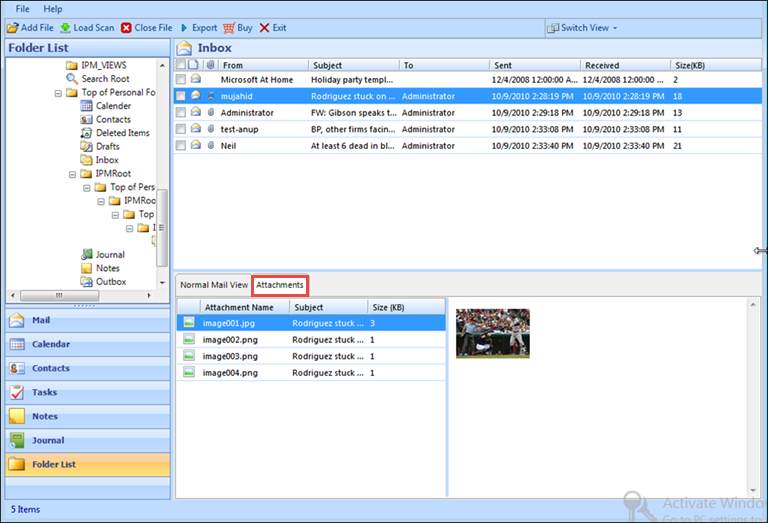
Available Versions of Outlook PST Repair Software
PST repair tool is available in two versions and you are free to choose anyone of the two edition without any tension. The editions of PST repair tool are described below:
Free Version: Outlook repair tool for free enable users to repair large PST files and extract data from them. However, you will not be able to split PST file and not be able to export more than 25 items/folders from PST file, if you are using this freeware.
Purchased Version: In order to overcome restrictions of PST repair tool free, you need to purchase the software from the official website of Outlook PST repair tool. This will definitely enable users to repair, extract, and export data from corrupted PST file.
Pros
Cons
Conclusion for PST Repair Tool
In order to repair corrupt pst file is now mandatory to have such application that supports all level of corruption in PST file. Therefore, the best-suited approach is Outlook PST repair tool that repair PST files, extracts data from it, and save it in PST/MSG/EML file formats. I would like to rate this application as 9.7/10 because of the fact that PST file repair tool supports only one file at a time. Apart from this negative aspects, all the functioning or features provided by this software is useful for all set of universal users.
- Sudden break down in machine where Outlook PST files are stored.
- Virus attack on computer without any alert or pop-up message.
- Improper synchronization of Microsoft Outlook or hardware devices.
The solution to deal with such awful situation is to repair Outlook file, recover data from it, and save it again in PST file format. According to me, the best-suited approach to deal with such issue is to use PST repair tool. This software aids corruption of PST file by repairing corrupted PST files, extracting data from it, and exporting it to PST/EML/MSG. In this review page, I am going to discuss regarding all the outstanding features of this product that play a wide role in dealing with corrupt PST files.
Introduction: How to repair PST file automatically
PST Repair utility provides two scanning options for dealing with corrupt PST file i.e., Quick scan and Advance scan. Advance scan option performs deep scanning in severely corrupted PST files and also recovers deleted files from selected PST file. Moreover, the software instantly loads entire data of PST file on its window and thus, enable users to view files that were extracted while scanning. Moreover, it provides three file formats to save the retrieved emails i.e., PST, EML, and MSG. A user is free to make file choice in his desired manner.
The recovery takes place for corrupt PST file as well as deleted data from PST file. This deleted data can be any i.e., hard deleted or soft deleted. The modes of recovery fully depend upon the level of file corruption and if users want to recover deleted files from Outlook PST then, they will have to use Advance mode option for the same. In addition, the software does not require an installation of any email client (like Outlook) for its working and is compatible with Windows 10 and all below versions. PST file of both types i.e., ANSI and UNICODE is supported by this Outlook repair tool, which means that PST file of any size is supported by this Windows app.
Outstanding Features Of PST File Repair Tool
- Repair Outlook Emails Without Outlook Installation: The software is designed in such a way that it is an independent from any other email client environment. No matter whether Microsoft Outlook is installed on a machine or not, the software will repair Outlook PST and export files in PST/MSG/EML format.

- Apply Mail Filters to Recover Selective Data From File: It is not mandatory to save all items that are extracted while file scanning. If you want to save some particular emails of PST file on your machine then, you can either check files that are to be exported or mention the date range to save emails of From-to-To date.
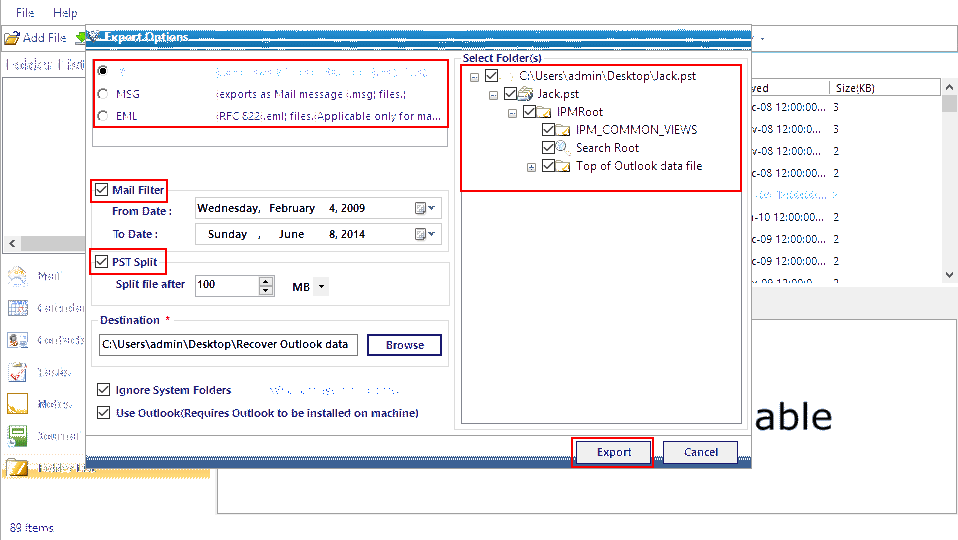
Export Outlook PST to Another Format With Attachments: PST repair tool will generate a preview of emails along with attachments. It loads attachment in the same file format as it was while composing the mail. Moreover, you can export PST emails to PST/MSG/EML with attachments without any fear of data loss.
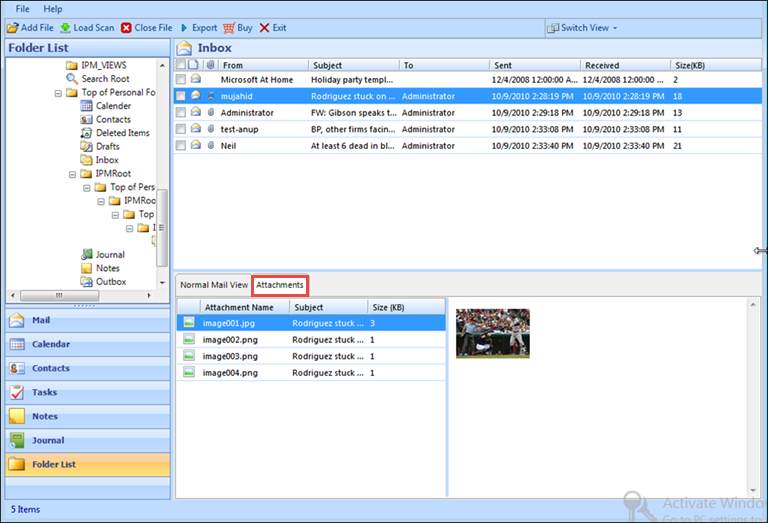
Available Versions of Outlook PST Repair Software
PST repair tool is available in two versions and you are free to choose anyone of the two edition without any tension. The editions of PST repair tool are described below:
Free Version: Outlook repair tool for free enable users to repair large PST files and extract data from them. However, you will not be able to split PST file and not be able to export more than 25 items/folders from PST file, if you are using this freeware.
Purchased Version: In order to overcome restrictions of PST repair tool free, you need to purchase the software from the official website of Outlook PST repair tool. This will definitely enable users to repair, extract, and export data from corrupted PST file.
Pros
- Does not require Microsoft Outlook installation for working.
- Support ANSI as well as Unicode PST file without any issue.
- Option to split PST file while saving data in PST file format.
- Provides dual modes to repair PST file by scanning data file.
Cons
- Supports one healthy or corrupted PST file at once.
- This tool does not support Outlook data file of Mac OS.
Conclusion for PST Repair Tool
In order to repair corrupt pst file is now mandatory to have such application that supports all level of corruption in PST file. Therefore, the best-suited approach is Outlook PST repair tool that repair PST files, extracts data from it, and save it in PST/MSG/EML file formats. I would like to rate this application as 9.7/10 because of the fact that PST file repair tool supports only one file at a time. Apart from this negative aspects, all the functioning or features provided by this software is useful for all set of universal users.
This review is listed under
Development & Implementations
Community
Related Posts:

 Peter
Peter



Before try any Outlook mail recovery software read the reviews here http://www.comparisonandreviews.org/outlook-mail-recovery.html
Have a look here: http://www.pstrepairtool.corruptpstfile.com/ This is a very effective and secure Outlook PST repair software that helps you to repair corrupt PST files within seconds. The software also enables you to recover inaccessible emails and other data from corrupted PST files. You can get more information about the Outlook PST error and their solution from here: http://www.instructables.com/id/How-to-Solve-MS-Outlook-Not-Responding-Error-or-Ou/step2/To-reduce-the-size-of-the-mailbox-use-the-followin/
There are many software vendors in the market which provide PST repair or recovery solutions. But before purchasing any such paid software, we must evaluate it by using free demo/trial version. Most of them are available with free demo or trial version. By using demo, we can see what we could possibly recover from the corrupt PST file before actually paying for the software. To compare best PST repair or PST recovery tools, read this blog post - http://wordpress.semnaitik.com/2016/01/15/best-pst-repair-tools/ I hope the shared information would be helpful here. Regards.
Outlook PST Recovery can efficiently recover damaged or corrupt PST files including all mailbox items. This is the reliable email recovery solution which restores all the contents into an importable and accessible PST file. Link- http://www.recoverfilesdownload.com/outlook-pst-recovery.html
If an OST file is corrupted, inaccessible and crucial information is getting a chance to loss. Then, use an appropriate OST to PST Converter which can simply fix the corruption issue together with converting OST to PST file with entire existed data. It exactly recovers almost OST data into multiple workable file formats OST to PST, MSG, HTML or EML without any problem. Also, works with all OS file versions like: 5.0/ 5.5/ 2000/ 2003/ 2007/ 2010/ 2013 and 2016. See more - http://www.osttopstconvert.recoveryfiles.org/
Flawlessly and efficiently recovers all the mailbox items and email data back from inaccessible PST files into new file. Try http://www.filesrecoverytools.com/outlook-pst-recovery.html
Use Outlook pst repair software which can easily repair your infected PST files and recover all the stored data including emails, contacts, journals, calendar, tasks, notes, drafts, etc.Get more info:- http://www.recoverfilesdata.com/outlook-pst-repair.html
Use Outlook PST Recovery software recovers corrupted Outlook PST files as well as to recover deleted data from the existing MS Outlook data files. This tool recovered all PST file email data like- Inbox, Send Items, Notes, Draft, Contacts, Outbox and etc. This software provide a feature to export recovered PST file into conversion file formats like PST, MSG, EML, HTML file format. Visit here: http://www.outlook-pst.recoverydeletedfiles.com/