Huawei P10 Video Converter: An Easy Guide to Convert Videos to Huawei P10/P10 Plus
Published on 24 April 17
2
0
It's been a while since Huawei has released P10/P10 Plus on March, 2017. Being the newest product in Huawei flagship line, P10 features in Leica camera tech, which plays an important role in pushing sales volume and almost catches up with Samsung and HTC. One significant update is that Huawei has opted for a full HD display on the P10: 5.1-inch 1080p display on P10 and 5.5-inch 2K display on P10 Plus.
People purchased P10 can enjoy movies and music videos on its pretty good screen. It supports video formats of 3gp / mp4 / wmv / rm / rmvb / asf and audio formats of mp3 / 3gp / wma / ogg / amr / aac / flac / wav / midi / ra. However, there are some specific video formats, like MOV, AVI, MKV, etc. which are not compatible with Huawei P10. Thus, you need an excellent Huawei P10 video converter - Video Converter Ultimate to convert videos to Huawei P10 effortlessly.Huawei P10 Video Converter is a good tool to:
Convert video formats between MP4, MKV, AVI, RMVB, MOV and 200+ formats.
Download and transfer YouTube, Facebooks and other online videos to Huawei P10/P10 Plus directly.
Edit and design video effects by cropping, rotating, trimming, adding watermark, etc.
Provide fast-speed, efficient and High-quality conversion Burn videos to DVD disc for keeping your memories Support batch files conversion and easy to useHow to Convert Videos to Huawei P10 with Video Converter Ultimate
Step 1 Install the Program on PC
Download Video Converter Ultimate and install on your PC. Both Windows and Mac are supported.
Step 2 Launched and Import Files
Launch program, you can drag and drop files to convert on main pane. You also can click "Add Files" or "Add File Folder" at upper-left corner > select files from pop-up window.
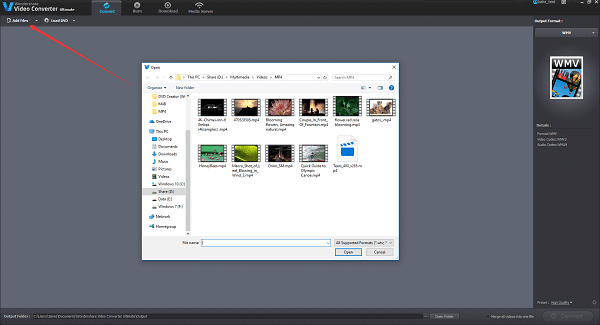
Step 3 Choose Output Format for Huawei P10
If you want to convert videos, you can click "Format" > "Video" > "MP4" at the right-pane. The program allows you to select MP4 from pull-down list.
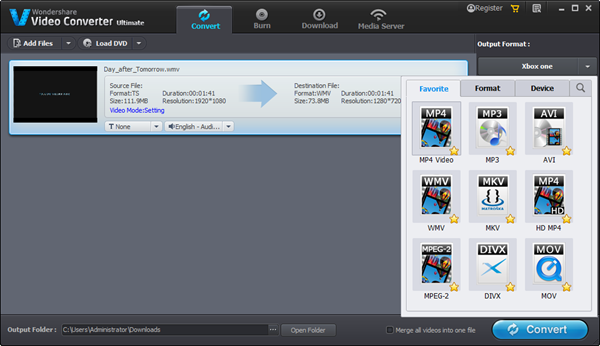
Alternatively, you may customize video and audio parameter, like bitrates, channel, frame rate, etc.
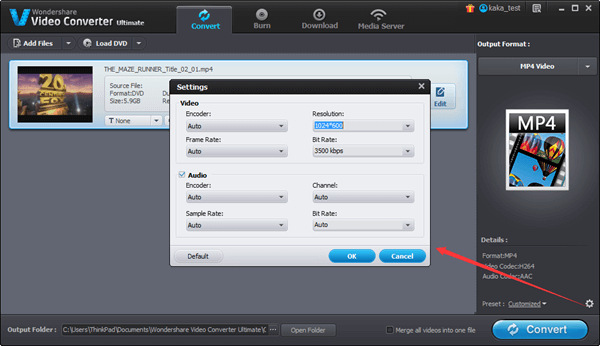
Step 4 Start Converting
Just click "Convert" button at bottom-right corner to start converting files to Huawei P10/P10 Plus.
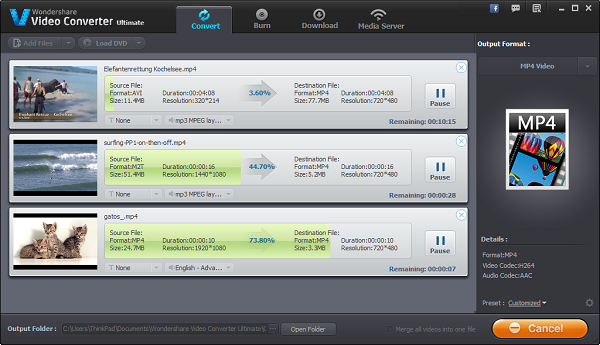
Video Converter Ultimate helps you convert videos, music to Huawei supportive formats with a few clicks. It leads a trend to convert multimedia formats in a stable, safe, quality process. It’s worth to download Video Convert Ultimate, it will be a good helper for you.
This blog is listed under
Digital Media & Games
Community
Related Posts:
You may also be interested in
Share your perspective

Share your achievement or new finding or bring a new tech idea to life. Your IT community is waiting!

 Jones
Jones







iDealshare VideoGo is just the most professional Huawei converter and is adopted by most of users.
Thank you for these instructions, really helpful!! But there is a little problem when converting a video to mp4 it doesn’t keep the audio. Any thoughts on what else I could check to fix this. I used to convert video with Acethinker Video Converter, never had that problem.