3 Best Solution to Fix PST File Cannot be Opened In Outlook
"Getting Error PST File cannot be Opened in Outlook while opening PST file in Outlook Application". Open Personal folder in Outlook 2007,2010,2013 & 2016 Versions using simpel tips"
In this article we discussed problem faced by Outlook Users numerous times "PST File Cannot be opened" while starting the Outlook application. This is a common error in Microsoft Outlook and asked in the various forum of Outlook. Here we discussed root reason why configured PST file not opened properly.
As error occurs due to various reasons such as using the wrong method to close Outlook data file, invalid setting. So we explore multiples solution to open PST data file of Outlook. An end user can use one the results to open Outlook application.
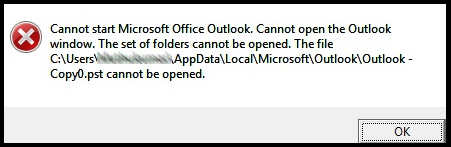
Query 2: "Cannot start Microsoft Outlook". Cannot open the Outlook windows. The set folder cannot be opened. The operation failed". Getting prompt every time while opening configured PST file in Outlook 2010 application. Please suggest some solution to fix an error.
Reasons Behind error message PST file cannot be opened in Outlook
Outlook 2010/2007 versions.
1) Create New Outlook Account
2) Turn of Compatibility Mode
3) Reset Navigation Pane SettingAs different Plugin & Extension are used by the end user while working with Outlook.Sometimes these plugins disallow user to open the personal folder of .pst file extension. But Safe Mode in the Outlook, user work with Original Outlook application without any add-on or Plugin. If Outlook Open properly and no prompt of appearing related to unable to open PST file in Outlook. Then any add-on will be the reason of problems.
To Start Safe mode, follow the simplest step:
1) Press Window key + R to Run Dialog
2) Now type outlook.exe /safe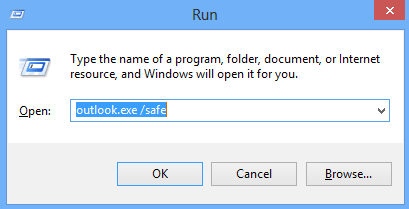
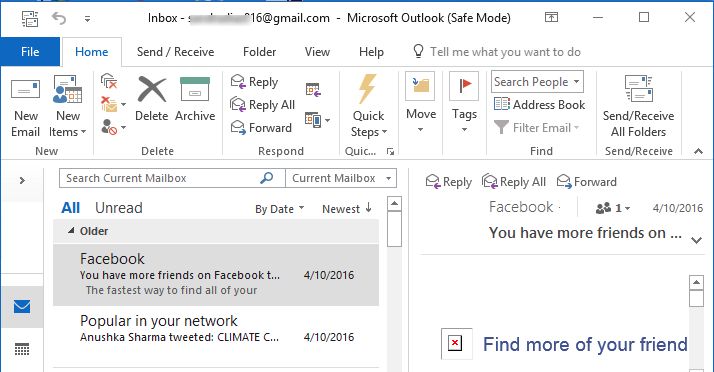
Another reason of the error is setting of Navigation Pane that resists Outlook application to start successfully. Just follow the steps for changes in navigation pane of Outlook
1) Press Window key + R to Run Dialog.
2) Now type outlook.exe /safe.
3) Select the User Profile, which you want to change the Navigation setting.If Outlook starts successfully without any error, which means the error is related to the setting of the navigation pane.
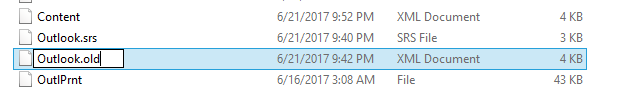
4) Then Rename the old Outlook XML file to Outlook.old , Now try to open Outlook normally.
Still, you prompt appear with the message, then you can try to delete the outlook. PST File cannot be opened due to various scenarios according to
1) Default location of Outlook: C:\Users\ \AppData\Local\MicrosoftOutlook
2) Select the user profile file and click on security tab as below image.
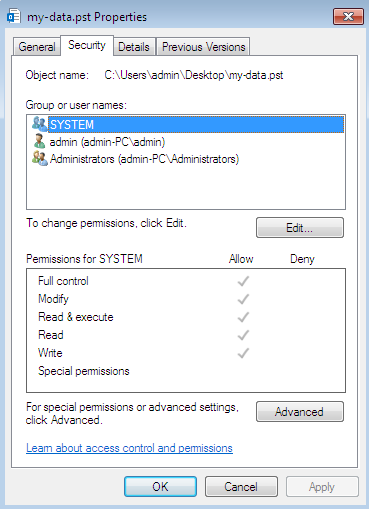
3) Click on Edit button and Select option Full control option. Click Ok to close the Tab.
4) Now Restart Outlook application.Conclusion:


 Robinsan
Robinsan







Download the best and most reliable SysInfo Outlook PST File Viewer which helps you to view and read and open the inaccessible PST files even out using the Outlook application. This software also helps you to choose PST file encryption Such as Compressible, Deflect, High, and No encryption. PST File viewer allows you to view your PST files long with the Outlook attachments. It is compatible to run all the versions of the Windows OS. You can download and try the free demo version. Read here: https://www.sysinfotools.com/recovery/pst-file-viewer.php
You can check another solution to fix shared issue and the tool name "Scanpst.exe" can fix it. I would like to request check this tool before purchasing any software: http://recoveryandmanagement.com/repair-outlook-pst-file-using-pst-repair-tool/
Try the advanced third party Outlook PST Recovery Software and easily access corrupted PST files. The software features are. 1. Repairs corrupt PST and restores all data into a new file 2. selective recovery of items 3. Repairs PST files larger than 2 GB 4. Preview of all recovered items after scanning 5. Repairs Damaged PST File 6. Supports Recovery of Accidentally Deleted Emails 7. New Look and Feel of GUI 8. Saves Emails in Different Formats Read more information click here http://www.comparisonandreviews.org/outlook-mail-recovery.html
This Outlook PST Repair comes with fast, effective and simple MS Office 2016 support. This repair utility is designed exclusively to help users in repairing and restoring PST files. This tool has enough features to fulfill all the needs of users. If you download it today, you will not suffer from the loss of any other important PST file again.In addition, it doesn’t cause any damage to the original structure of calendar, attachments, drafts, and tasks and notes you want to recover. It supports messages of all types such as RTF, HTML and plain text messages. Try - http://www.filesrepairtool.com/outlook-pst-repair.html