Quick Guide: How Can I Play M4P Songs without iTunes
Published on 03 August 17
2
0
What’s M4P? M4P is an encrypted audio format developed by Apple Inc. The M4P format is firstly applied to the iTunes songs between 2003 and 2009. Then, in 2015, Apple used the M4P format again to encode the Apple Music. Usually, these M4P songs are limited by Apple on usage. Therefore, M4P files are not compatible with most of popular devices including MP3 player, Android phone, or even the iPod nano.
But sometime, there are situations you have to get M4P songs to play on these non-supported devices. For example, you may need to listen to songs on a portable MP3 player instead of a big phone while running. If you have such demands, this post will help you play M4P songs anywhere even without iTunes or Apple devices. Continue to read the rest of article and you will get it.
What You Need to Know about M4P Format
M4P file is an encrypted music format, developed by Apple Inc. At beginning, M4P format is applied to the iTunes purchased songs in 2003. Later, in 2009, Apple remove the limitations of iTunes songs. But, M4P format came again with Apple Music.
Due to the DRM protection and format incompatibility issue, M4P music can only be played via iTunes or authorized Apple devices, like iPhone 7, iPhone 6, iPad, iPod Touch, Apple TV, etc.
Now, you know why you can’t get M4P songs played on your device.But if you want to play M4P files including Apple Music without iTunes or enjoy them on non-Apple devices, like Samsung S8, Kindle Fire, Xbox One, you only need to install a M4P Converter to transform M4P to plain MP3, FLAC, AC3, etc.
Steps to Convert M4P to MP3 to Play with Any Device
The program I want to share to you is called TuneFab Apple Music Converter. Based on the following features of this program, I am sure you’ll like it.
- Convert M4P songs to plain audio format then you can play M4P files on any device
- Support 8 kinds of format: MP3/M4A/AC3/MKA /AIFF/FLAC/M4R/AU
- Preserve ID3 Tags including artist, album, year and genre in output file
- Offer high output audio quality of music files
- Adjust conversion speed from 1X to 16X
Want to know how it works? Check the steps below:
Step 1. Download and install TuneFab Apple Music Converter on your PC.
Step 2. Launch TuneFab and you’ll see that iTunes will be opened at the same time.
Step 3. Open the relevant playlist and select the M4P songs you want to convert one by one
Step 4. Set the MP3 as output format on the bottom of main interface.
Step 5. Start M4P to MP3 conversion by clicking the big Convert button.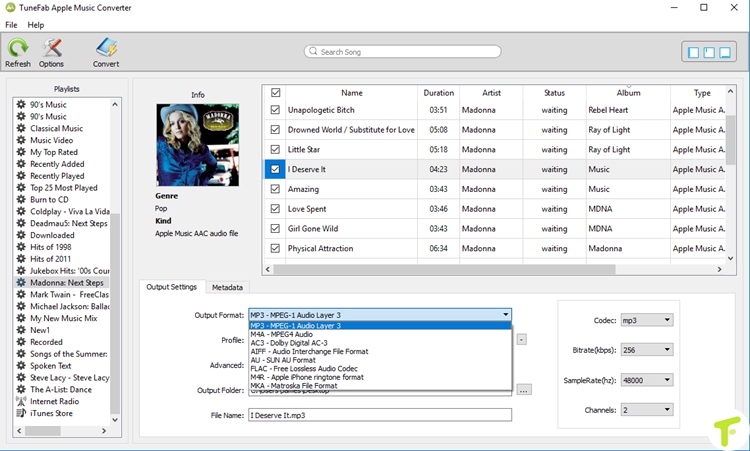
Till now, all you M4P files will be converted to MP3 format. And you can transfer them to those non-Apple device for listening. If you still have problem to play M4P songs, leave it on comment section.
This blog is listed under
Digital Media & Games
and E-Commerce
Community
Related Posts:
You may also be interested in
Share your perspective

Share your achievement or new finding or bring a new tech idea to life. Your IT community is waiting!

 Nina
Nina







I feel like it's just much easier to convert M4P music with a program like sidify Apple Music Converter, since i can easily download iTunes M4P music to MP3 or AAC, then listen to them on other media player.
That is right, iTunes music is expected to play on iTunes only, but with the itunes DRM removal tool, you can bring them out of the Apple ecosystem. One thing you need to note is that don't use this software for commercial use so that to avoid any trouble. https://www.drmare.com/apple-music/remove-drm-from-apple-music.html